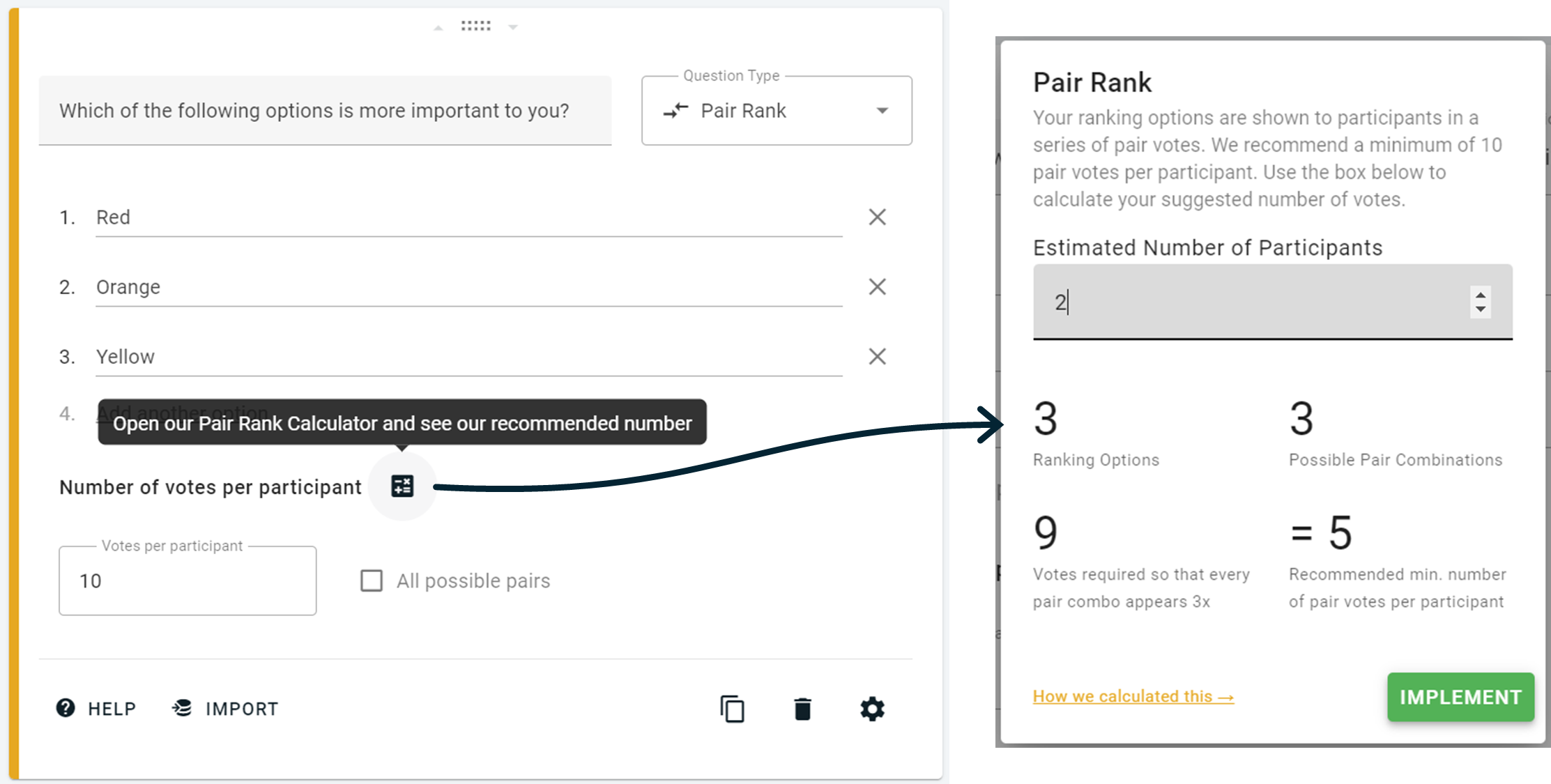Analysis Tab Improvements
Our first batch of product updates for April 2024
---
Usability Improvements for the Segments, Participants, and Compare Tabs
The "Difference" button switches the view on the Segments Tab from the overall ranking scores for each segment to the difference between that score and all other participants, helping you quickly spot the segments with the most uncommon opinions compared to everyone else.
The table header now includes the number of participants in the segment, shown inside square brackets like [4], so that you know how large your sample size is without having to check the Overview page.
You can now load more than 20 segments without the page crashing.
When you first load the Segments Tab, your Saved Segments will now load by default as one of the first five segments. In the dropdown menu for selecting which groups to display on the Segments Tab, the first option is now "Choose from your Saved Segments".
We've made the color "pills" for segment scores bigger so that they are quicker to interpret at a glance.
The column headers are now always double rowed, showing the question type on the top row and the options on the second row.
We've added better formatting, truncation, and tooltips so that the table headers remain manageable while still being easy to interpret.
When you sort a column on the Participant Tab, the blank results no longer show up on top.
Text Response submissions are now appearing correctly on the Participants Tab, instead of showing blanks incorrectly for some surveys.
New explainer video for Free users that shows what the Compare Tab is and how it works.
New empty state on the Compare Tab with an animated GIF, written explanation, and link to the Knowledge Base to help more users understand how to use this page.
We switched the Score and Rank columns to make the combined results tables for ranking blocks more intuitive to understand.
Other Improvements
We've added a bunch of new "Help" buttons throughout the results side of the product which link to explainer guides on the OpinionX Knowledge Base.
We've updated the Pair Rank Calculator, which now has a handy "Implement" button so that you can easily update your number of pair votes per participant in just one click.
We've added more info and entry points to Saved Segments to help people figure out how this functionality works and why they should try it.
Fixed an bug that caused the "All possible pairs" checkbox to appear enabled for new Pair Rank blocks, even though it wasn't.
There's now a double confirmation required to delete saved segments to prevent accidental data loss.
You can now copy your survey link from your workspace homepage by clicking the "actions" triple dot and choosing the "Share" option.
---
Pair Rank Calculator: