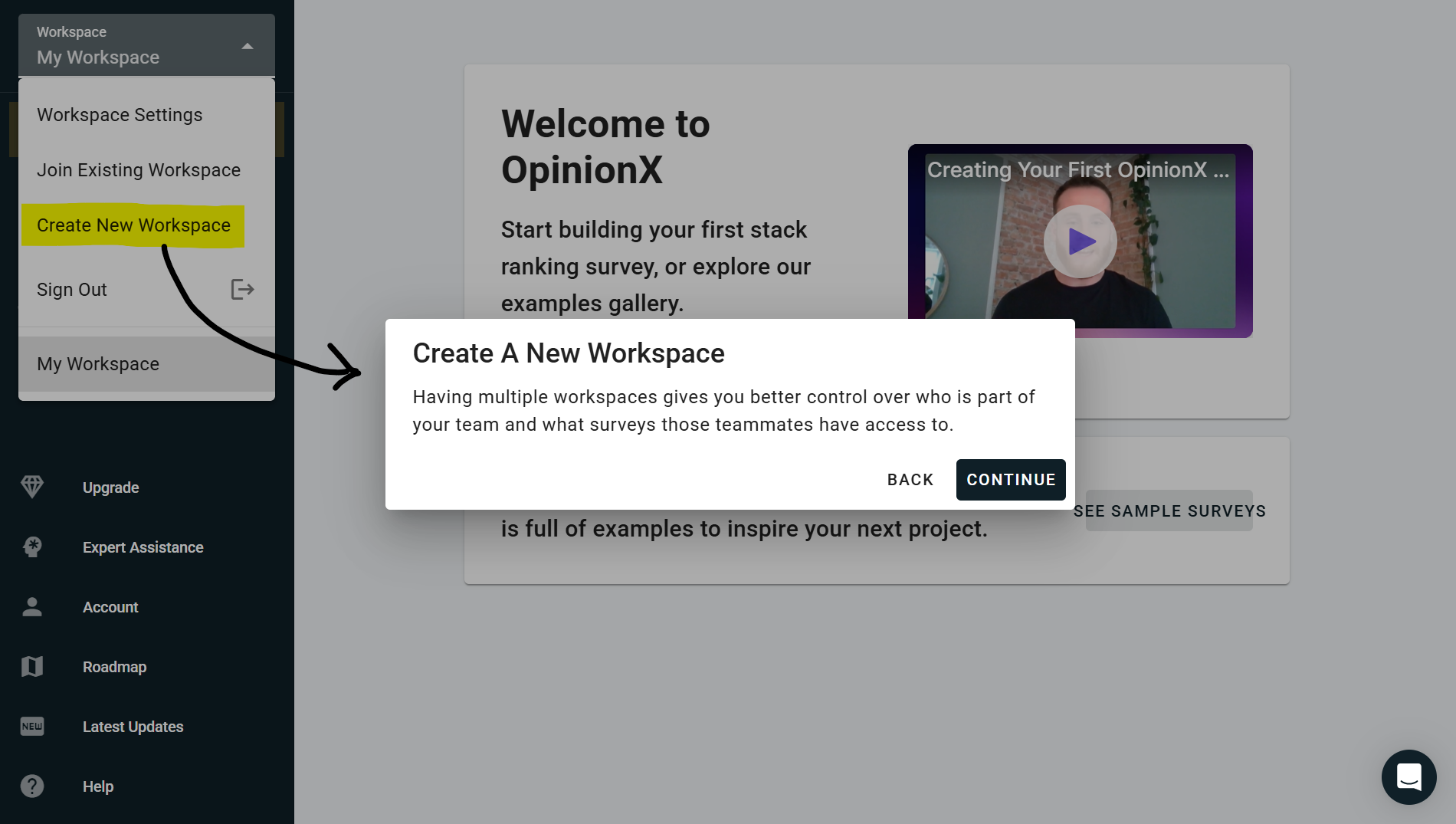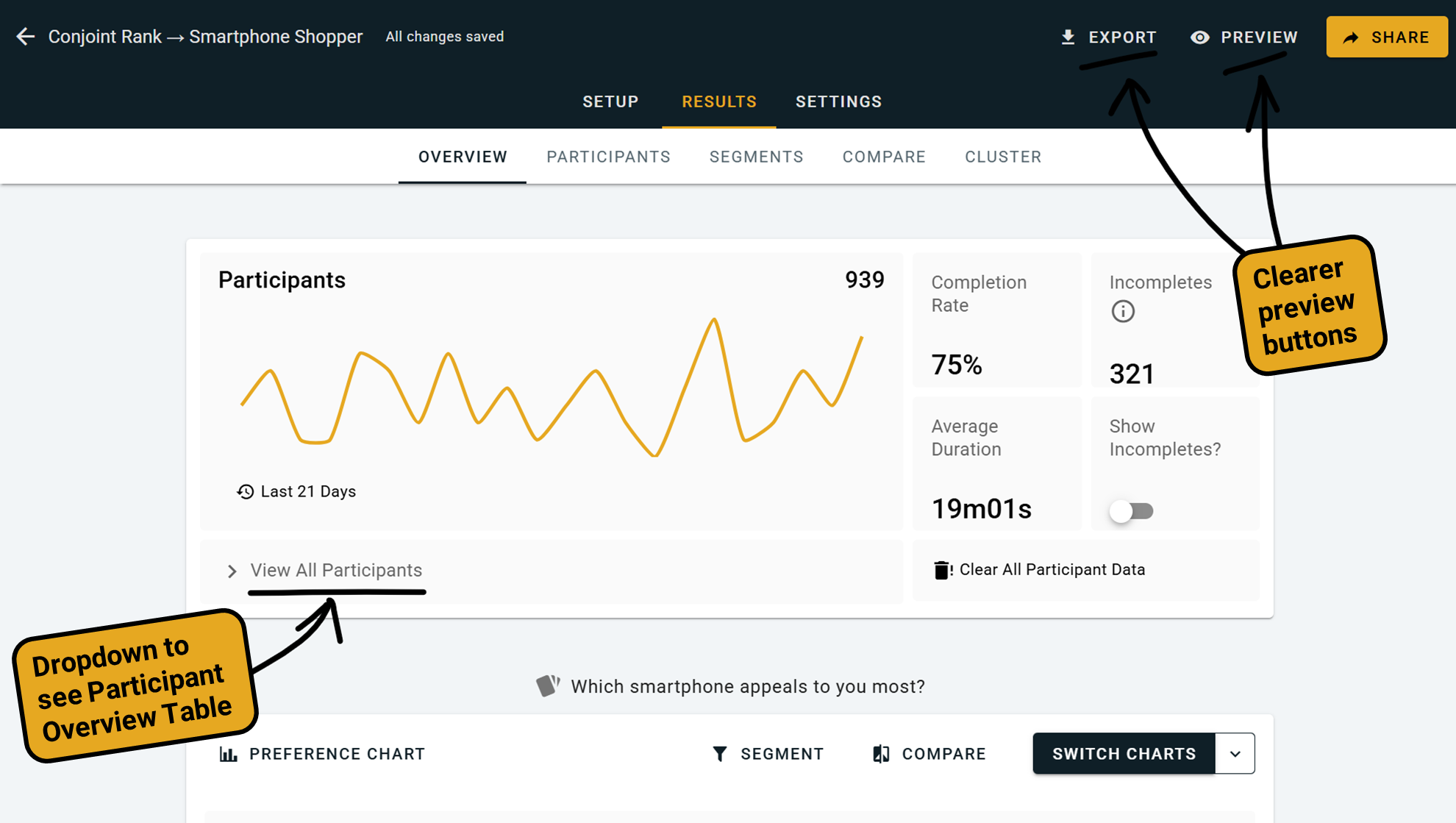April 2025 Product Updates
Enrichment Tab features, like Unique Links and Hidden Fields, no longer require email addresses.
Enrichment data now appears in the Compare Tab like it does on the Results Overview Tab.
Improved how exports show custom answers added to the "Other" option on Multiple Choice blocks.
Added a better default question that appears when you add a new Multiple Choice block to your survey.
You can create free extra workspaces in your existing account, ideal for separating work vs personal
The custom labels boxes now appear by default on Best/Worst Rank blocks (MaxDiff) during setup.
The Header Block has been renamed "Section Divider" and given better default text.
We redesigned the "Add A Survey Block" menu, which now includes the "Getting Started" tutorial video.
The Preview and Export buttons on the top bar are now easier to find labelled buttons
Participant Overview section of the Results page got an upgrade, making it more compact.
Conjoint Rank blocks have a new animation to make it clearer that the options have changed after voting.
Fixed a bug that was throwing an error when trying to count up the total number of email invites.
The Segments Tab now explicitly distinguishes between zero (scored 0) and blank (unscored) cells.
The icons for Export and Preview at the top of the survey dashboard are now clearer labelled buttons.