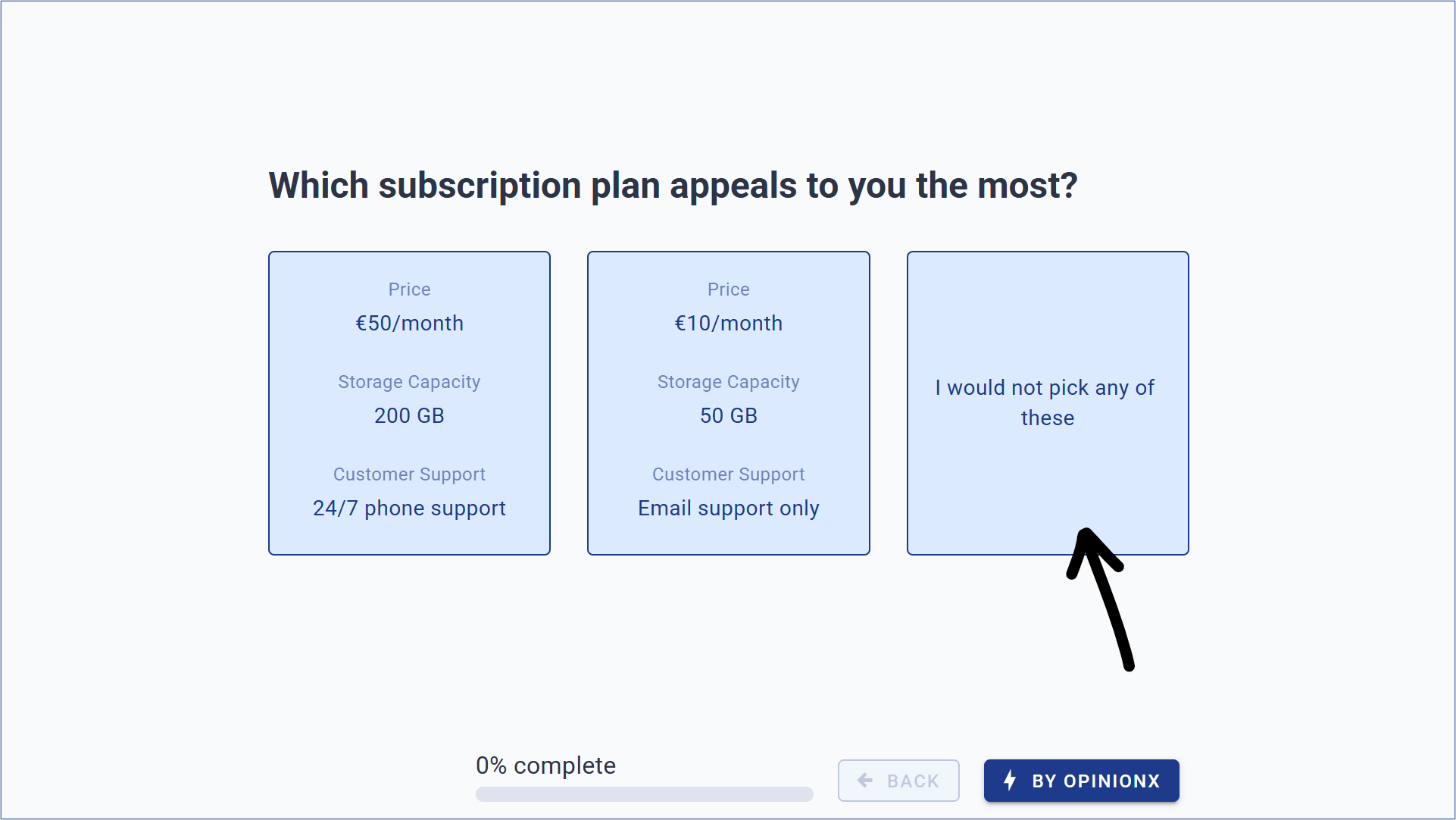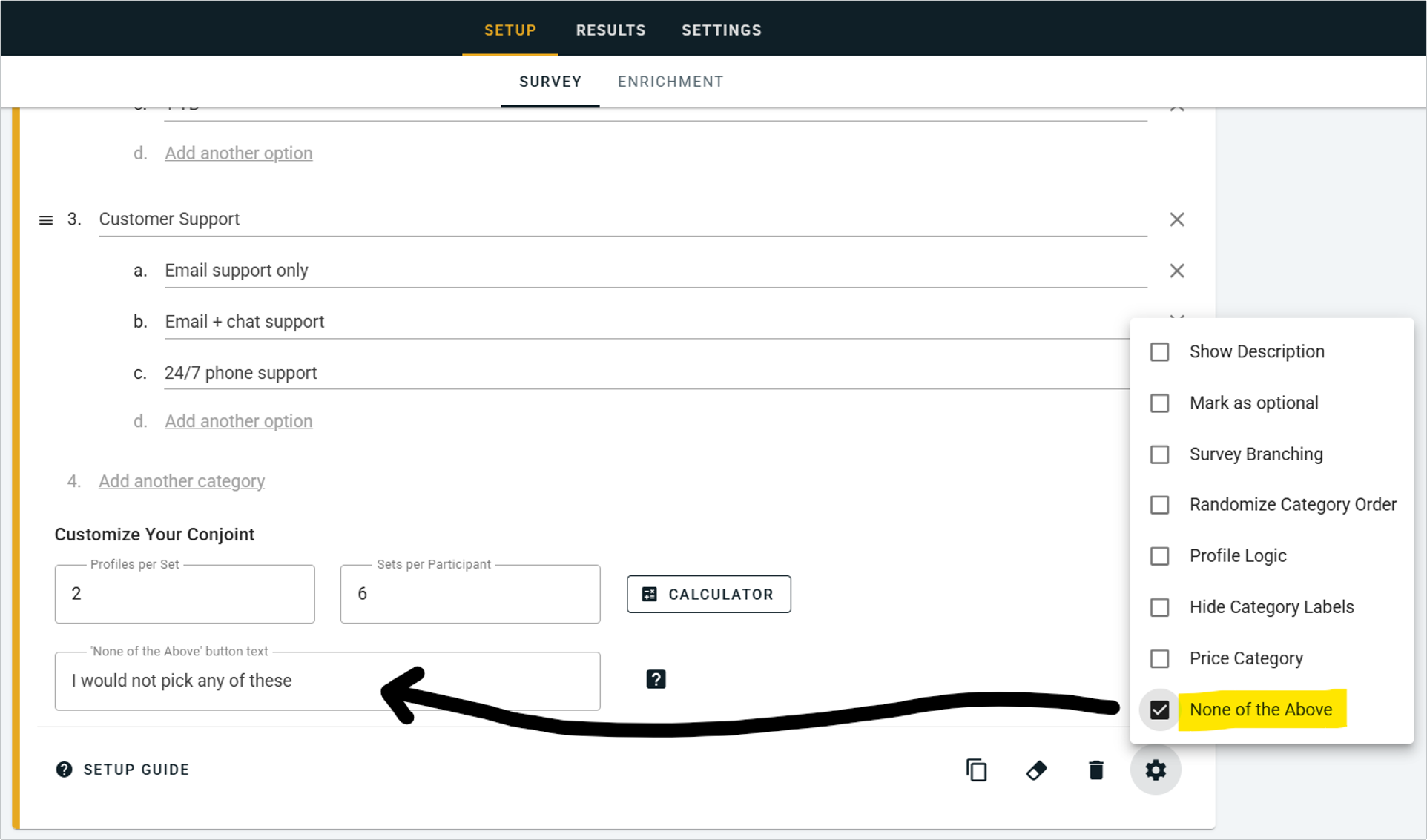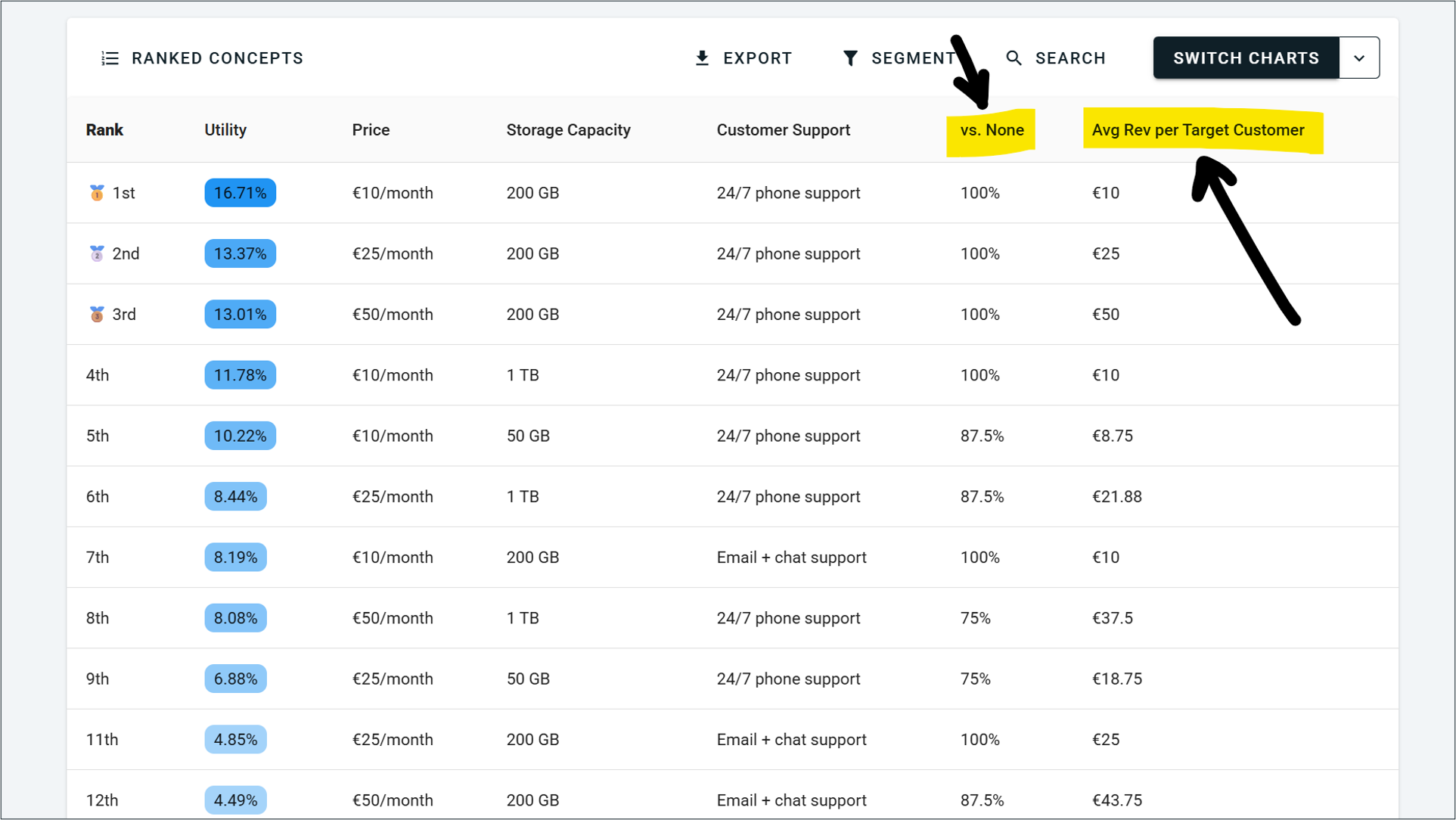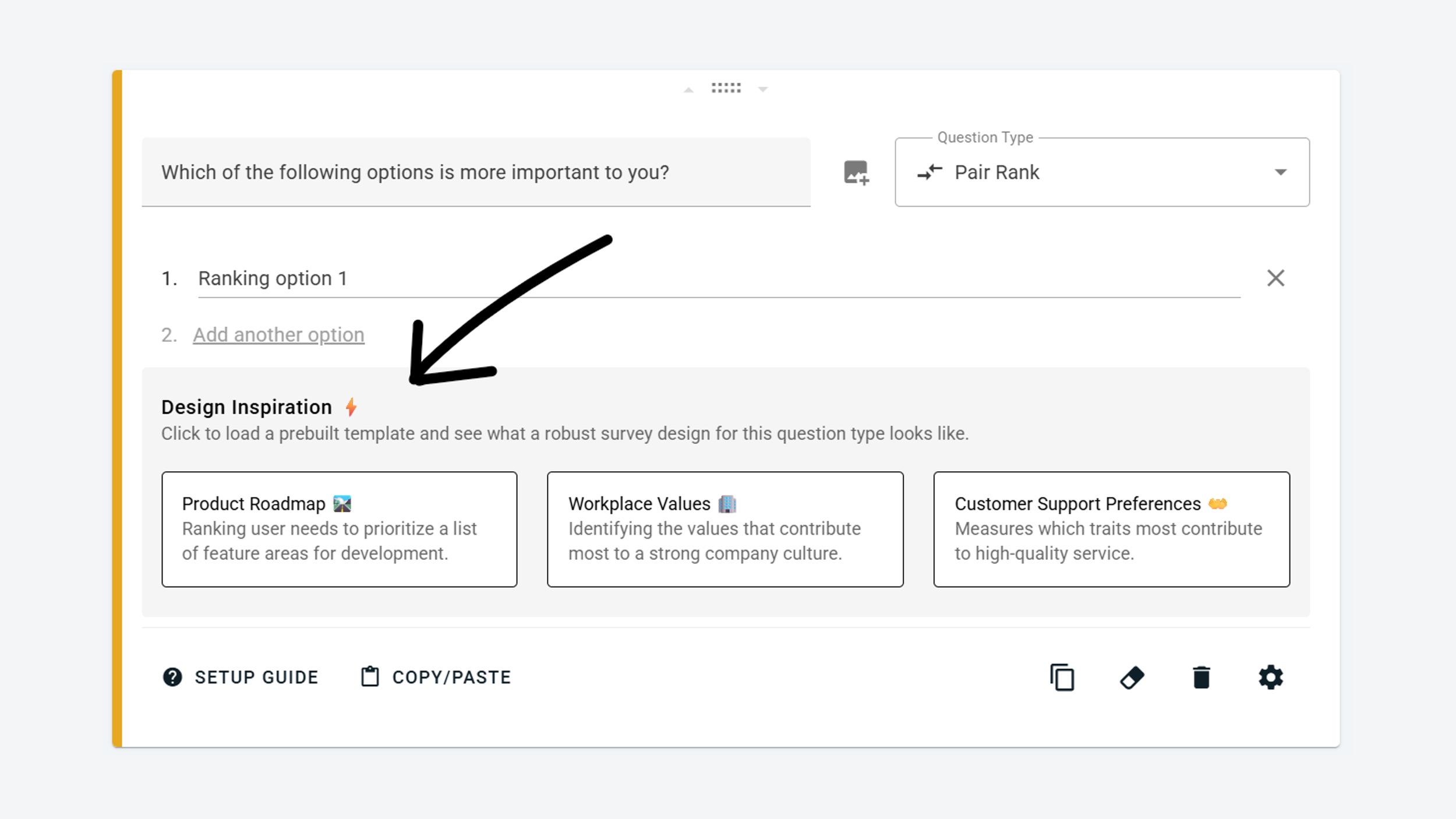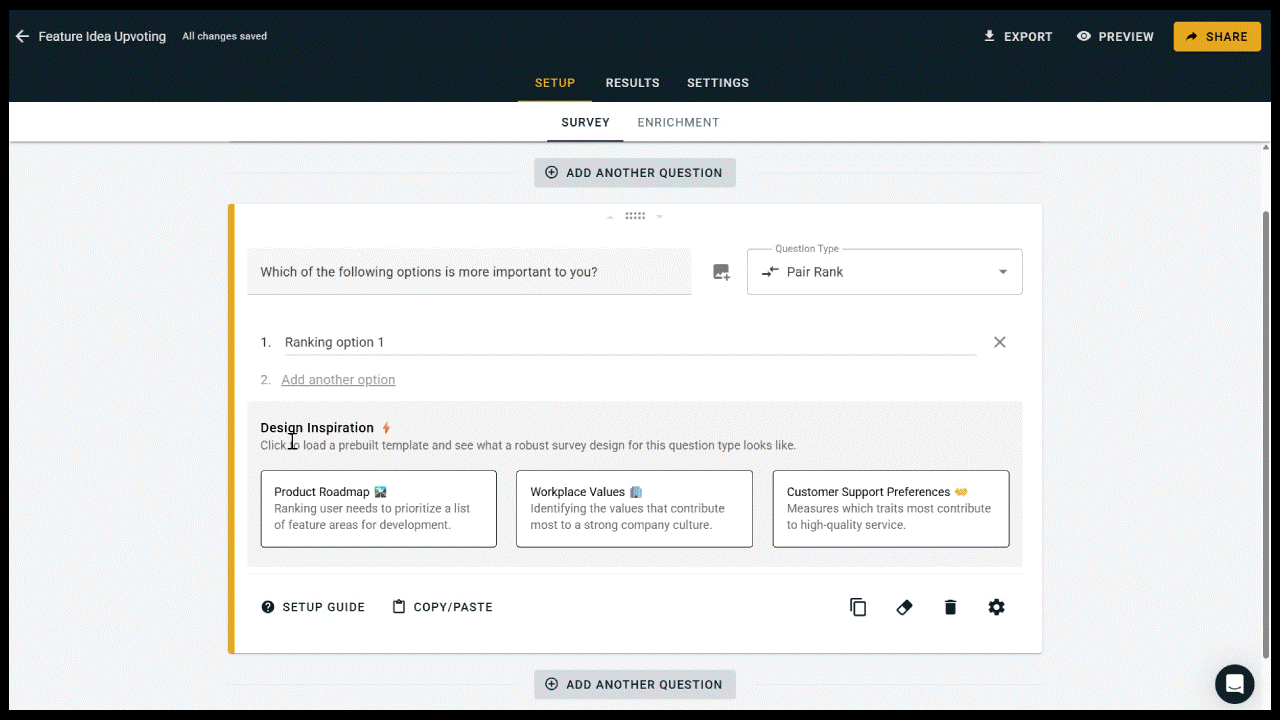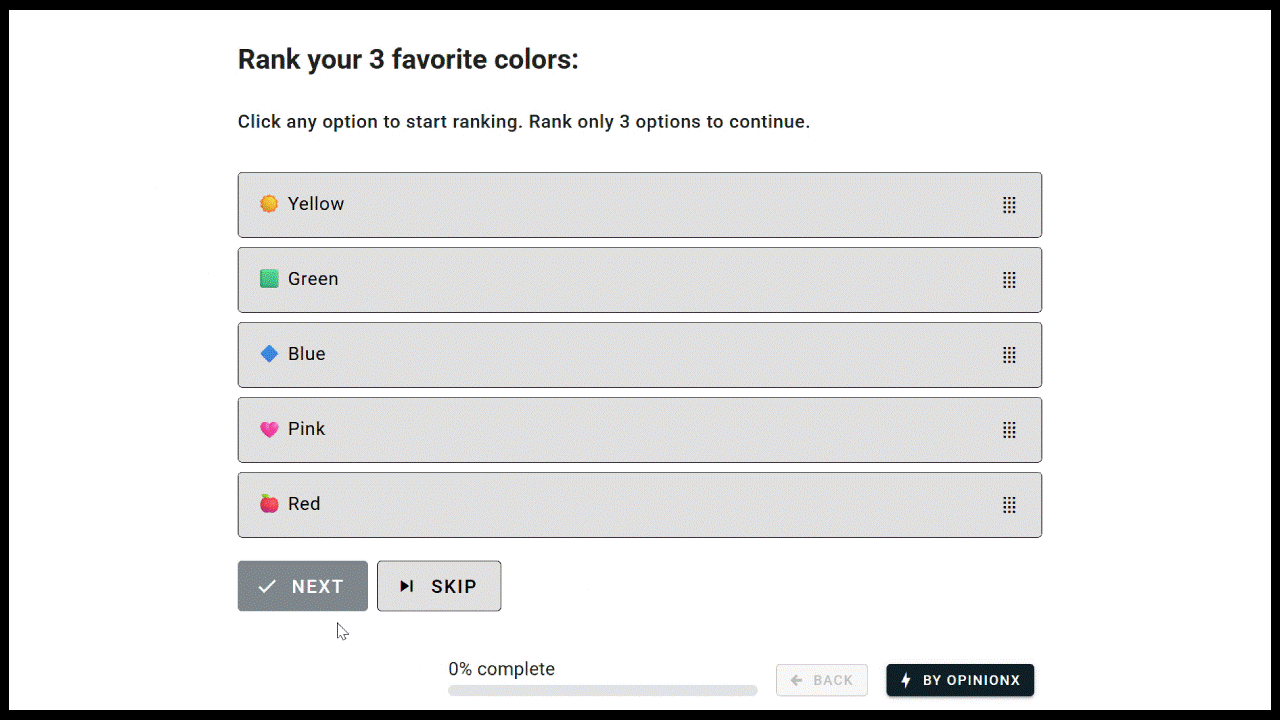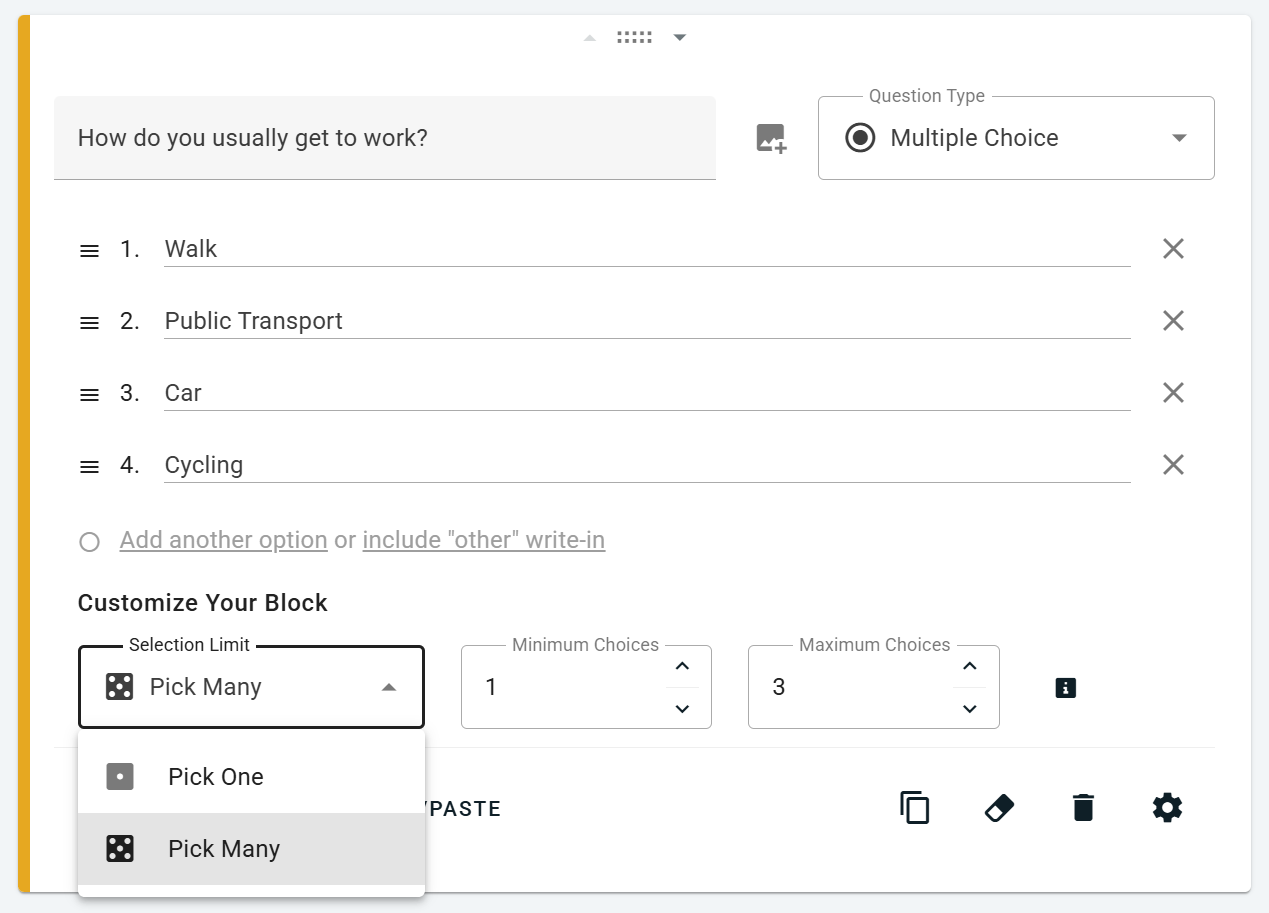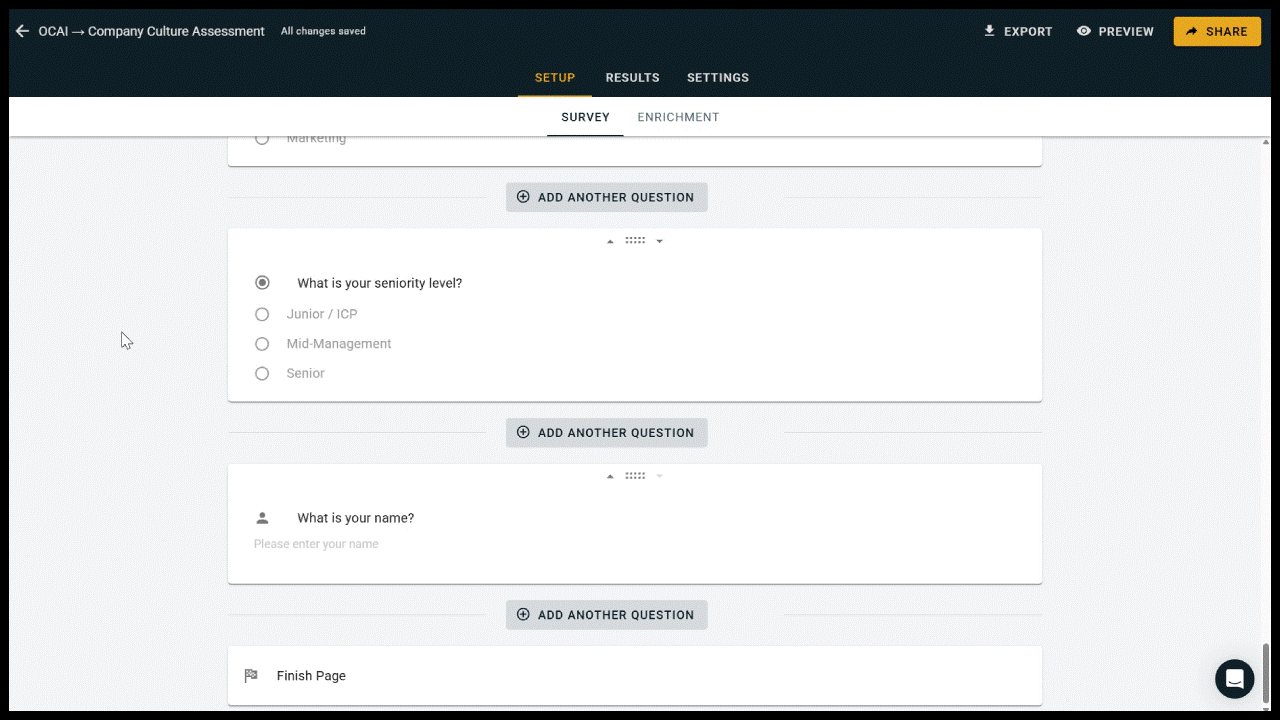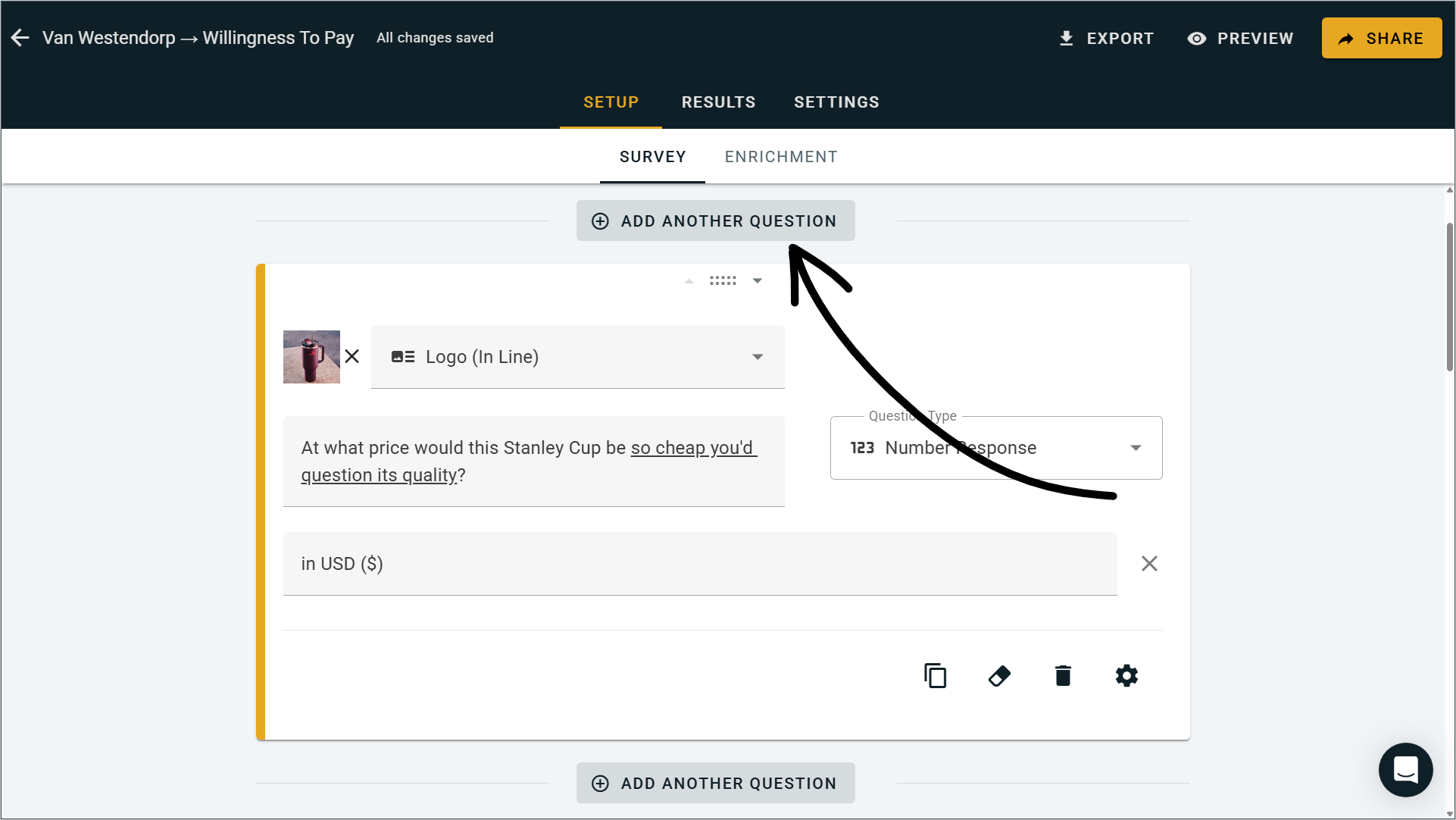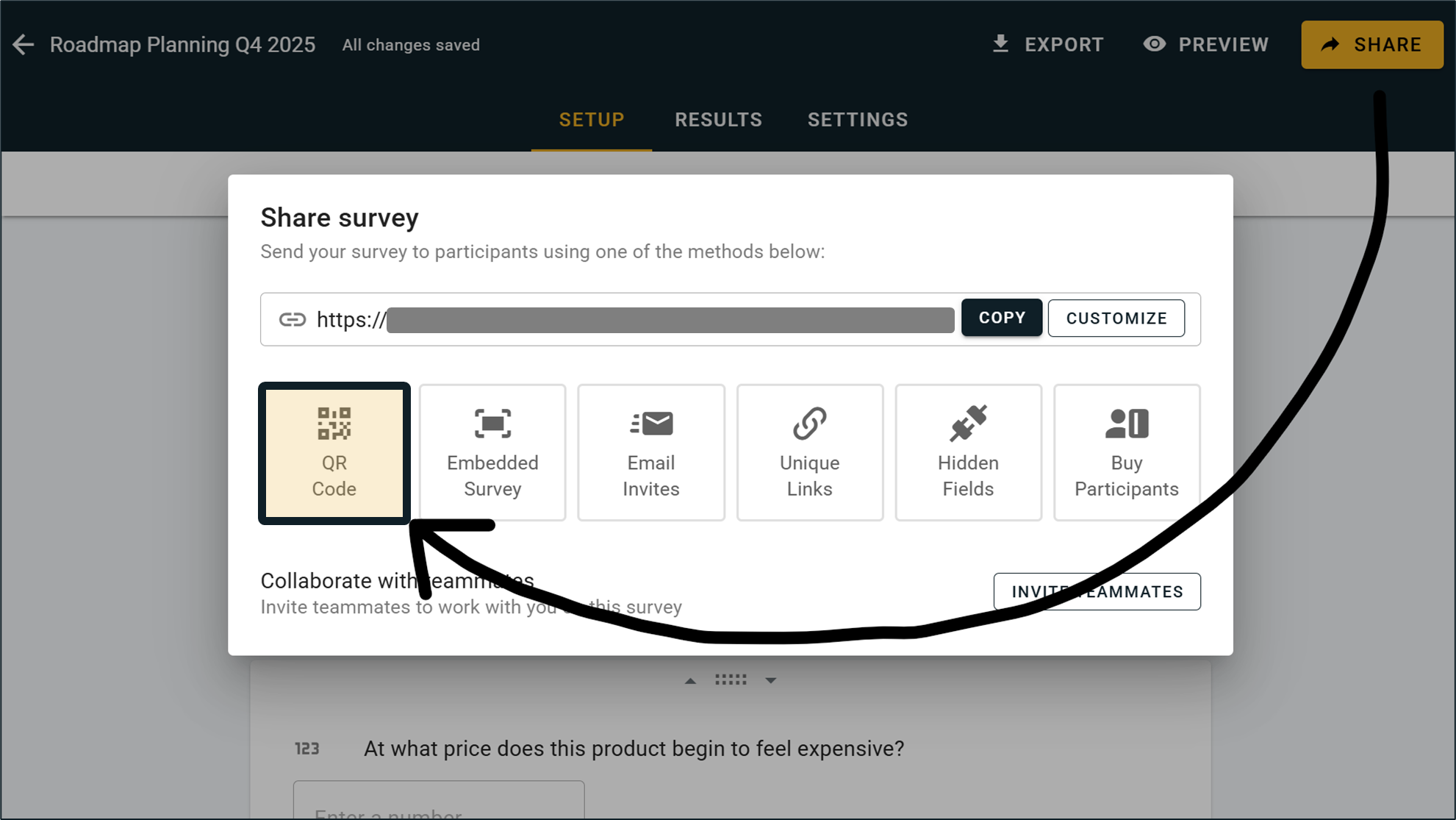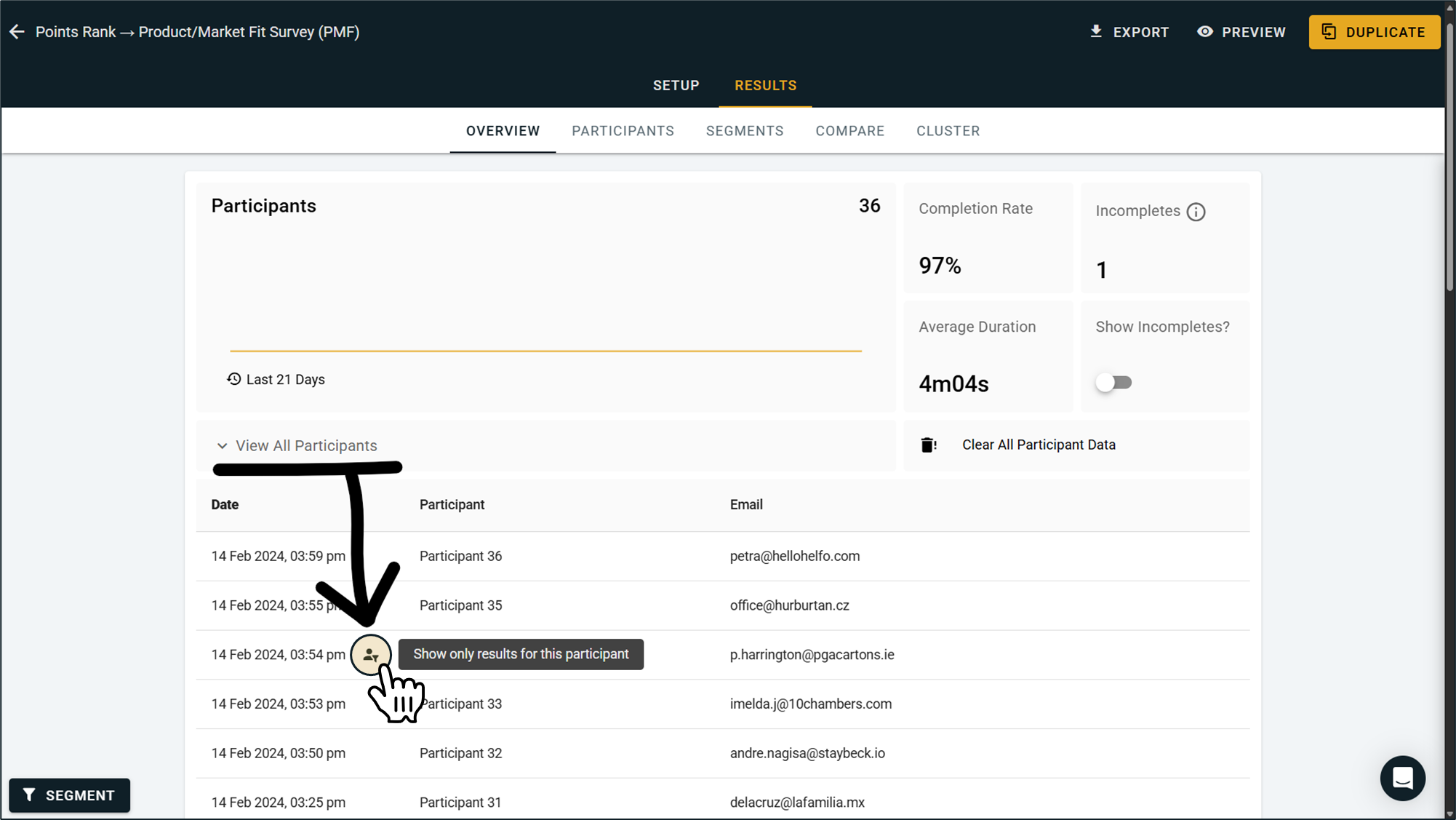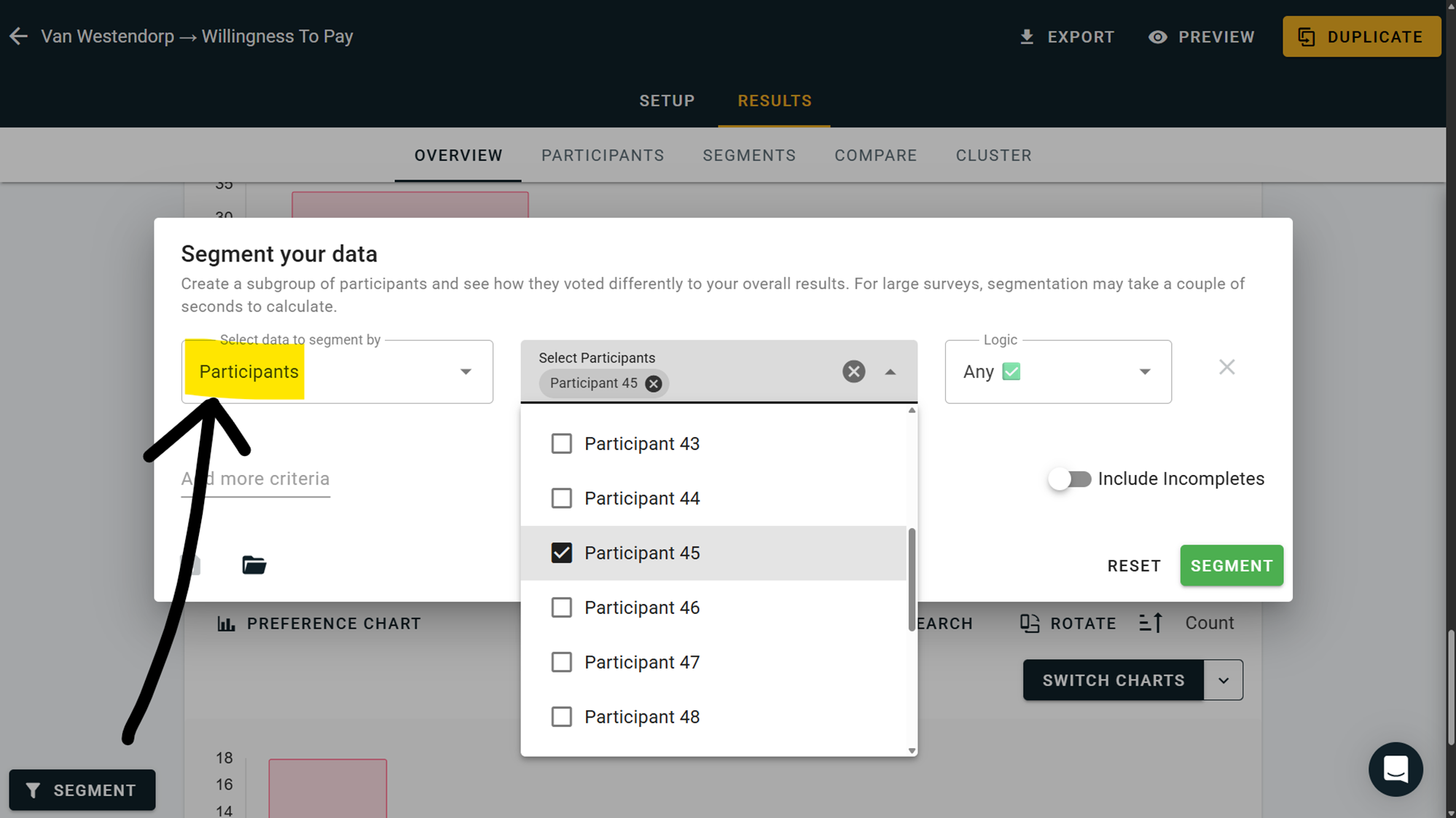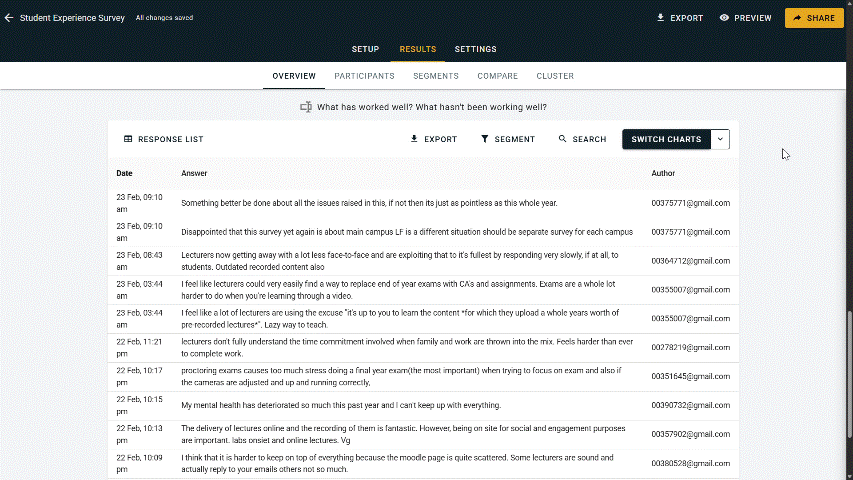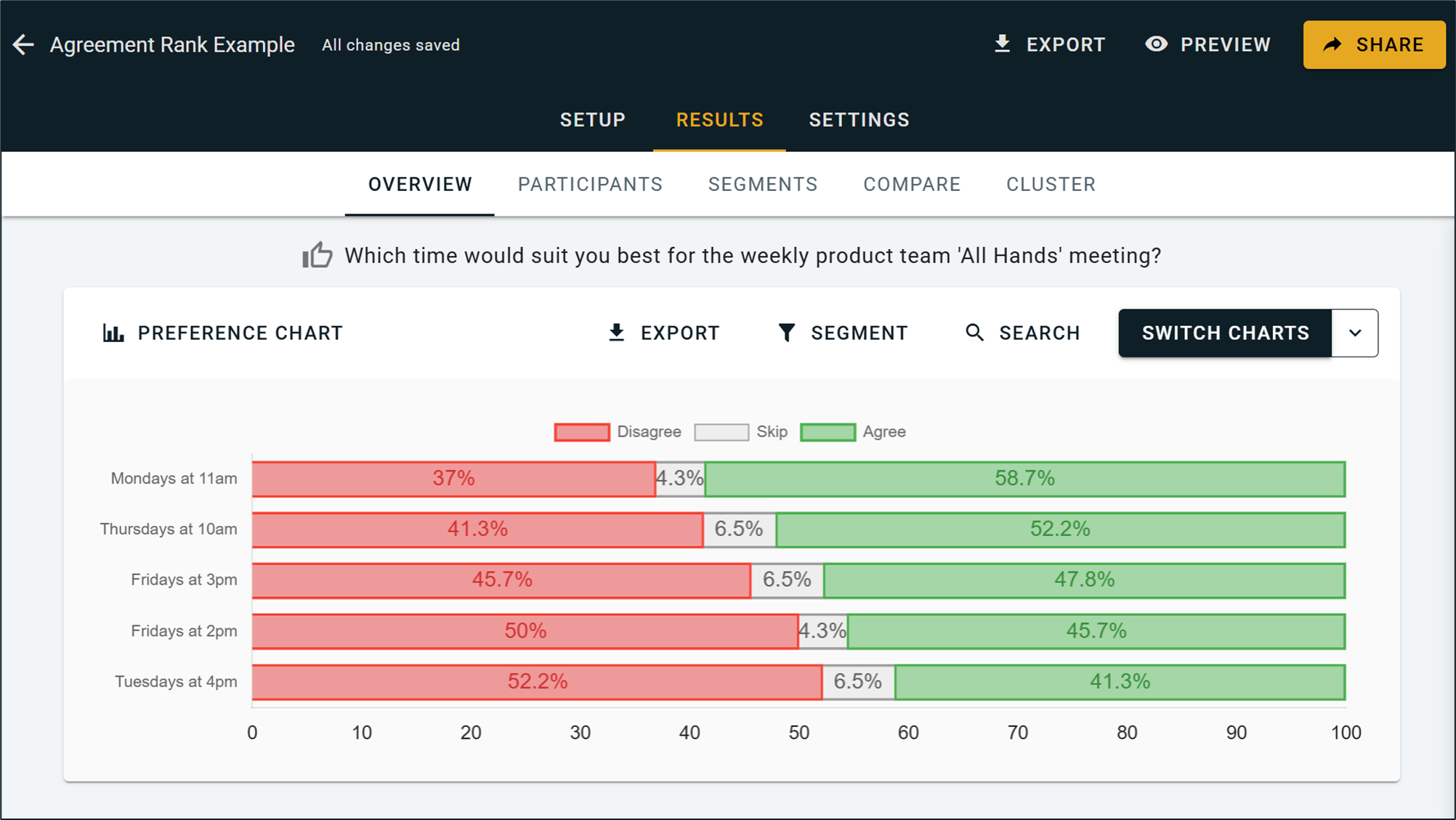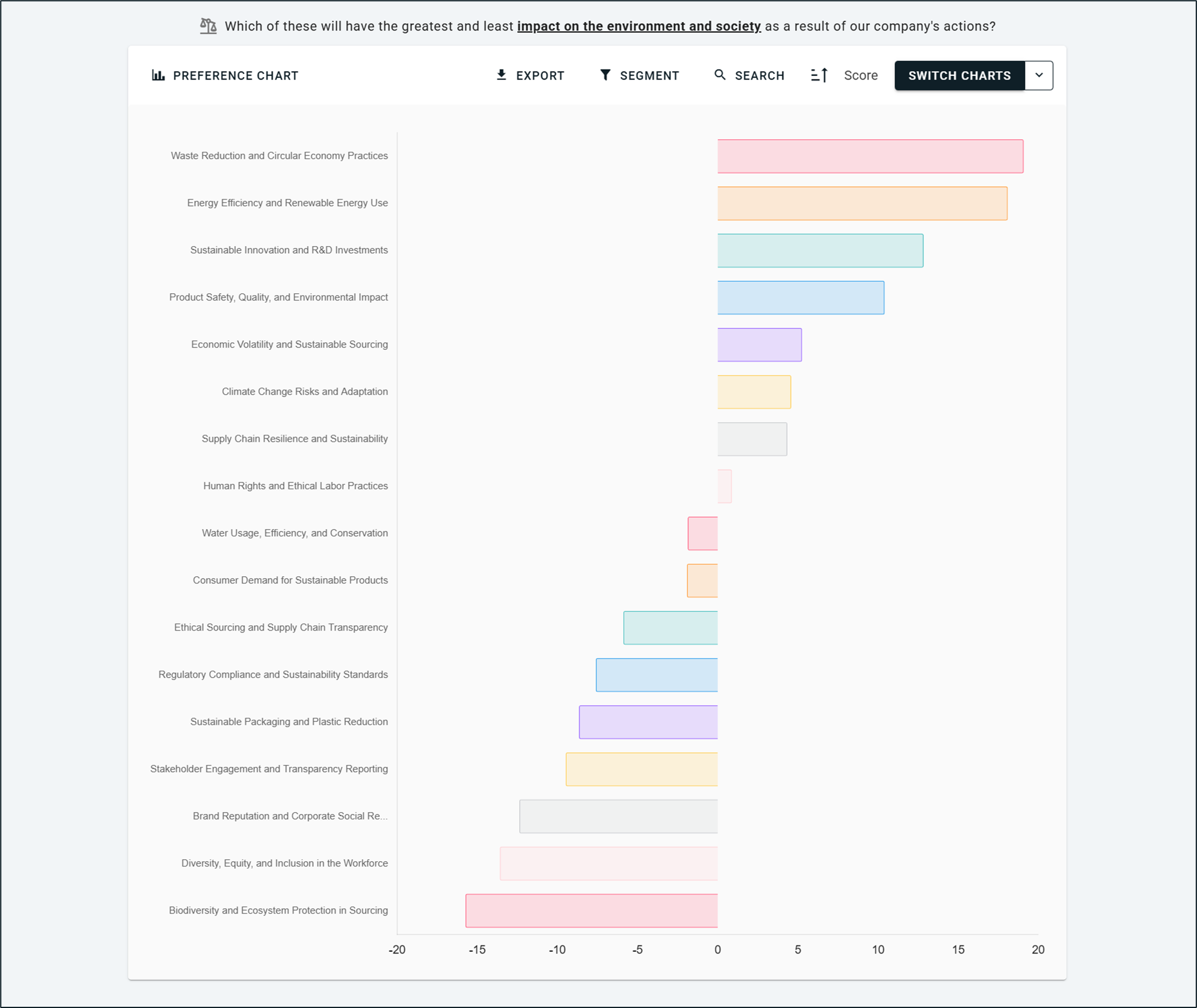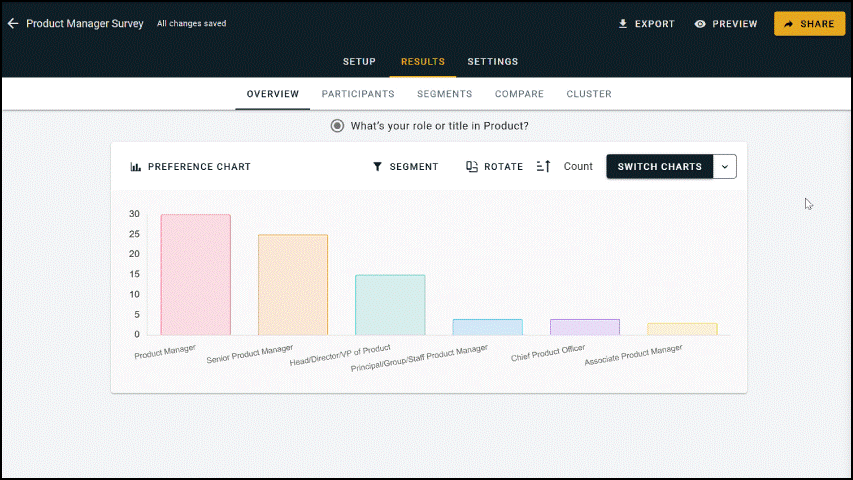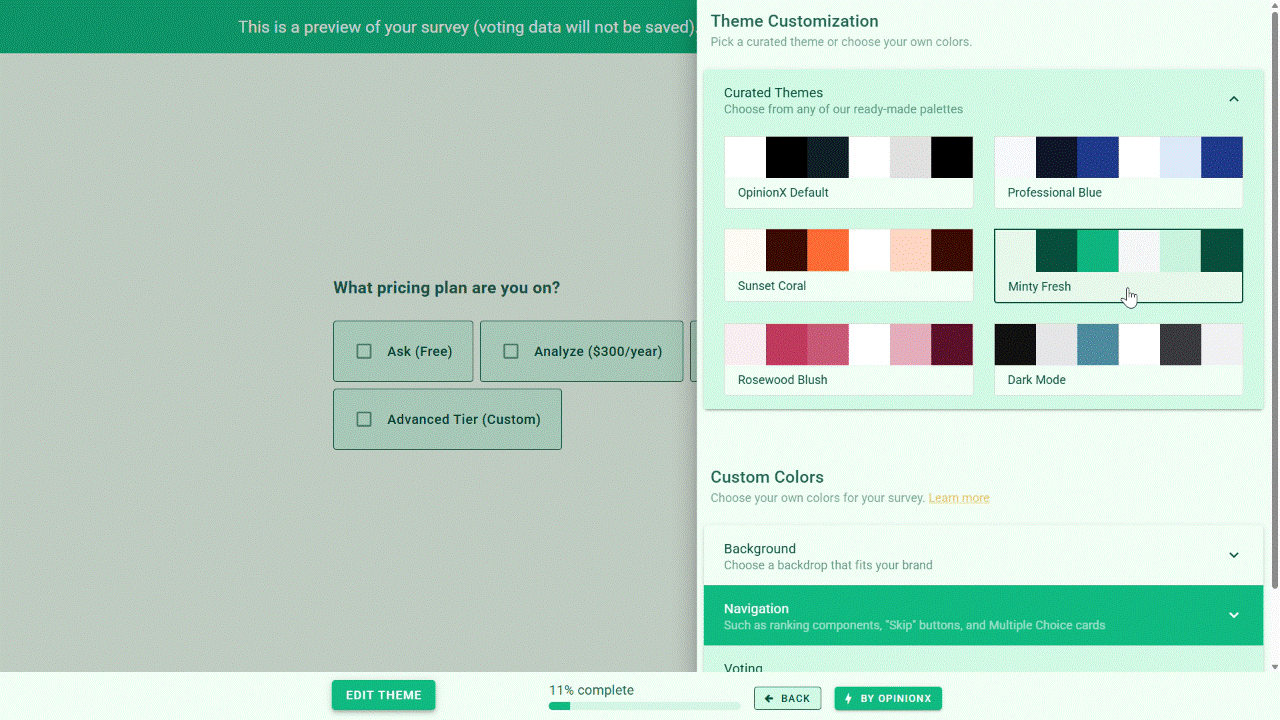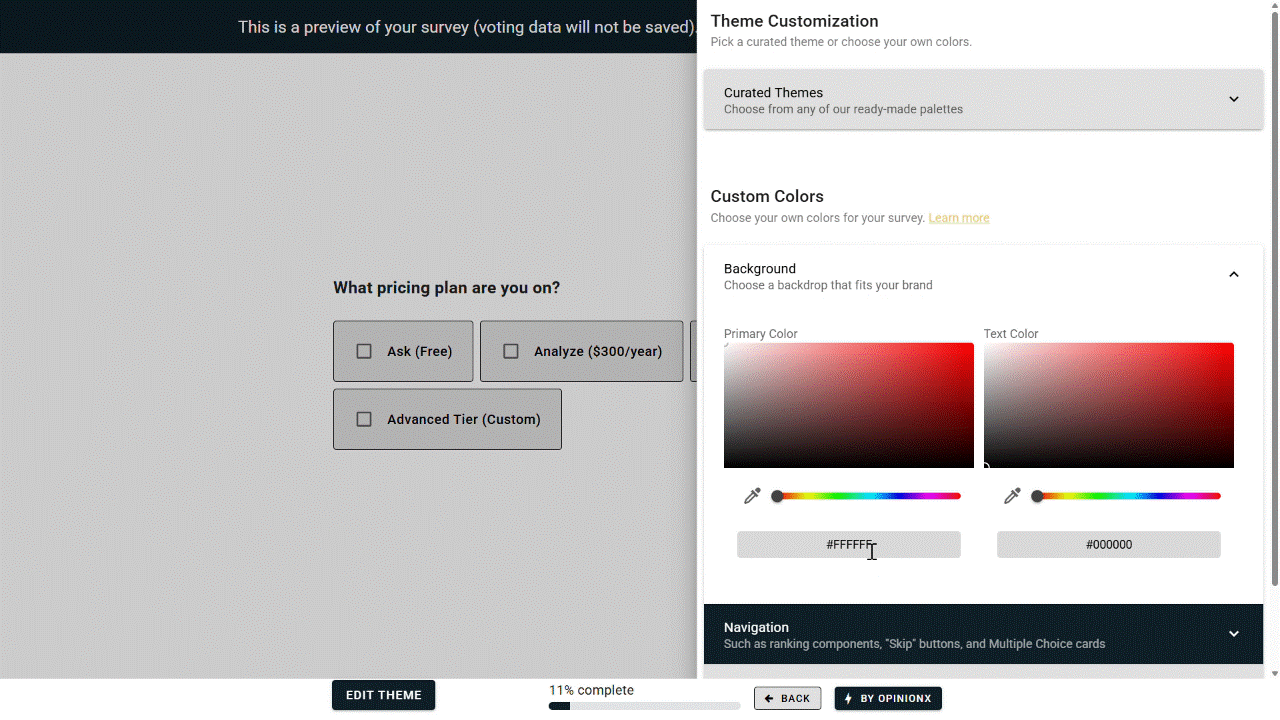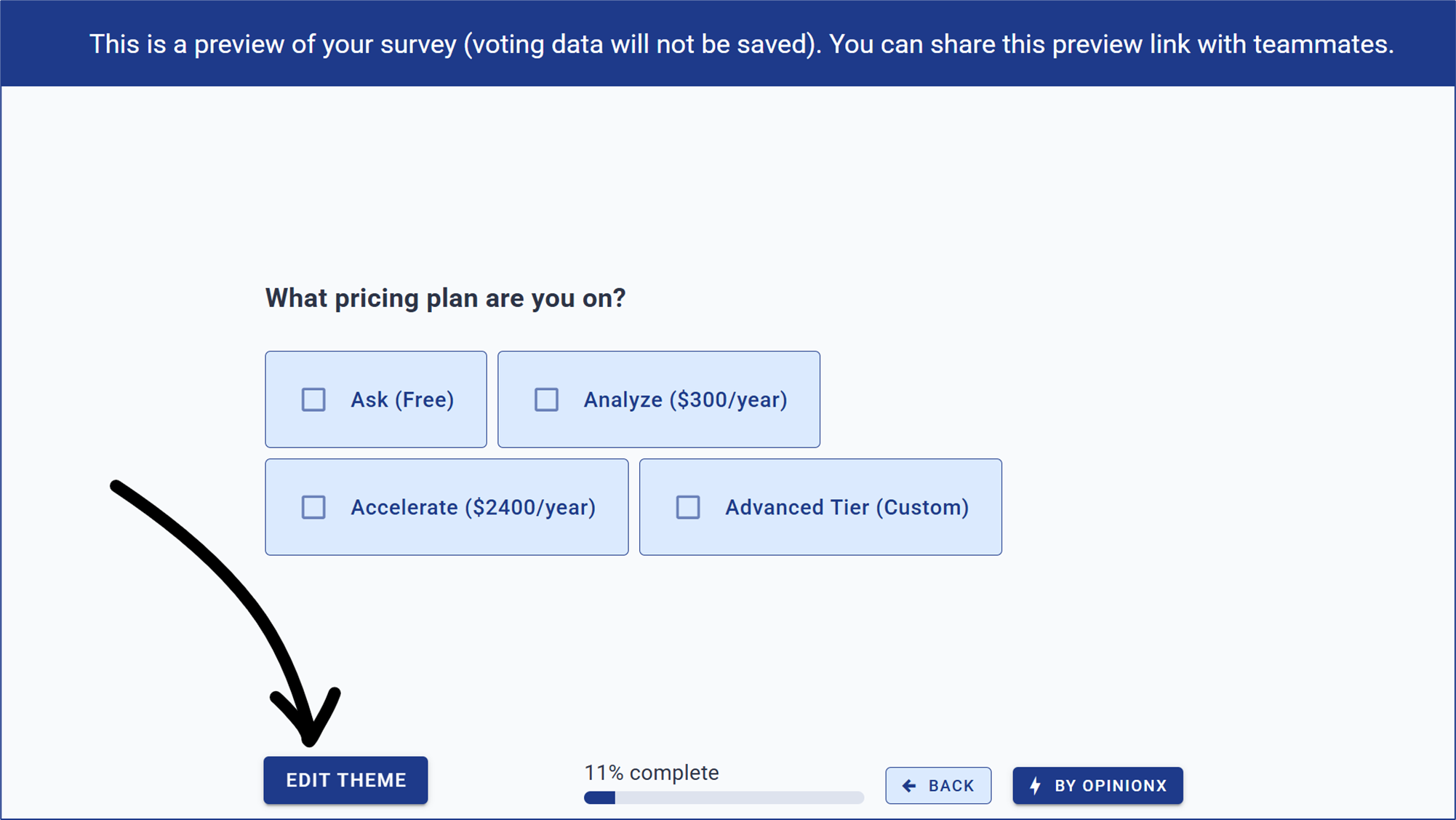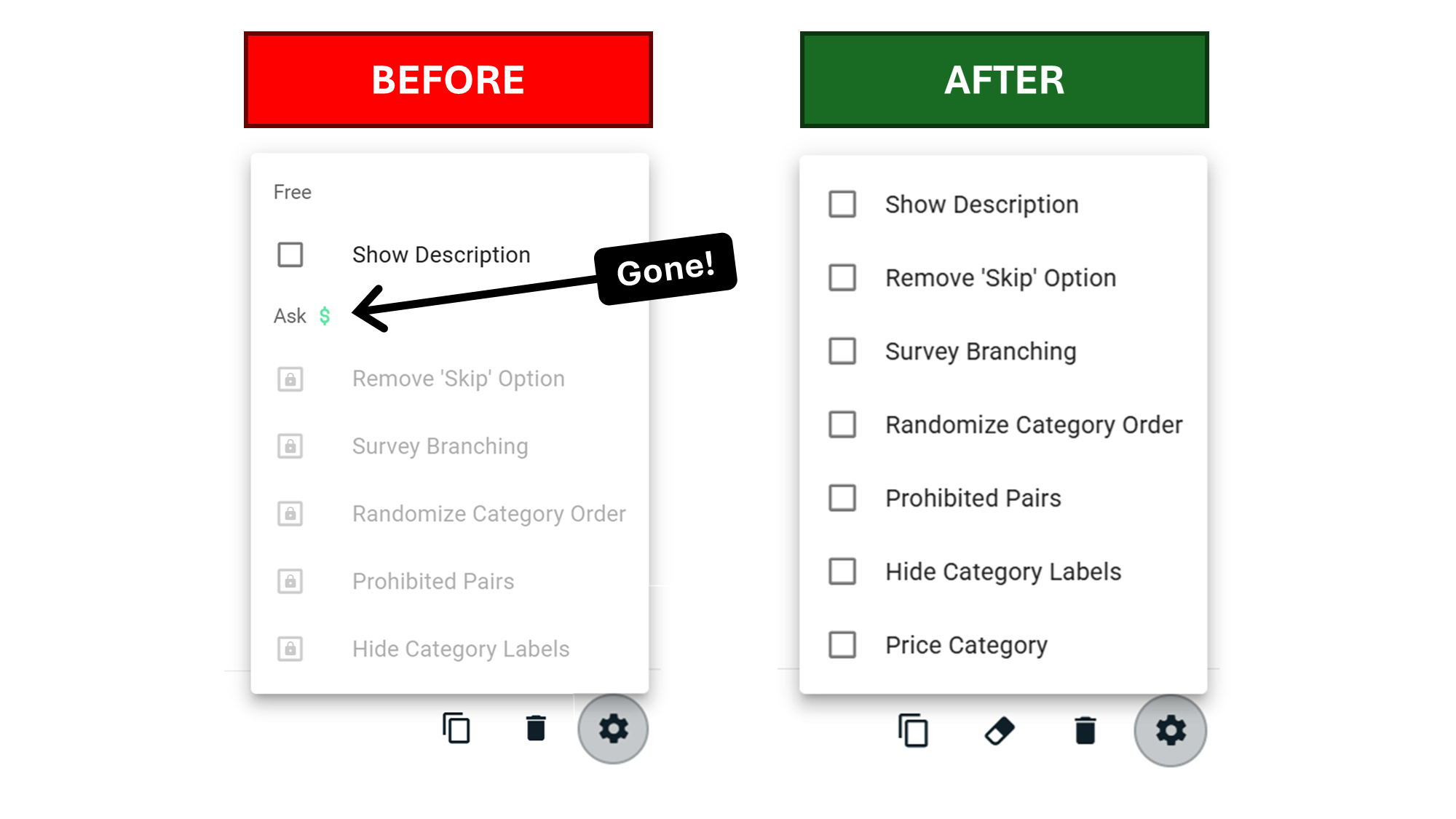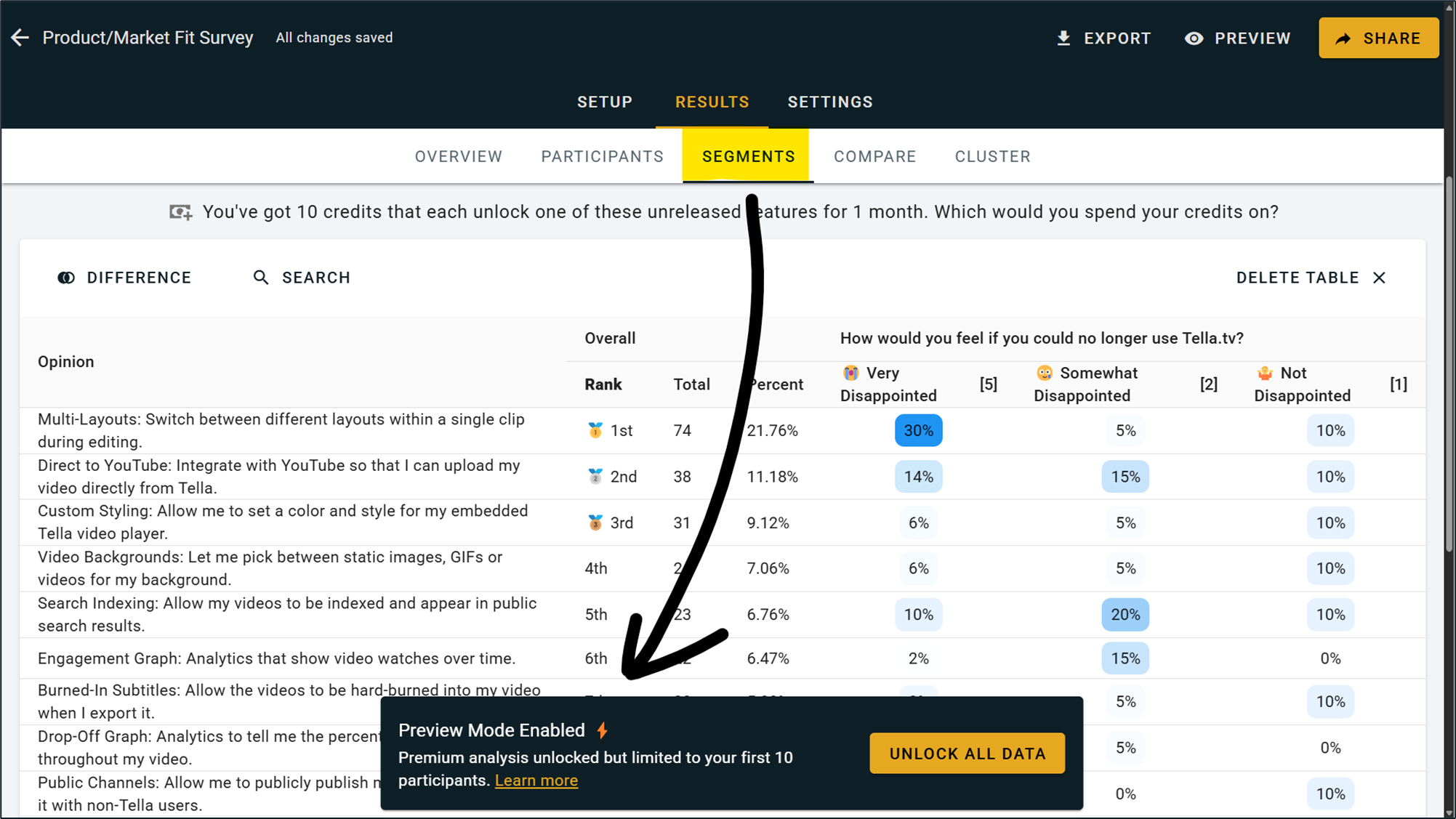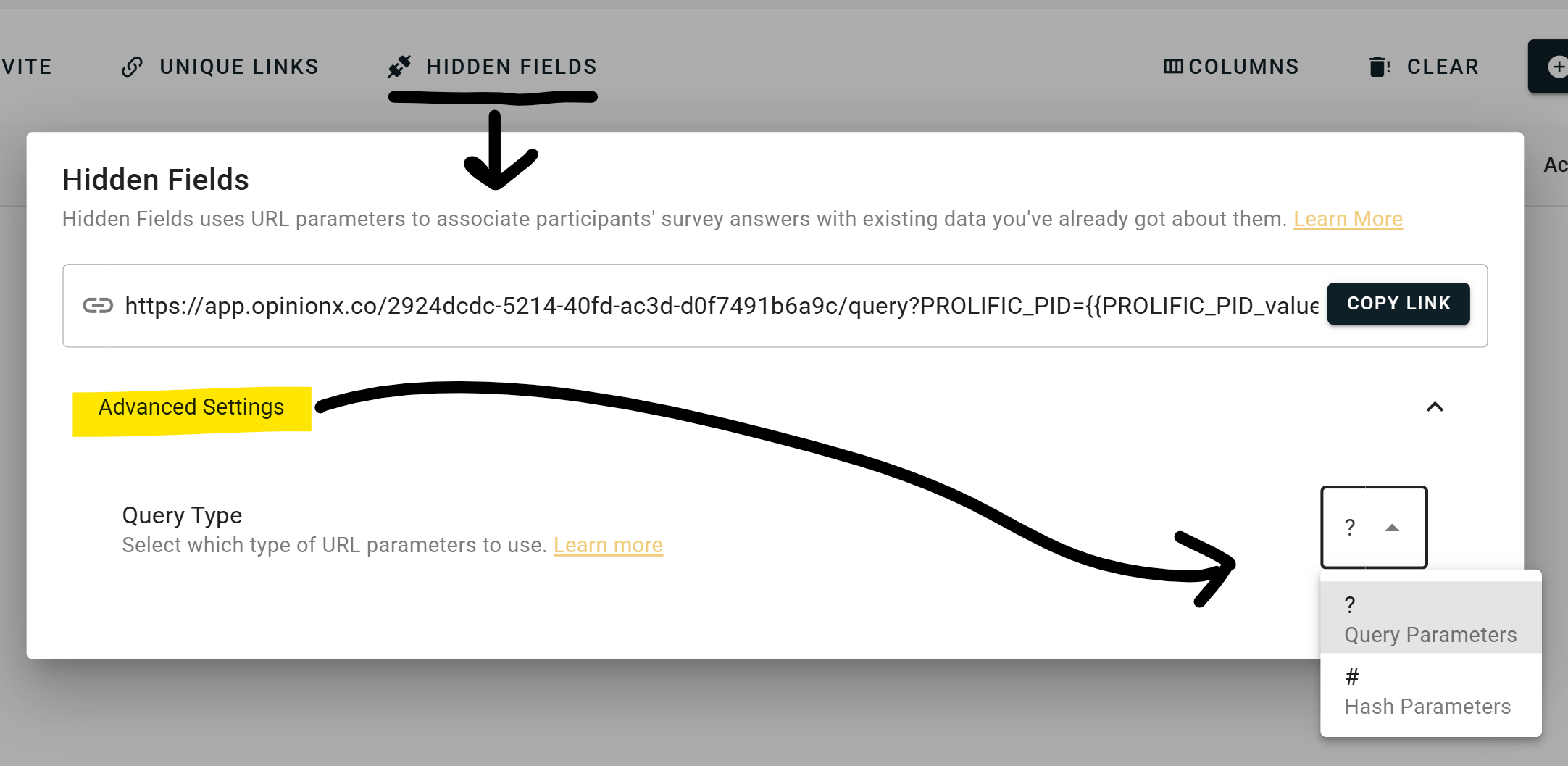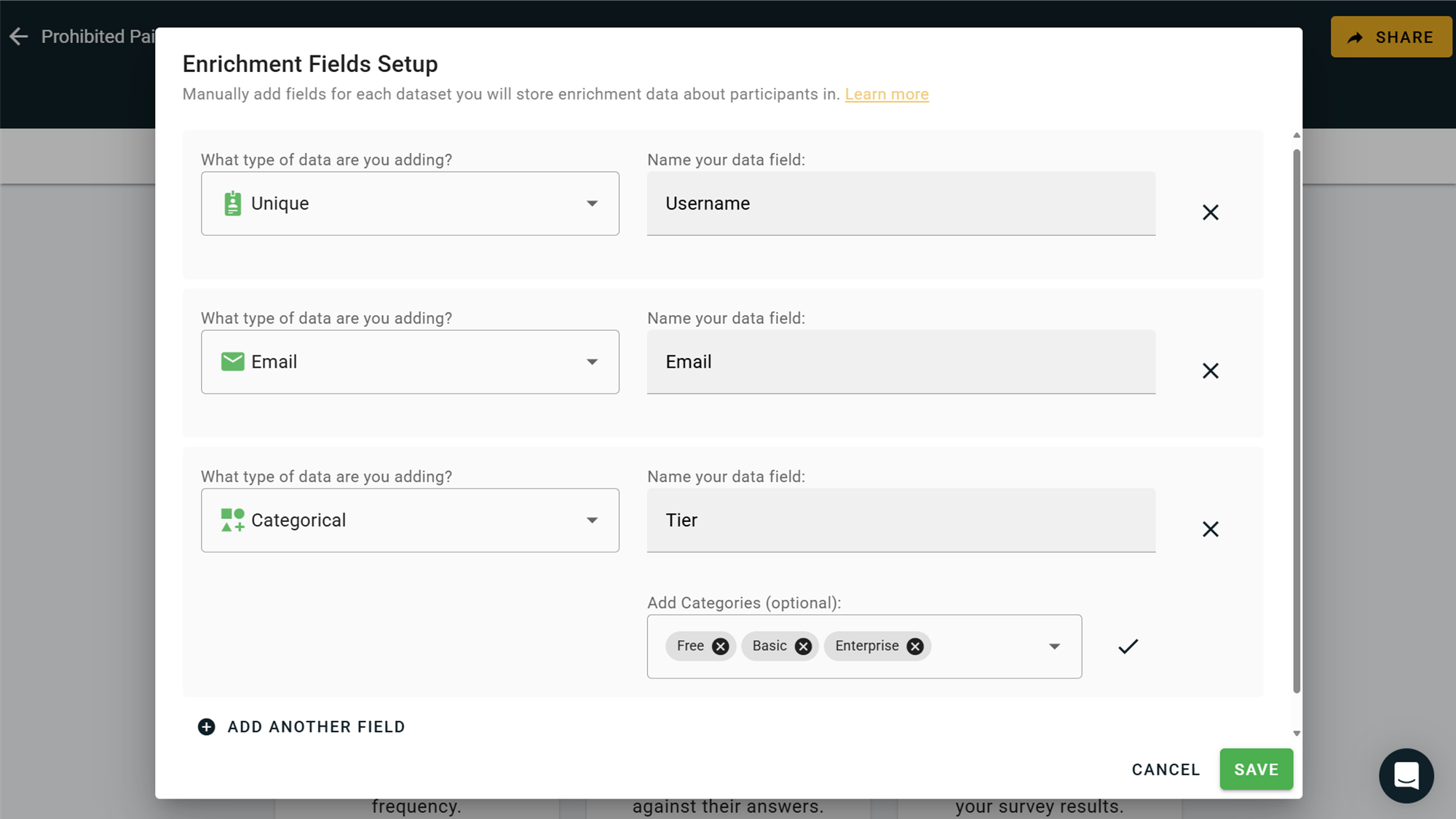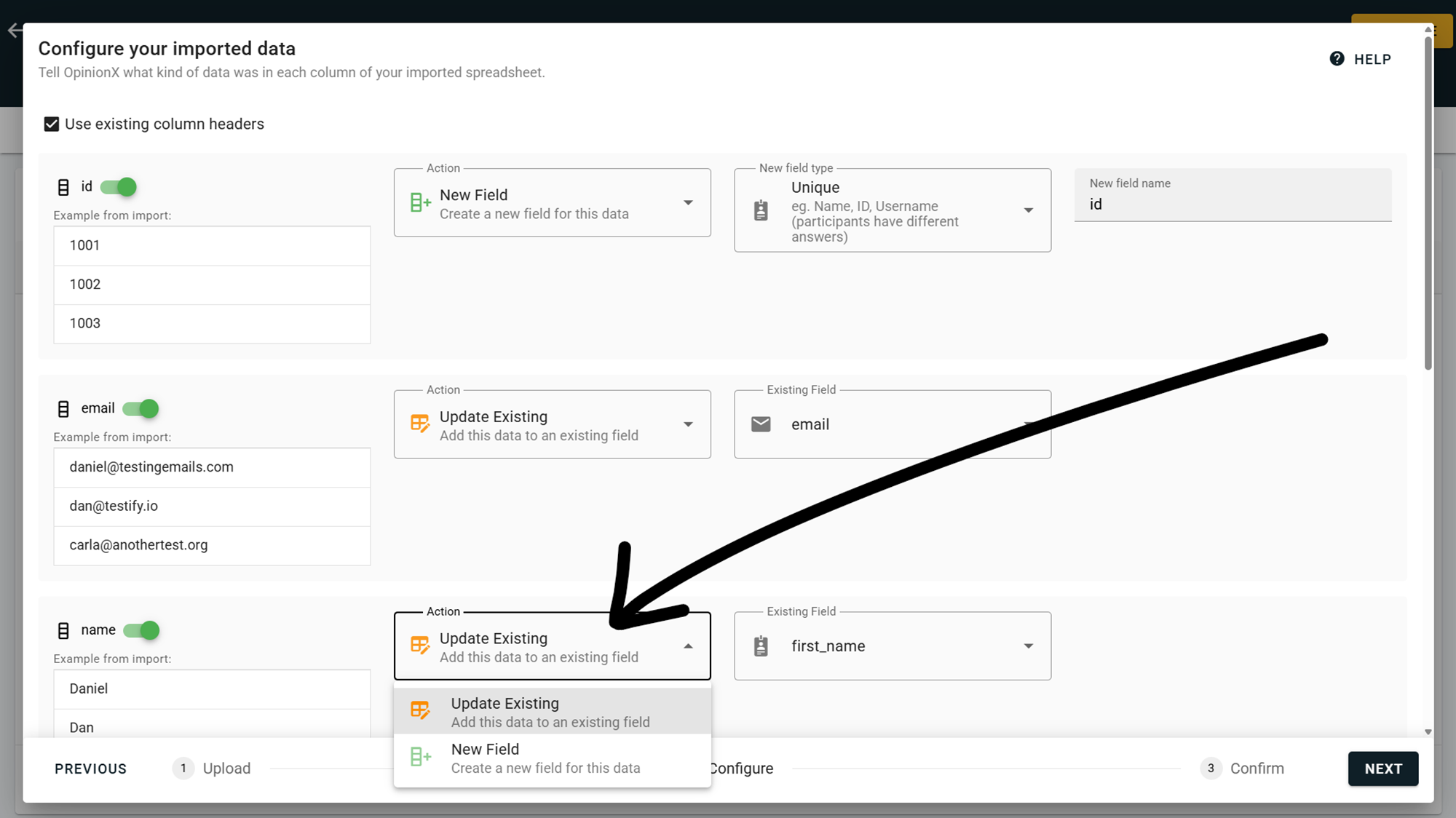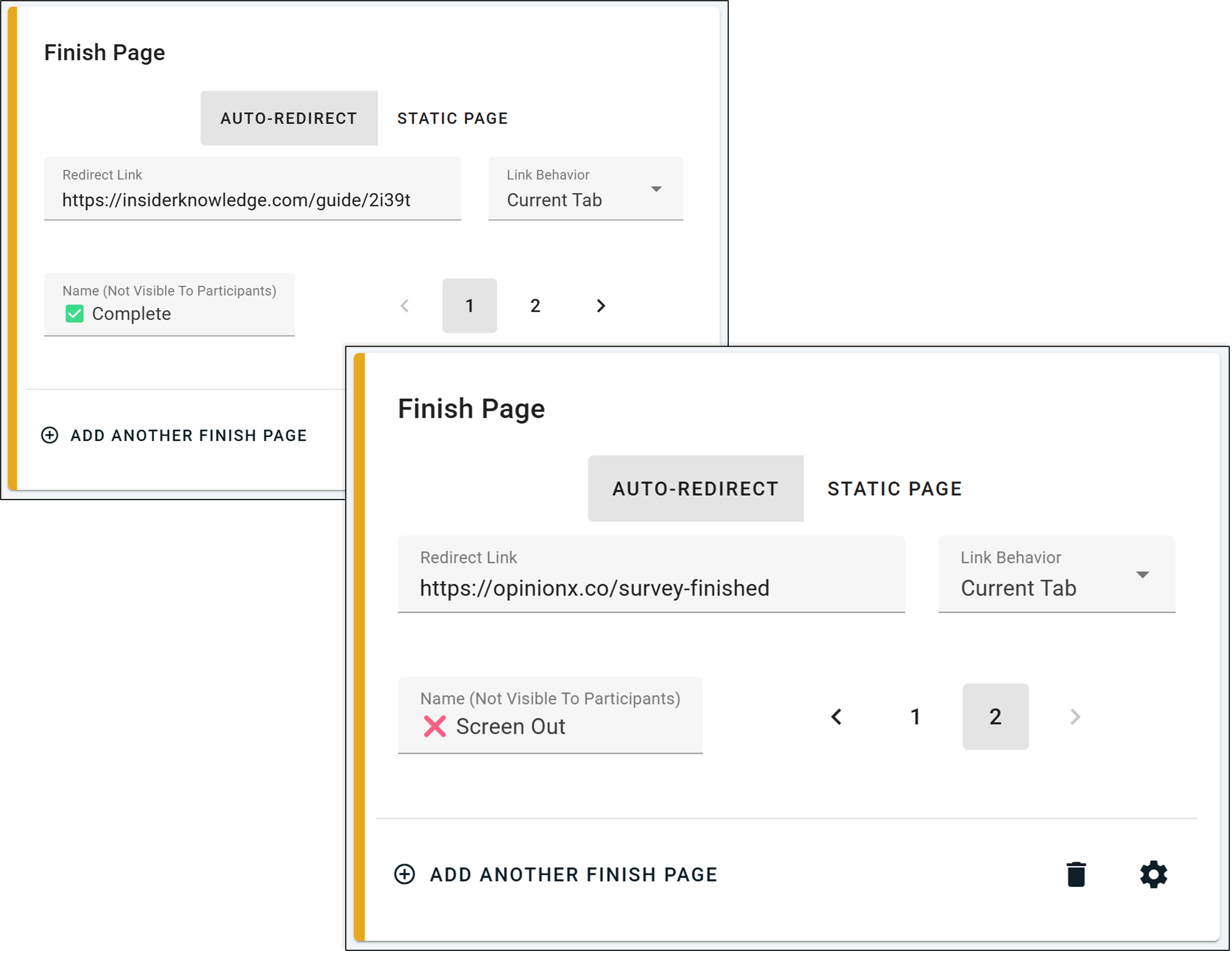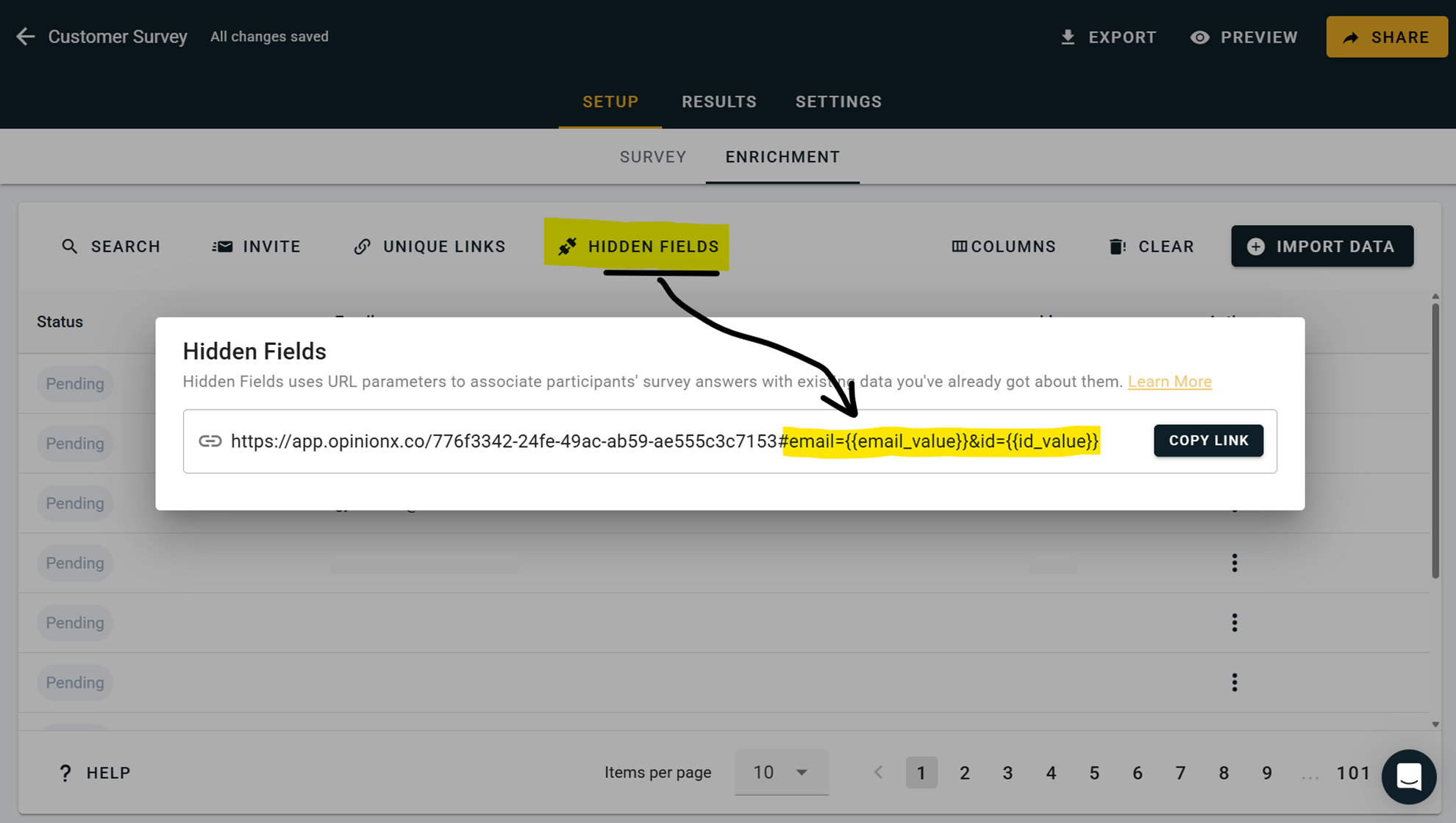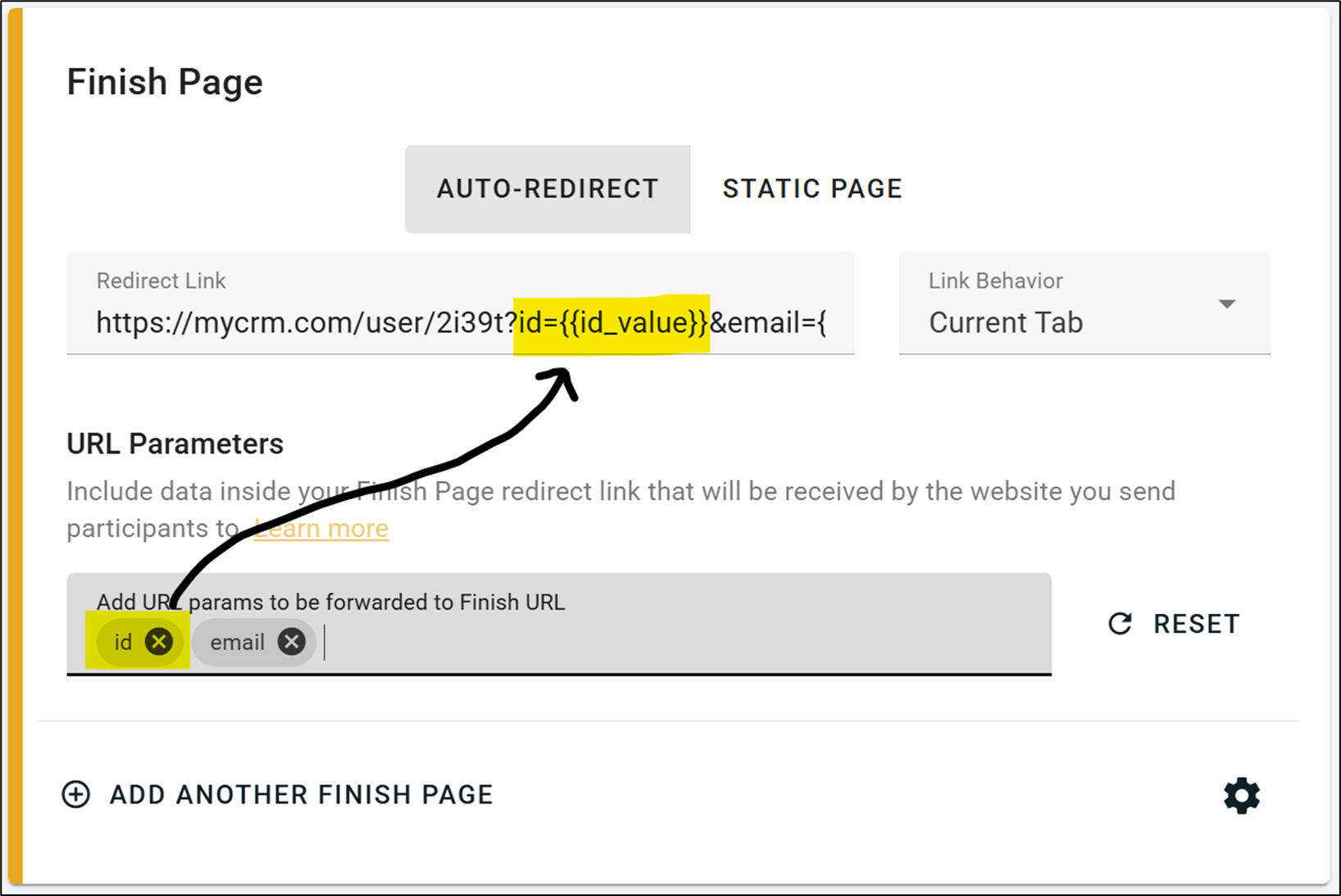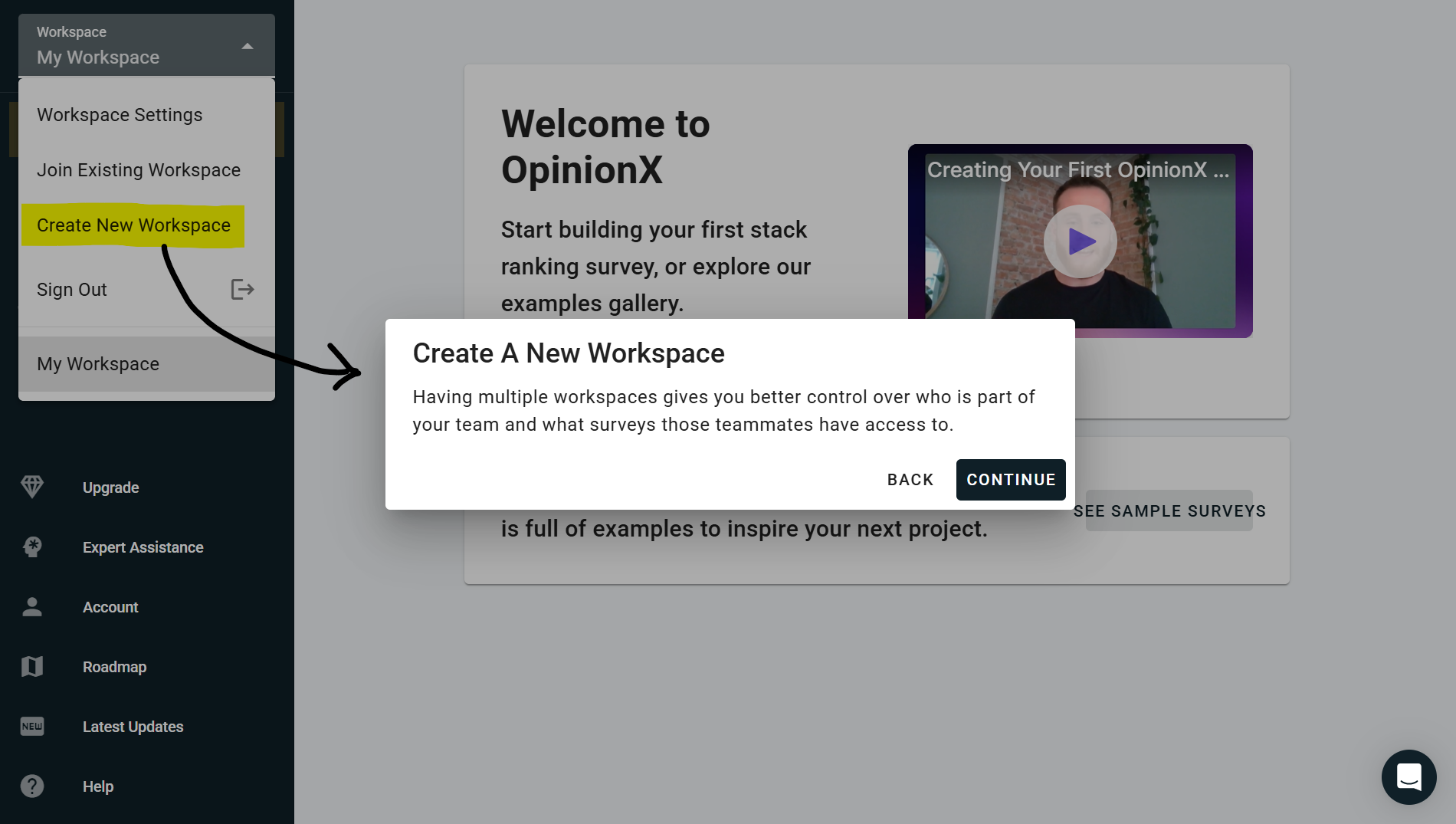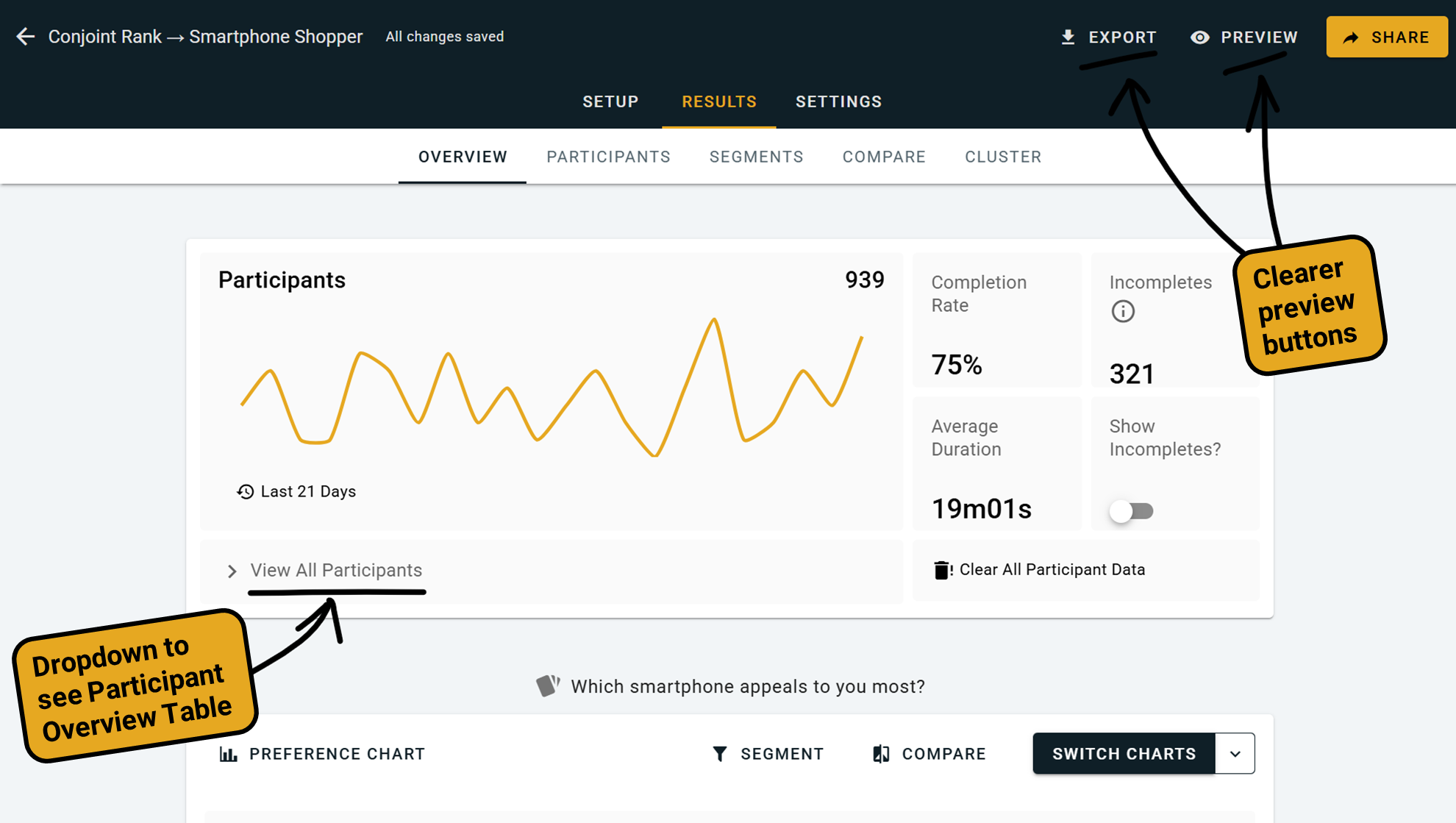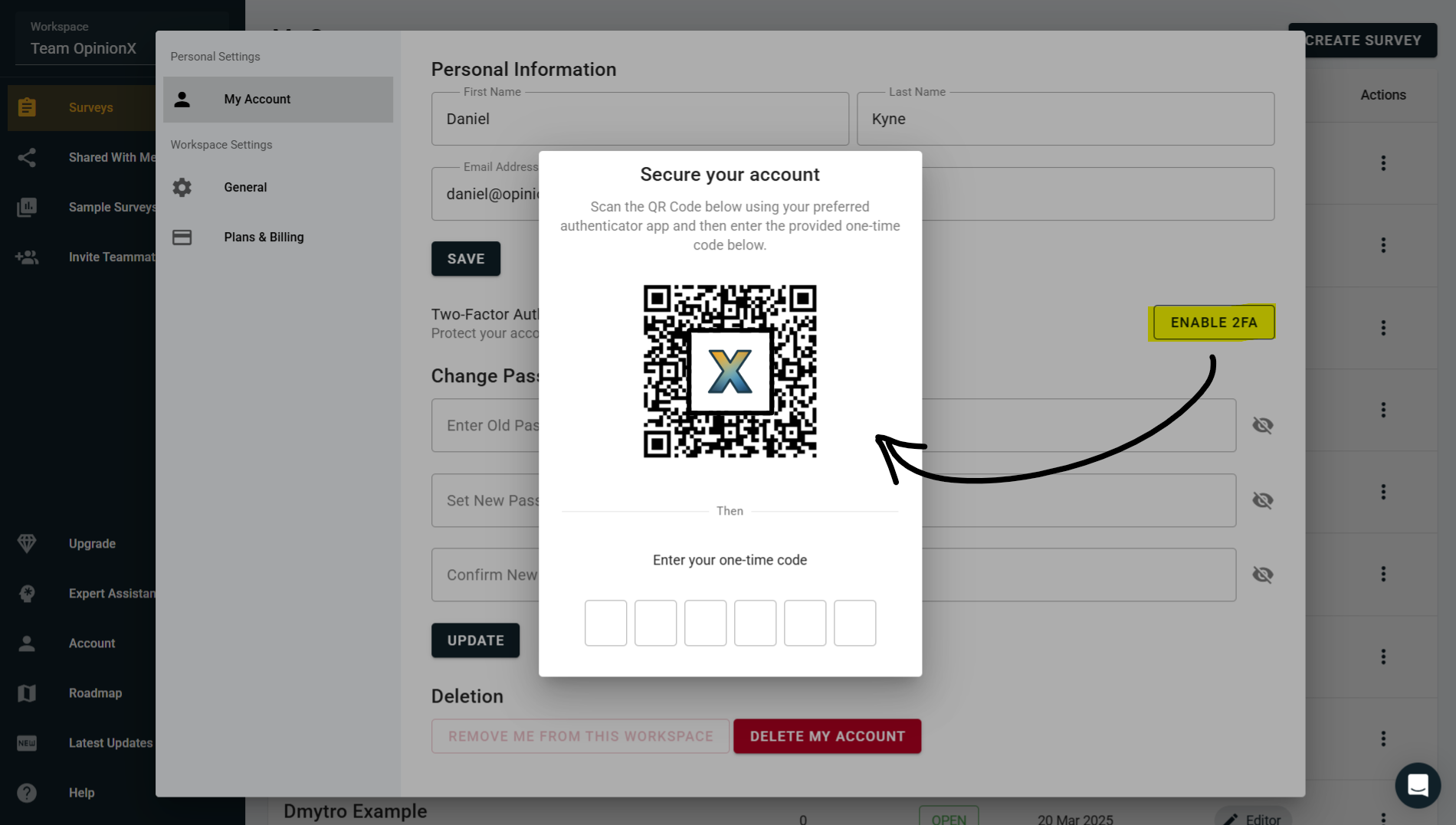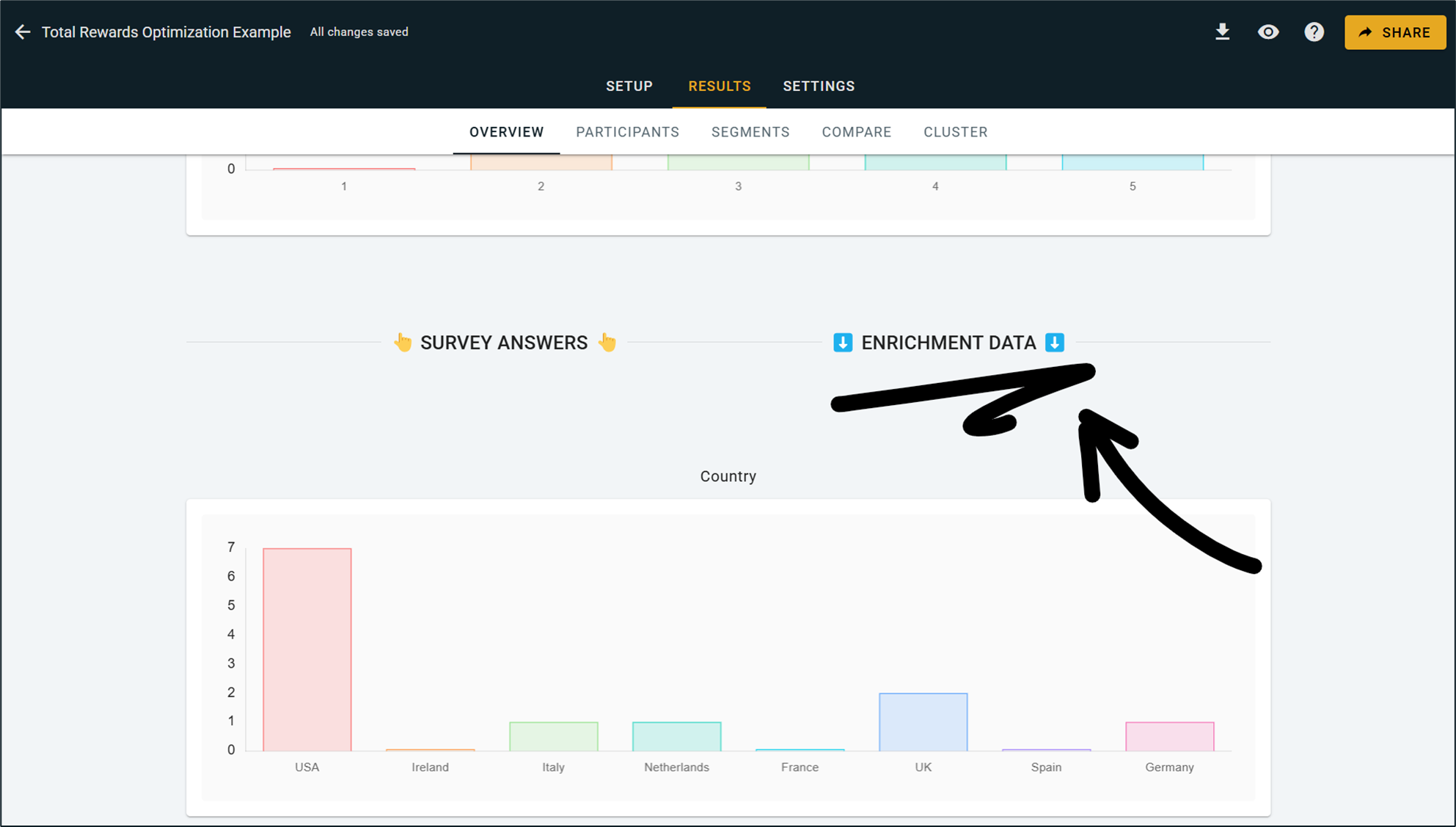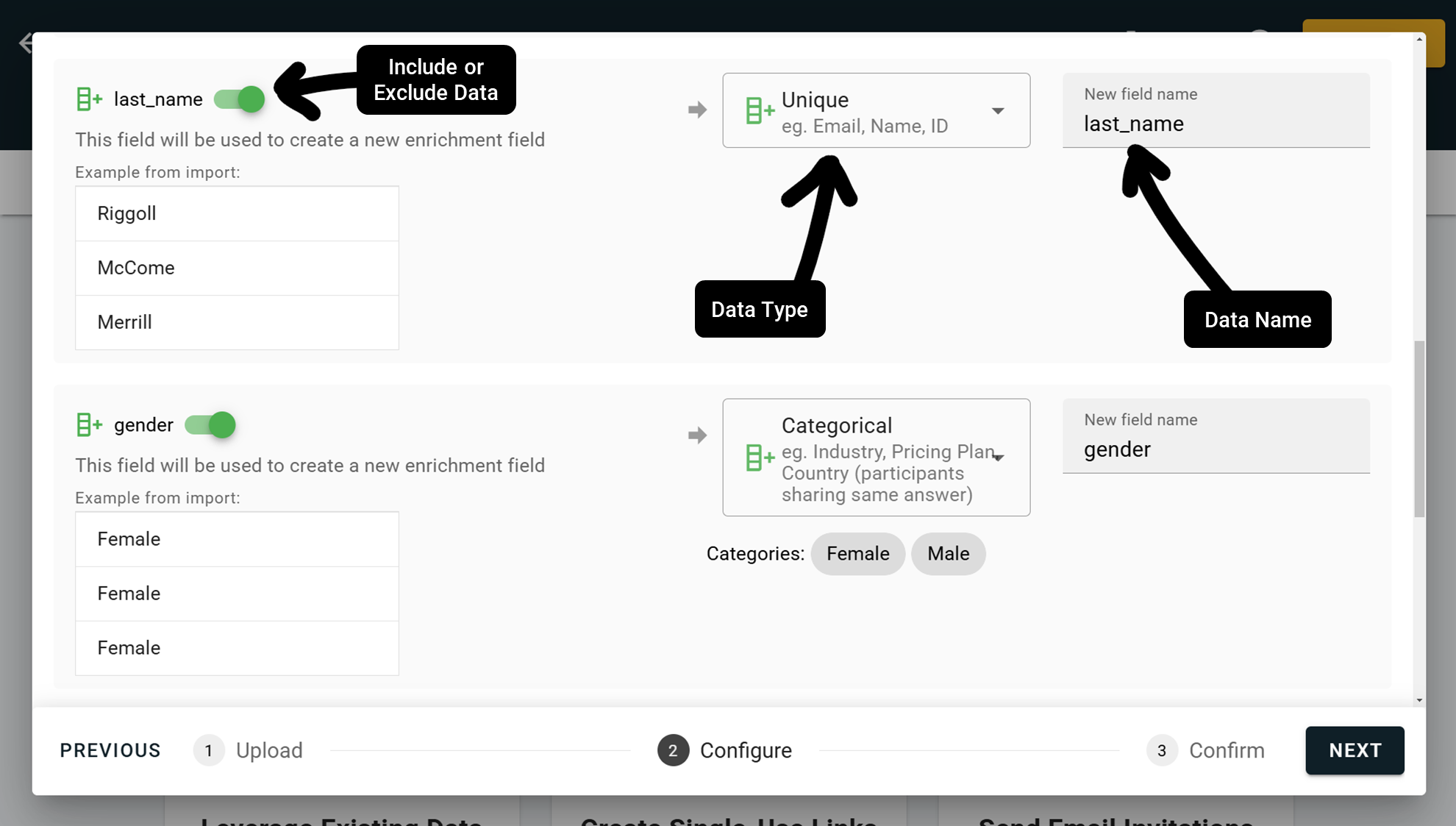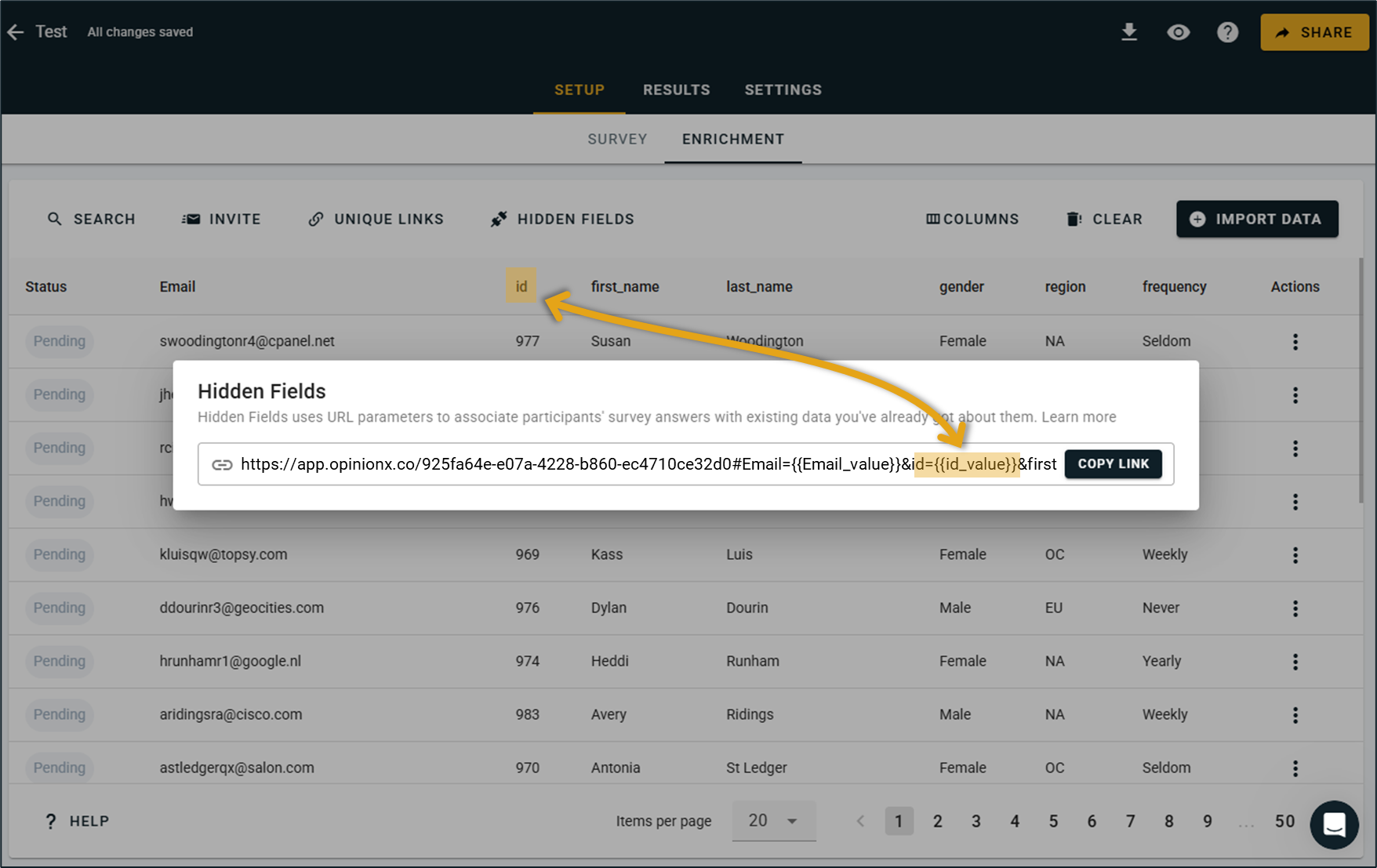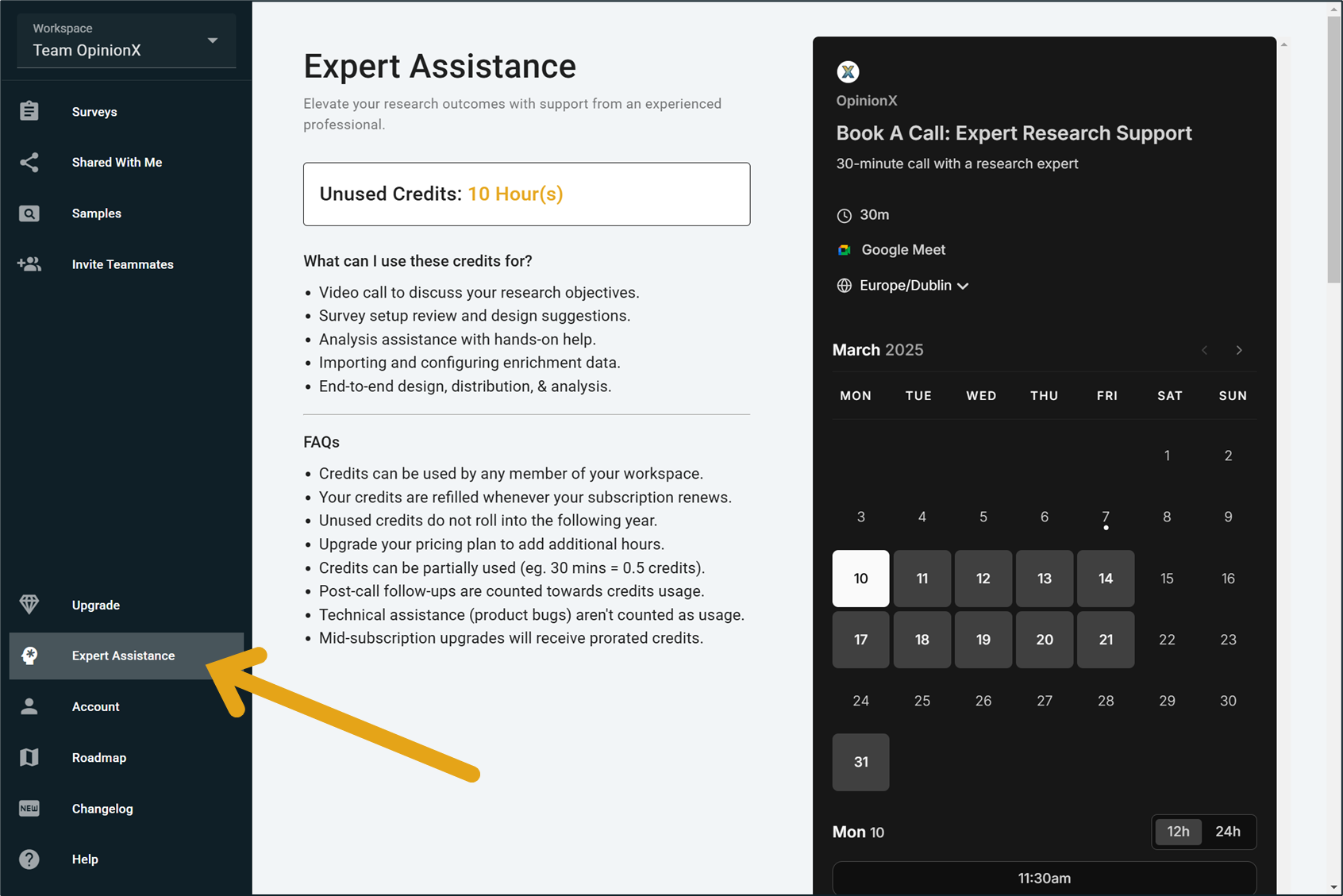OpinionX Product Changelog
The latest news about OpinionX product updates. Check out our knowledge base for product documentation and tutorial guides.
None of the Above → Adding Rejection to OpinionX’s Conjoint Surveys (January 2026)
We spent the month of January adding a range of new features to OpinionX’s conjoint analysis survey method — at the center of which is a customizable ‘none of the above’ voting option:
This ‘none of the above’ button can be customized to match your research requirements, like:
I would prefer to keep my current solution → Willingness to switch analysis
I would rather cancel my subscription → Churn indicator
Ní mhaith liom aon rud anseo → Match the button to your study’s language
But we decided to go way beyond just adding one extra button — we considered all the different ways that researchers could use this rejection data to create insightful, actionable research on OpinionX. Here are three notable examples:
1. Rejection Rate
OpinionX’s new Rejection Rate chart for conjoint analysis surveys shows which options cause respondents to say ‘no thanks’ the most. It looks specifically at the percentage of votes where respondents chose ‘none of the above’ instead of a profile containing each option.
While conjoint analysis is typically used to see which product attributes are most important to customers, it can be equally powerful to see which options are dealbreakers that push customers to search for alternatives.
2. Churn Simulator
Conjoint simulators are typically used to study market share distribution (which product would customers most likely buy) or revenue projections (based on market share predictions, which product would generate the most money). But what these simulators often lack is a realistic opt-out option that incorporates customers that likely wouldn’t buy the product at all. We’ve added a churn factor into our Scenario Simulator on OpinionX’s conjoint surveys:
3. Ranked Concepts
OpinionX’s Ranked Concepts chart is like the market share simulator, except it runs every possible combination of options automatically to tell you what is most preferred. While this chart previously ranked the results by preference score, you can now toggle the list to find the most preferred combination with the highest opt-in rate or ARPU by accounting for respondents who would pick the ‘none of the above’ button during voting:
Also included in our January 2026 update:
Rejection rate stats from Conjoint Rank’s ‘None of the Above’ button are also scattered throughout OpinionX’s other analysis features, like the Participants Tab, Segments Tab, and Survey Exports.
We renamed Prohibited Pairs to Profile Logic and improved how this feature is explained to new users.
Analyze subscriptions now get 1.5 hours of prepaid consulting credits for Expert Assistance.
All new surveys now have a link enabled for publishing and sharing their interactive results with anyone.
You can now configure your price attribute directly on the analysis dashboard for conjoint charts like the Revenue Simulator and Marginal Willingness To Pay. No more digging back through your survey setup to do this :)
Changed the overview metric from Average Duration to Median Duration to give you a more relevant view of how long your survey is taking participants to complete, without outliers skewing this metric in an unrepresentative way.
Added more UI references to the participant limits added in our December 2025 pricing update.
Fixed an issue that was preventing the Clusters Tab from running its analysis for some customers.
Next month 👀
We’re already busy working on Multi-Language Surveys to enable researchers to run one survey in many different languages as a single dataset — something I know you guys have been keen to see added to OpinionX for quite some time. Expect further news on this in early March.
Why we’ve updated OpinionX’s pricing plans (December 2025)
Earlier today (December 16th at 10:00 UTC), we rolled out a range of changes to our pricing plans which have altered the functionality available and limits applied to each tier of OpinionX:
We’ve unlocked all survey setup and analysis features on the Free Tier.
We’ve added new participant limits to all survey data, including the overview results tab:
Ask Tier (Free) = 10 participants
Analyze Tier = 1000 participants
Accelerate Tier = Unlimited participants
Analyze tier subscriptions now include 90 minutes of prepaid consulting time with an expert researcher.
OpinionX is designed specifically for advanced market research surveys — methods like maxdiff, conjoint, and segmentation analysis. Over time, our pricing and limits drifted out of alignment with that focus. We were significantly underpriced relative to comparable tools, which created confusion for teams evaluating OpinionX seriously, while still not being a good fit for more casual survey use cases. These changes make it clearer who OpinionX is really built for.
We’ve simplified our pricing plans considerably. The free tier previously allowed unlimited responses but locked most analysis features, which many people understandably found confusing or frustrating to discover after already launching their surveys. We experimented with preview modes and partial unlocks but these experiments ultimately made things feel more complicated rather than transparent. This new structure is far simpler — survey setup/analysis features are now available for all users to test on the free tier with a clear 10-participant limit, while our premium tiers focus on scale, security, and collaboration.
Finally, we want to make sure teams running advanced studies have the right level of support to succeed. OpinionX surveys tend to incorporate more complex research methods than form-builder tools like Typeform or Google Forms. To ensure we can spend the time needed with customers to help them use these research methods (often for their first time), we’re bundling prepaid expert assistance into all premium plans. We will continue offering technical support over live chat on the free tier and personal product demos to those evaluating OpinionX for their research.
We appreciate that this is a shift for many users and we’re here to support you through these changes. Overall, this update is about adding more clarity to our pricing, long-term commercial sustainability to OpinionX, and the resources needed to ensure we can continue to serve product research teams to succeed with their research.
Conjoint Rank upgraded to Hierarchical Bayes scoring model (HB-MNL) and HMC scenario simulator
OpinionX’s conjoint analysis format now uses an industry-standard HB-MNL model and HMC-powered simulator, delivering more accurate utilities, clearer attribute-importance charts, and more reliable market-share forecasts.
This is the first in a series of improvements to OpinionX’s Conjoint Rank question type.
What Changed?
On December 9th 2025, we replaced OpinionX’s old linear-regression scoring algorithm with a Hierarchical Bayes Multinomial Logit (HB-MNL) model. Additionally, the scenario simulator chart now uses a Hamiltonian Monte Carlo (HMC) sampling system. These are best-practice, industry-standard approaches for choice modelling, so this update will give you more accurate, stable results from your same OpinionX survey data.
Why Does This Matter?
HB-MNL borrows strength across respondents, so individual preference scores are estimated more robustly, even if you collect significantly fewer votes than on the old LR scoring model.
HMC produces faster, more reliable sampling in the simulator, yielding better convergence and more accurate market-share forecasts.
Attribute importance is now reported as percentages that sum to 100%, making relative trade-offs clearer and attribute (category) importance a lot easier to interpret.
The Details:
Advanced Algorithm → Under the hood, HB-MNL applies a population-level prior and Bayesian estimation for each respondent. In effect, each person’s part-worth utilities converge more quickly and accurately.
Attribute Importance Chart → The importance of each category previously showed the part-worth utility range of each category’s highest and lowest-scored levels. The new HB-MNL model shows the proportion of total preference that participants allocate to this attribute (summing to 100% across all attributes). This percentage‐based chart is the same output style used in HB-based conjoint analyses, giving a clearer picture of how much each category drives choices along with a more industry-standard chart format.
Richer Participant Scores → Because of the HB approach, individual preference scores are much more stable and precise, even with fewer votes per respondent. In practical terms, you’ll find that each person’s utility profile feels more consistent and less noisy than before, reflecting real preferences more faithfully.
Improved Scenario Simulator → Our scenario simulator now runs its MCMC sampling via Hamiltonian Monte Carlo. HMC is a smarter sampler that explores the utility space more efficiently than traditional sampling. The result is faster convergence and more accurate market-share forecasts for any hypothetical profiles you create.
Automatic Roll‑Out → All existing conjoint surveys (free and paid) have already been re-scored with this new model, so nothing is required on your part. Your old results and charts were already updated to the improved HB analysis and recalculated automatically.
What you need to do
Nothing! This update has already happened and your old Conjoint Rank surveys have already been migrated to the new model. Your survey setup and participant voting experiences remain exactly the same as before. What you may notice is higher-fidelity results and more intuitive charts.
Want to learn more?
Usability Improvements: November 2025
Back with our final batch of this three-part usability improvement efforts that we have spend the past few weeks on:
Completion time for each participant added to the “View Participants” dropdown list.
Improved the experience for drag-and-drop ranking your first option on Order Rank.
Blocks with incompatible setup now tell you that they won’t appear in your survey.
When you duplicate a block during survey setup, the new duplicate becomes the active editing block.
Improved the logic for showing the “Design Inspiration” options during setup.
Export functionality unlocked on sample surveys to help with feature exploration.
Fixed a bug causing components on Points Rank to wrap incorrectly during voting.
Fixed the “Add Another Question” button during survey setup on mobile devices.
Fixed a bug with max-choices on Multiple Choice blocks when you have a custom “Other” write-in enabled.
Made custom “Other” easier to find during Order Rank and Points Rank setup.
These past three batches of changes have been making a big difference by fixing small issues throughout OpinionX.
We’re always keen to hear about the little things in OpinionX that frustrate you, add a bunch of extra work, or created unnecessary confusion for you — let us know!
Usability Improvements: October 2025
Another round of fixes, improvements, and love-and-care for OpinionX!
This update has fixed a long list of pet peeves that will make the user experience significantly better for everyone on OpinionX:
Order Rank has had a range of mobile-specific usability improvements to make ranking a smoother experience.
A new Design button at the top of your survey dashboard will take you directly to the Custom Themes menu.
“Skip” is now hidden by default and can be shown by enabling “Mark as optional” on a block during survey setup.
When bulk copy/pasting options into OpinionX, you’ll now see a button for overwriting existing options (so you no longer need to manually delete “Ranking option 1” afterwards).
Removed the 2-option forced requirement on Multiple Choice blocks for more flexible setup.
Voting checkboxes on MaxDiff Rank blocks now appear inside the card for each statement rather than floating outside.
The color of voting checkboxes now match your survey background color rather than the voting component.
Fixed a bug that was causing copy/pasted options on Order Rank to randomize in order unintentionally.
“Other” on Multiple Choice no longer activates when participants hit “Enter” to proceed to the next section.
Hitting the “Enter” will now move participants to the next question on a Text Response or Number Response block.
Text Response block animations were briefly disabled for participants but have now been reactivated.
Increased the padding between ranking option text and images on Pair Rank for a cleaner interface.
We made the Saved Segments window wider so that info fits on screen correctly.
Number Response answers can now start with a decimal point, rather than needing a 0 to appear first.
A new section displaying custom “Other” answers appears below the Preference Chart for Order Rank and Points Rank.
Rank positions now appear alongside the text label on Preference Charts for all ranking blocks.
Each file in a Raw Data export now comes with a customized name to help you find the right data faster.
Fixed a formatting issue for the “Average Duration” metric for long surveys with >59m59s duration.
Fixed a bug that was temporarily causing the Section Divider to have display and editing issues.
Usability Improvements: September 2025
We just shipped the first of three usability improvements updates that will make OpinionX a lot easier to use for researchers and survey participants! Here’s what was included in the first batch…
Design Inspiration ⚡
When you create a new block on OpinionX, you’ll now see a “Design Inspiration” section. Clicking any of the white tiles here will prefill your block with a question and ranking options, helping you to see how that ranking method should look once ready to launch.
Once activated, the template can be deleted using the “Reset” eraser icon in the bottom-right corner. If you’d rather ignore this prompt, just continue setting your question up and the Design Inspiration section will disappear automatically:
^ The new templates section knows how to take a hint when you’re not interested in it :)
— — —
Enforced Voting Rules 🗳️
OpinionX already had settings for choosing a minimum or maximum number of options someone can vote, but now we’ve given these settings a round of important improvements:
Until you reach the minimum number of votes, the “Next” button is clearly not clickable.
Prompts now clearly state how many votes someone must cast before they can proceed.
Once the limit is reached, other options are disabled to prevent over-voting unintentionally.
Below you can see an example on an Order Rank survey, and this same approach has been added to Points Rank and Multiple Choice block types too.
— — —
^ The new “Pick One/Many” dropdown for Multiple Choice blocks, which is now shown by default during survey setup.
Other Changes
The results page will now prompt you to check out relevant sample surveys if your survey has no participants yet.
There are now three image sizes you can pick when adding a main picture alongside your question text: thumbnail, large, and banner.
We’ve set more customization options to be shown by default during survey setup instead of hiding them away, like the “Profiles Per Set” variable for Conjoint Rank, the “Options Per Profile” variable for MaxDiff Rank, and the Min/Max Votes customization on both Order Rank and Multiple Choice block types (screenshot shown).
The MaxDiff Rank setup calculator and Conjoint Rank setup calculator have both had some bugs fixed and we’ve added extra flexibility so that you can test different setup configurations more easily.
Survey Setup Improvements! 🥳
We just added a bunch of improvements to the Survey Setup page that will make your life a lot easier when creating OpinionX surveys:
Reorder Mode makes it easier to drag blocks to difference sections of your survey.
The ‘Add Block’ button has been replaced by clearer ‘Add Another Question’ buttons between each block.
We split the Identify block out into its different question types (Email, Name, etc.) each as a separate block type.
Text Response blocks can now be set to Short Answer or Long Answer, which changes the text box size.
We added a new sort-by method for Multiple Choice bar charts.
We improved the quality of translations across all OpinionX survey languages.
Reorder Mode
Once you start dragging a survey block on the setup tab, all other questions will collapse into a summary mode (just the block-type icon and question text) to allow for easier reordering. We also improved the auto-scroll functionality so that dragging a block to the top or bottom of the screen will scroll the page for you.
Add Another Question
The old + Add Block button was annoying. It only added new question blocks below the one you were currently editing, and it was often nowhere to be found when you needed it most (sometimes even tricking people into thinking OpinionX only allowed one-question surveys). We’ve replaced it with a much clearer set of ‘Add Another Question’ buttons throughout the survey setup page. While they take up a little extra space, I’ve already found these saving me a bunch of unnecessary clicks.
Identify Blocks
Speaking of features new users often missed, the Identify block was probably our single biggest source of customer support messages. Instead of grouping everything together under one block name, we’ve split them out into separate question types like Email Address, Participant Name, and Phone Number. You may also notice a fresh coat of paint on this menu too, we figured we may as well spruce it up while we were adding these :)
— — —
Upcoming Tier Changes
Later this month (September 2025), two existing features will move from the Analyze tier to the Accelerate tier:
1. Editor Seats → Surveys on the Analyze plan will now include 1 editor seat (the survey creator). You can still add unlimited view-only collaborators through Viewer invites or Guest Links, and workspaces will continue to have unlimited survey creators across all of our pricing plans.
2. Whitelabeling → The ability to hide the ‘Powered by OpinionX’ button will now join our other Accelerate tier branding features like custom survey URLs and styling.
We know it’s never fun to see features move up a tier; if anything we tend to do the opposite and give more away for free! The reason we’re making this change is to better align plans with how our customers use them: Analyze by individual researchers and Accelerate by more established product teams that need collaboration and brand alignment.
Over the past three years, we’ve lowered the price of Analyze from $480/year to $300/year while expanding the product from a simple tool for ranking pools into an advanced survey platform for strategic research. We can only continue to grow OpinionX if we align the value we offer with the tiering of features across our various plans.
We hate to disappoint you guys, so I hope you can understand our reasoning for this. I’m more than happy to receive any and all feedback you have on this topic.
— — —
Security Improvements
We’ve added a range of new functionality, protections, and changes to how OpinionX manages account security:
You’ll now receive email notifications for new logins from unrecognised locations.
Account Settings has an “Active Sessions” section that shows you a list of devices you’re currently logged in on and allows you to terminate those sessions.
Strengthened file upload protections to prevent malicious imports.
Added stricter rate limits to prevent login attempts or password resets after repeated failures.
Improved security for authentication tokens with stronger encryption, additional validation checks, and a shorter token lifetime.
Added server-side sign-out to allow refresh tokens to be revoked.
Removed client-side dependency on Stripe by moving the integration fully server-side.
Increased security standards and restrictions for new user passwords.
— — —
SAML SSO + QR Codes + Participant Overview Charts
SAML Single Sign-On (SSO)
Make your research workspace extra secure with SAML SSO. Teams on the Accelerate Tier now receive 10 SAML SSO seats to allocate amongst their researchers. Learn more about how to activate your SAML SSO seats. This new feature marks another expansion in our Accelerate Tier's enterprise security, whitelabeling, and priority support feature bundles.
-- -- --
QR Codes
You can now distribute your survey to participants by QR Code. On the 'Share' menu, you'll see a new option for a personalized scannable image inside the QR Code option. This new distribution method is available for free to all users!
-- -- --
Participant Overview Charts
Once we added visual charts in last month's update, you guys were quick to ask for more ways to view specific types of data in the Overview Tab. We've added a new feature that let's you filter by individual participant. Open the 'View All Participants' dropdown table at the top of the Results Overview and hover over any participant's row to reveal a Participant Filter button. Clicking this will activate a filter for viewing this one participant's data in the overview page, including in any visual charts.
You'll also see a new method in the segmentation menu's dropdown list for different data types, where you can hand pick multiple participants manually by scrolling or searching for the specific participants you want to include:
This new feature is an expansion of our segmentation functionality, which is available on all paid plans. Users on the free tier can use this functionality on their first 10 participants, which is part of the preview mode they can use for all premium analysis features.
-- -- --
Learn more about unlocking SAML SSO for your team's research workspace →
New Charts & Analysis Views
We've added a range of new chart types to OpinionX and more sorting settings for these charts (by score or alphabetically). On the Results Overview page, hit the "Switch Charts" button in the top-right corner of each results block and you'll find new options like:
^ Word Cloud for analyzing keyword frequency on Text Response submissions
-- -- --
^ Stacked Bar Charts for Agreement Rank, showing the breakdown between Agree, Disagree, and Skip votes
-- -- --
^ Preference Charts for MaxDiff Analysis, Pairwise Comparison, Ranked Choice Voting, and Points Allocation
-- -- --
^ Switch between horizontal and vertical bar charts for Multiple Choice Questions → Multiple Choice blocks with >10 options will automatically appear as a vertical bar chart with pagination.
-- -- --
Other Updates & Improvements:
Fixed some issues with incorrect or missing translations for non-English language surveys.
Enrichment Data now correctly appears in the Participants file of Raw Data Exports.
Custom "other" answers written by participants and ranked in Order Rank or Points Rank questions now appear in Aggregated Results Exports with both their score and the custom text submission.
Custom Survey Colors & Themes
You can now change the color scheme for your OpinionX survey! You guys have been requesting this update since FOREVER so I'm really excited to finally get this into your hands :)
Choose from our curated themes (shown above) or define your own custom colors to exactly match your brand/style (shown below).
Curated Themes are available to all OpinionX users, while the Custom Colors feature is part of our Accelerate Tier's whitelabeling features bundle along with custom survey URLs and hiding OpinionX's branding.
To find this new feature, hit the Preview button on your survey dashboard, continue past your survey's Welcome Page, and you'll see it an EDIT THEME button now on the survey footer bar:
-- -- --
Other Updates & Improvements
Changed the Expert Assistance credits allocated to each pricing tier so that we can better support customers with reviewing their survey setup or results analysis.
Refactored the Text Response question type, improving its overall efficiency, fixing a bug introduced by premium analysis previews, and changing the default version to single-response answers.
Multiple Choice questions now auto-reset cache when you make manual edits on the Participants Tab.
Fixed alignment issues that caused in-line images to appear with a different padding to survey text.
Numbered list formatting on question fields no longer causes hidden indentation.
Added the tooltip back to the Hidden Fields menu button to help explain what the feature does.
Added better formatting to the tooltips on the Conjoint Rank "Switch Chart" options.
Added a 1-second delay to the hover tooltip cards that appear on the Add New Block menu.
The word "Complete" now disappears from the survey on mobile screens to save on screen space.
Changed the survey roles from Can Edit / Can View to Editor / Viewer.
Improved the design of the MaxDiff question setup, putting the main customizations together.
Fixed an annoying typo on the Guest Link menu for sharing results access with non-OpinionX users.
Redesigned the Share Survey menu to showcase the range of ways you can distribute your survey.
Moved Custom Survey URL to the Accelerate tier as part of our whitelabeling feature set.
Learn more about customizing your OpinionX survey's color scheme →
Premium Trials for Everyone!
We constantly get messages and emails from free-tier users struggling to see how OpinionX's premium survey setup and analysis features work because they're locked away on inaccessible paid plans. It's time to change that...
-- -- --
All Survey Setup Options For Free!
Starting today, all survey setup options are now available on the free tier, including branching logic, hidden fields links, and advanced conjoint setup.
-- -- --
Free Analysis Preview
Additionally, we've unlocked the premium analysis features for every survey's first 10 participants, giving you a sneak peak of how OpinionX's functionality works with your own data. This means you can now test out features like exporting, segmentation filters and crosstabs, and participant-level results.
-- -- --
Other Changes
New results table with "other" write-ins for Points Rank and Order Rank blocks on the Overview Tab.
The Aggregate Results export for Points Rank now shows the actual points, not their percentages.
Simplified the segmentation menu on the Overview Tab, removing unnecessary buttons.
Buy Survey Participants From Online Panel Providers
We just added another feature to make OpinionX more compatible with third-party panels where you can buy survey participants.
Some panel providers require hash-led URL parameters (#) while others require query-led parameters (?). We've designed a flexible solution that allows OpinionX users to choose whichever of these two they need using the advanced settings dropdown that appears on the Hidden Fields menu.
Start recruiting survey participants from third-party panels →
Enrichment Tab Improvements (Manual Setup, Top-Ups, & More)
We've added some new capabilities to the Enrichment Tab, which lets you associate data against participants' survey answers:
-- -- --
1. Manual Enrichment Setup
Until now, the only way you could set your Enrichment Tab up was via file import. This became an annoying limitation for those using the Hidden Fields feature. Now, you can manually create data fields on the Enrichment Tab manually without the need for any file import, allowing you to create your Hidden Fields link much quicker and easier.
Future Expansion → Manually create enrichment data (like typing in emails), not just enrichment fields.
-- -- --
2. Enrichment Top-Ups
Already imported an enrichment file but want to add more data to the same fields? We added a new dropdown column for deciding whether each column in your imported spreadsheet represents a new field or additional data for an existing field.
Future Expansion → Add more enrichment data to existing participant or enrichment profiles.
-- -- --
3. Other Changes
The Participants Tab now has a Bulk Delete feature for removing unwanted participants faster.
Improved the logic that limits duplicates on MaxDiff surveys, ensuring more efficient data collection.
Fixed an issue that had temporarily broken the "Click To Segment" feature on Multiple Choice bar charts.
New and improved empty state for the Enrichment Tab with more info about its purpose and features.
Added "Book a Demo" buttons to the survey setup and workspace empty state pages to help more users.
Improved the design and information shown on the Upgrade Page inside OpinionX.
Buy Participants: Use Third-Party Panels to Recruit Survey Respondents
We just added three new features that make it possible to use third-party recruitment platforms to source participants for your surveys! The three new features are:
Multiple Finish Pages
Hidden Fields Enrichment
Redirect URL Parameters
Let's look at each of these separately...
-- -- --
1. Multiple Finish Pages
When customizing your Finish Page, you'll find a new button labelled "Add Another Finish Page." Use this to create separate end points and send participants to a different conclusion based on their survey answers (via branching logic). This is an essential feature for screening out unsuitable participants during recruitment.
-- -- --
2. Hidden Fields
Most recruitment tools require the ability to include the participant's ID number inside the survey URL. We added Hidden Fields, an extension of our Enrichment Tab functionality, to do exactly that — it lets you pull data from an external source and associate it against that participant's survey answers (without having to import it manually beforehand!).
-- -- --
3. Redirect URL Parameters
Once the survey is finished, these recruitment platforms need to receive confirmation that the participant completed it fully. To do this, they usually require the survey tool to redirect participants back to the recruitment website and to include their ID in the redirect link, allowing that website to save that ID and mark it as "complete".
The Finish Page now includes a customization setting for URL Parameters. When enabled, it will pull all of your Hidden Fields data (via the data set up on the Enrichment Tab) and include it at the end of the redirect links on your Finish Page:
-- -- --
Throughout the rest of April, I'll be putting together guides for each of the main platforms you can recruit participants on, so stay tuned for more documentation soon to help you with this! The functionality covered in this new release is available on all of OpinionX's paid plans.
Learn more about using third-party recruitment platforms with your OpinionX survey →
April 2025 Product Updates
Enrichment Tab features, like Unique Links and Hidden Fields, no longer require email addresses.
Enrichment data now appears in the Compare Tab like it does on the Results Overview Tab.
Improved how exports show custom answers added to the "Other" option on Multiple Choice blocks.
Added a better default question that appears when you add a new Multiple Choice block to your survey.
You can create free extra workspaces in your existing account, ideal for separating work vs personal
The custom labels boxes now appear by default on Best/Worst Rank blocks (MaxDiff) during setup.
The Header Block has been renamed "Section Divider" and given better default text.
We redesigned the "Add A Survey Block" menu, which now includes the "Getting Started" tutorial video.
The Preview and Export buttons on the top bar are now easier to find labelled buttons
Participant Overview section of the Results page got an upgrade, making it more compact.
Conjoint Rank blocks have a new animation to make it clearer that the options have changed after voting.
Fixed a bug that was throwing an error when trying to count up the total number of email invites.
The Segments Tab now explicitly distinguishes between zero (scored 0) and blank (unscored) cells.
The icons for Export and Preview at the top of the survey dashboard are now clearer labelled buttons.
Secure your account with 2-Factor Authentication
With 2-Factor Authentication (also known as 2FA), you can add an extra layer of security to your account by verifying your identity through a second method. This helps protect your account in case your password is stolen or hacked.
On OpinionX, two-factor auth requires you to connect your account to a TOPT authenticator app or extension like Google Auth or Microsoft Authenticator, which will provide you with an additional password that expires every 30 seconds. This extra step helps OpinionX confirm that you are who you say you are :)
This feature is available to customers on Accelerate Tier workspaces or higher.
Learn more how to setup 2FA/MFA to your OpinionX account here →
March 2025 Product Updates (Part 4)
March has been so busy, we're back with a fourth batch of major product updates!
Enrichment data now appears in exports, the Segments Tab, the Compare Tab, and the Cluster Tab.
You can now delete columns from the Enrichment Tab by clicking "Columns" and then the trash icon.
We fixed the Cluster Tab, which had a bug that was causing clustering analysis requests to fail in Q1 2025.
We renamed Profile Rank to Conjoint Rank, making it easier to find the conjoint survey block type.
We appended "(MaxDiff)" to Best/Worst Rank's block name to help users find the right block type faster.
Your workspace dashboard has a new "Latest Updates" side-menu option that shows product updates.
We fixed three incorrect translations in the French language version of OpinionX.
The "Getting Started" video is back on the Workspace Dashboard empty state to help new sign-ups.
Results on linked Google Sheets now show participants correctly in descending order of completion.
One-time upgrades and ad-hoc payments (eg. Email Invites) now produce invoice PDFs automatically.
Multiple Choice blocks got a new data structure to prevent duplicated results on the Segments Tab.
Clicking off the Welcome & Finish Pages during survey setup no longer immediately close the setup card.
We moved Hidden Fields (URL Parameters) enrichment feature from the Accelerate to the Analyze Tier.
Hidden Fields: Using URL parameters to enrich participant profiles with external data
Hidden Fields lets you associate external data against people's survey answers by embedding that data inside the URL they use to access your survey.
-- -- --
Hidden Fields is a new extension of OpinionX's existing Enrichment Tab. Instead of having to upload all this enrichment data beforehand, Hidden Fields lets you pull in enrichment data as you go, opening this functionality up for much larger surveys that were previously limited by the need to import all data before launching your survey.
Any enrichment data received via Hidden Fields will appear on all of OpinionX's results pages, allowing you to use our segmentation, clustering, and other analysis methods to dig into your survey results in a deeper way:
How to create Hidden Fields with URL Parameters on OpinionX?
To start, you'll need to define the structure of your Enrichment Tab. You'll need to create a list of data point you want included as URL Parameters. Next, create a spreadsheet where each column represents one data type. Here's an example with Email, ID, First Name, Last Name, Gender, Region, and Product Usage Frequency:
This sheet needs at least 2 rows. The first row should have the name of the data type ("first_name") and a second row with one example of the data that will go in here ("Dorine"). Save this spreadsheet as a .csv and then import it into your Enrichment Tab on OpinionX:
After you import this .csv, you'll need to define each column from the spreadsheet. The two main tasks here are:
1) Data Type: Is this data Unique or Categorical? Categorical data is when many participants share the same answer (eg. Gender). It's used for tagging participants into groups so that you can filter and segment your results later on. Unique data is free form text where people generally have their own values, like for names, ID numbers, and addresses.
2) Data Name: This step is particularly important for Hidden Fields. Give each field its own name, avoiding any duplication of names, using only lowercase text, adding underscores instead of spaces, and excluding special characters otherwise. This will prevent potential issues later on with your URL parameters.
Once you're ready, hit 'Next' to finish your data imports. Once the Enrichment Tab populates, you'll see a button for Hidden Fields. Clicking this button will reveal your smart link in a popup menu. You can see in the example below how the structure of your smart link matches your data import:
Now you're ready to copy your smart link and get your survey started! Alternatively, import a full dataset and use our built-in features for downloading a list of unique links for each participant or trigger email invites directly from inside OpinionX.
-- -- --
Important Notes
▸ Special Characters: Ampersand (&) symbols are not allowed in hidden fields. If you include & in a value, the ampersand and all text after it will be ignored. For example, if for first_name you included Robert&Mary, the saved value will be just Robert. In general, the fewer special characters, the less likely something will go wrong.
▸ Data Gaps: You can exclude a data name from the Hidden Field or put the values in a different order, it will not break the link.
▸ Character Limit: If your URL is over 2000 characters once enriched, there is a chance that the data will not be saved (different browsers have different URL character limits). As we cannot know the length of the URL until you have enriched the value fields with participant data, this is something that you must ensure on your end. If you are limited by character count, I would suggest prioritizing identifier data (like user ID or email) and using a post-survey enrichment import to get the remainder of the data into OpinionX for analysis.
▸ New Categories: If you include a value for a categorical field that doesn't already exist on your survey, it will be added as a new option.
▸ Pricing Plan: While the Hidden Fields link is visible to all users, it will only collect and store data if your survey is on the Analyze tier or higher.
-- -- --
Learn more about using Hidden Fields URL Parameters on OpinionX →
Expert Assistance → Prepaid Consulting Time With Experienced Researchers
OpinionX subscriptions now come with prepaid research consulting time, giving you access to an expert that can help you to review your survey design, plan your research project, assist with advanced analysis, and more.
Prepaid credits for each pricing plan:
Analyze Yearly = 1hr/year
Accelerate Yearly = 10hrs/year
Advanced Yearly = Up to 100hrs/year
You'll see a new tab on your workspace titled Expert Assistance where you can see how many credits you have and to book calls with our experts. Credits can also be used on async work and are available to all members of your workspace to avail of. One-time survey upgrades are not currently eligible for prepaid credits, only yearly subscriptions receive them.
We're excited to be adding this service offering to help our customers level up their projects and take OpinionX another step closer to becoming the modern market research platform!
March 2025 Updates
Updates so far this month, as of March 7th 2025:
Improved the alignment on in-line images embedded above survey questions.
Made a series of design and technical improvements to the other write-in option on Multiple Choice questions, making it easier to use for participants and reducing crashes for users related to this feature.
Opened up the Enrichment Tab for free tier users to test before deciding whether to upgrade to unlock it.
Added a Knowledge Base link to the Segments Tab and made the instructions easier to understand.
Improved the spacing on the segmentation config dropdowns to reduce text hidden on smaller screens.
Changed the logic on the "Difference" mode on the Segments Tab so outlier scores are easier to spot.