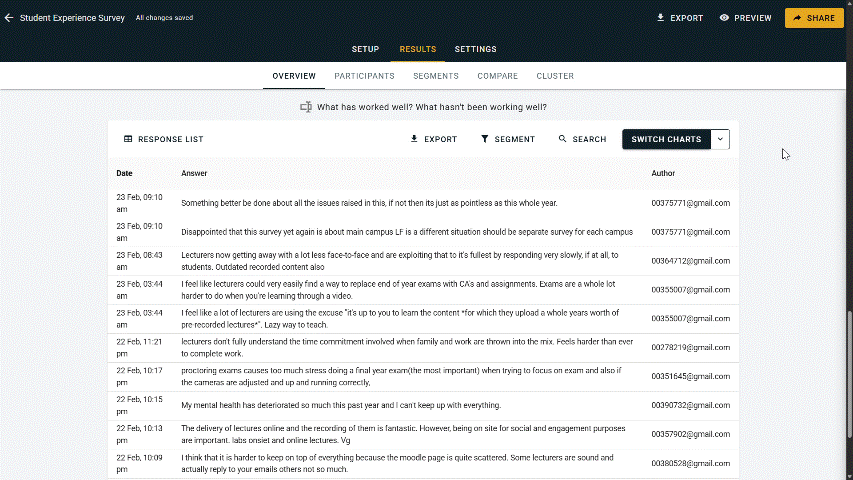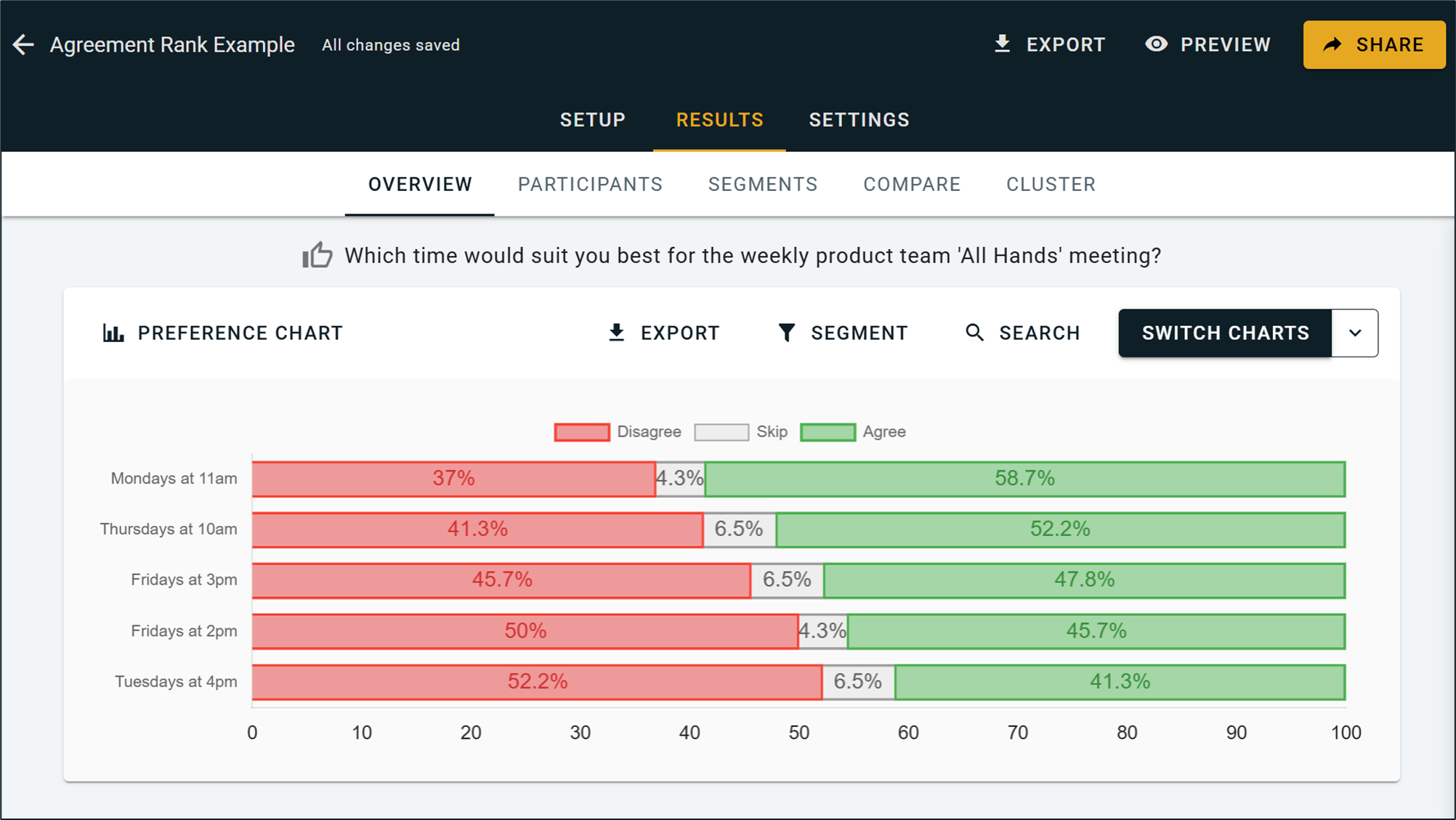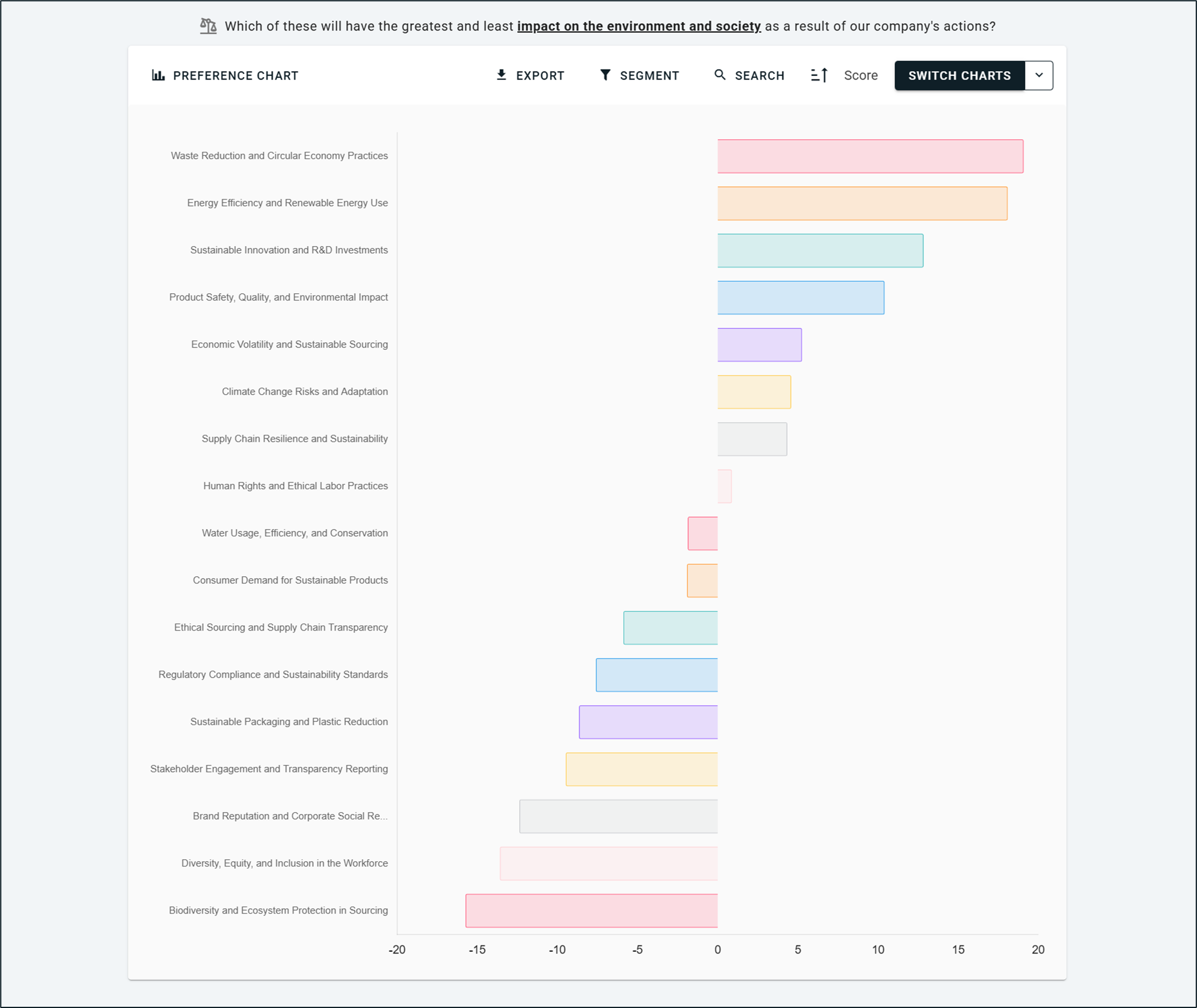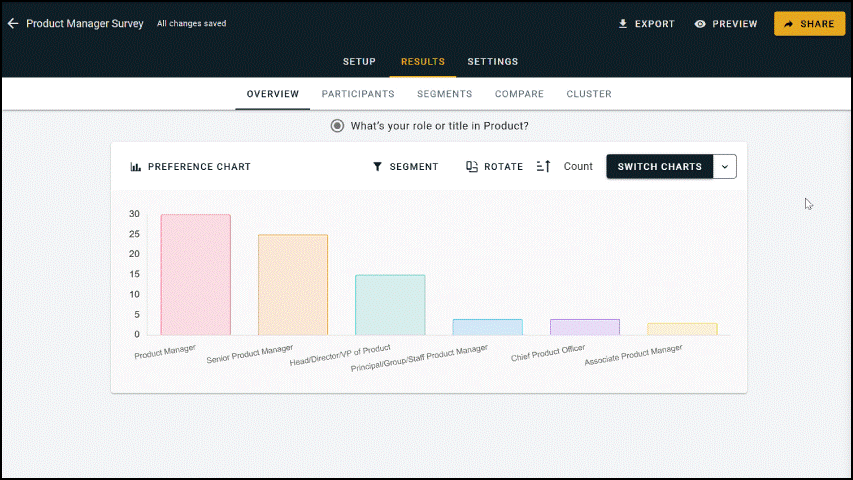New Charts & Analysis Views
We've added a range of new chart types to OpinionX and more sorting settings for these charts (by score or alphabetically). On the Results Overview page, hit the "Switch Charts" button in the top-right corner of each results block and you'll find new options like:
^ Word Cloud for analyzing keyword frequency on Text Response submissions
-- -- --
^ Stacked Bar Charts for Agreement Rank, showing the breakdown between Agree, Disagree, and Skip votes
-- -- --
^ Preference Charts for MaxDiff Analysis, Pairwise Comparison, Ranked Choice Voting, and Points Allocation
-- -- --
^ Switch between horizontal and vertical bar charts for Multiple Choice Questions → Multiple Choice blocks with >10 options will automatically appear as a vertical bar chart with pagination.
-- -- --
Other Updates & Improvements:
Fixed some issues with incorrect or missing translations for non-English language surveys.
Enrichment Data now correctly appears in the Participants file of Raw Data Exports.
Custom "other" answers written by participants and ranked in Order Rank or Points Rank questions now appear in Aggregated Results Exports with both their score and the custom text submission.