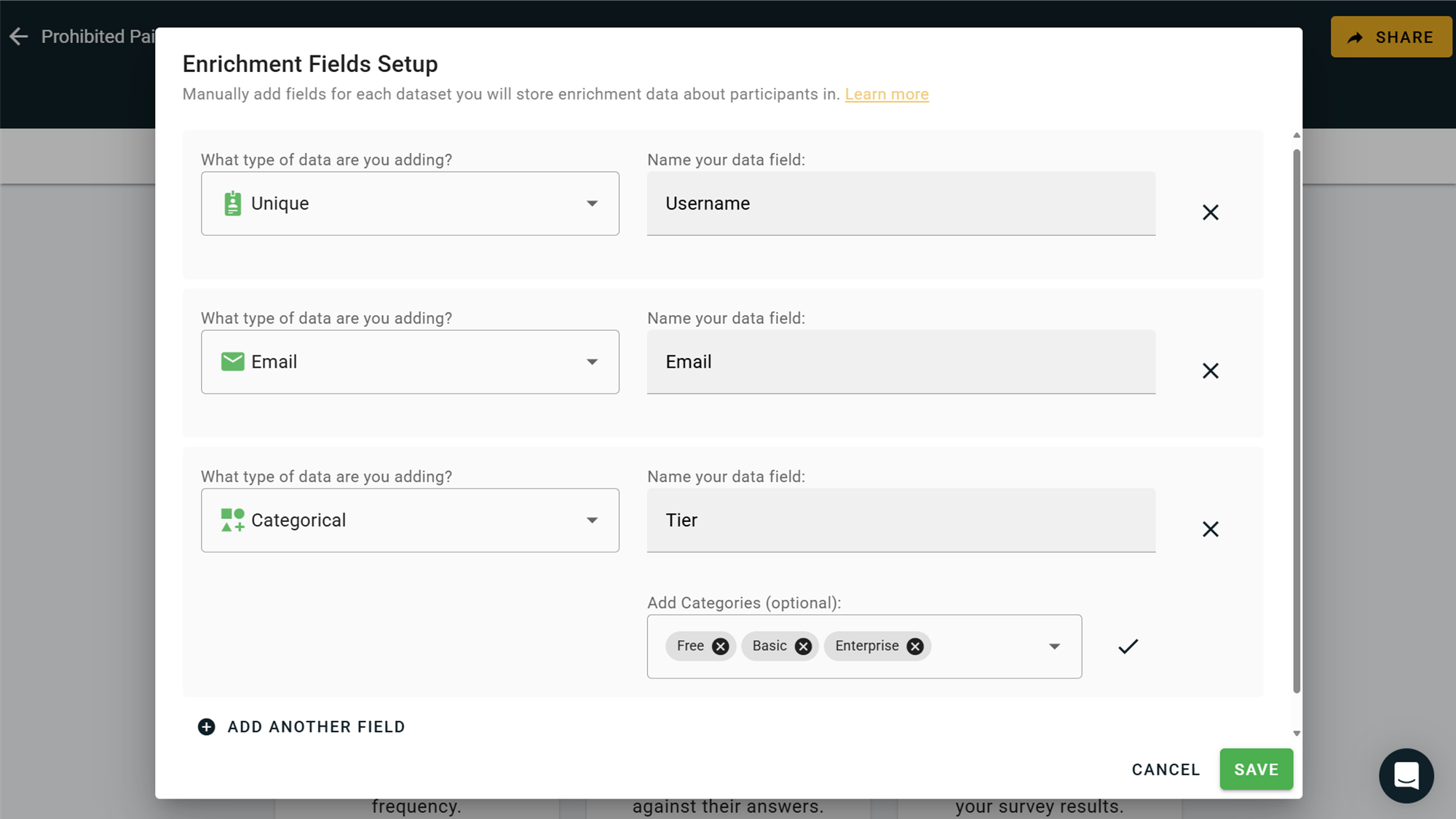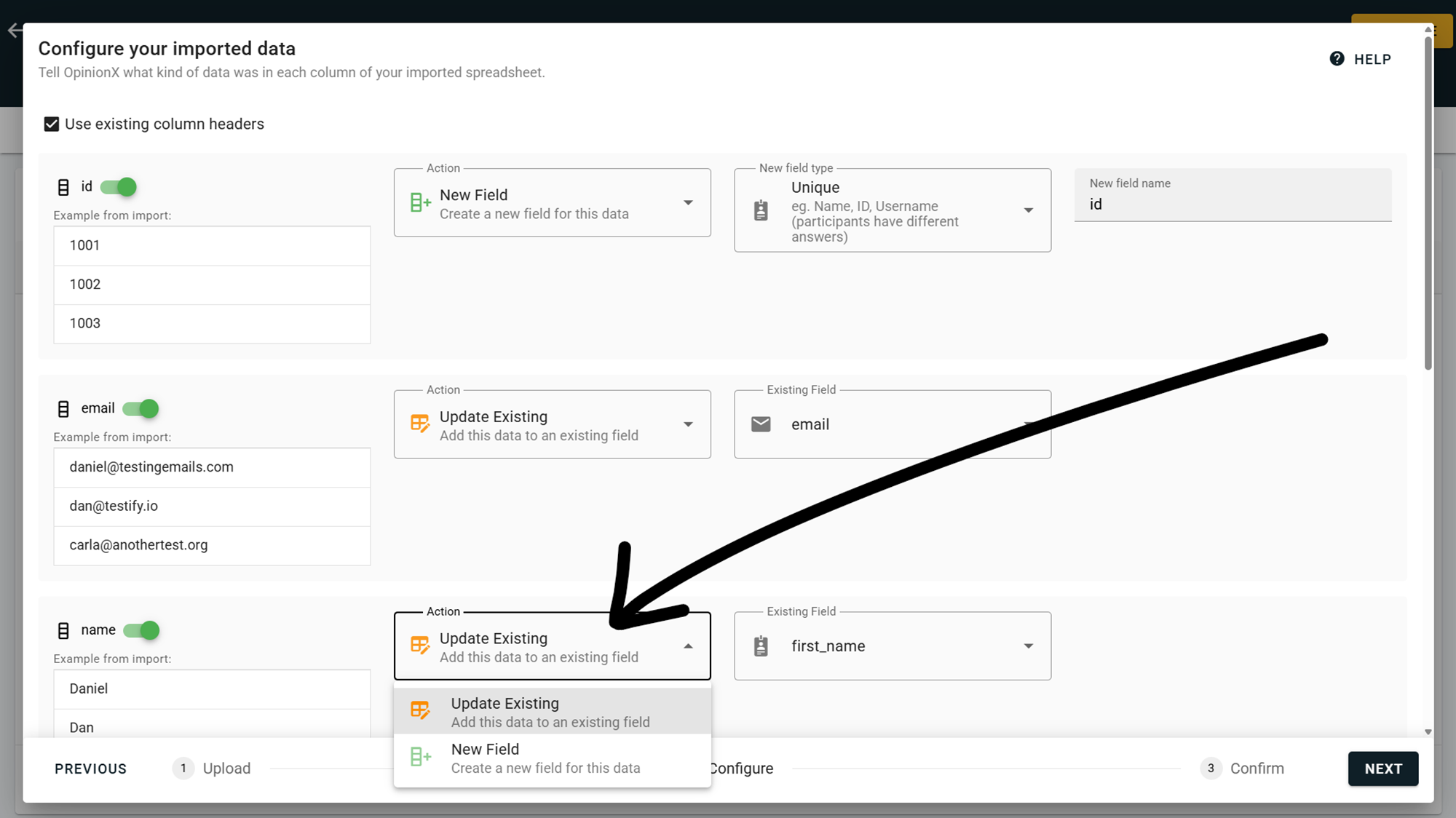Enrichment Tab Improvements (Manual Setup, Top-Ups, & More)
We've added some new capabilities to the Enrichment Tab, which lets you associate data against participants' survey answers:
-- -- --
1. Manual Enrichment Setup
Until now, the only way you could set your Enrichment Tab up was via file import. This became an annoying limitation for those using the Hidden Fields feature. Now, you can manually create data fields on the Enrichment Tab manually without the need for any file import, allowing you to create your Hidden Fields link much quicker and easier.
Future Expansion → Manually create enrichment data (like typing in emails), not just enrichment fields.
-- -- --
2. Enrichment Top-Ups
Already imported an enrichment file but want to add more data to the same fields? We added a new dropdown column for deciding whether each column in your imported spreadsheet represents a new field or additional data for an existing field.
Future Expansion → Add more enrichment data to existing participant or enrichment profiles.
-- -- --
3. Other Changes
The Participants Tab now has a Bulk Delete feature for removing unwanted participants faster.
Improved the logic that limits duplicates on MaxDiff surveys, ensuring more efficient data collection.
Fixed an issue that had temporarily broken the "Click To Segment" feature on Multiple Choice bar charts.
New and improved empty state for the Enrichment Tab with more info about its purpose and features.
Added "Book a Demo" buttons to the survey setup and workspace empty state pages to help more users.
Improved the design and information shown on the Upgrade Page inside OpinionX.