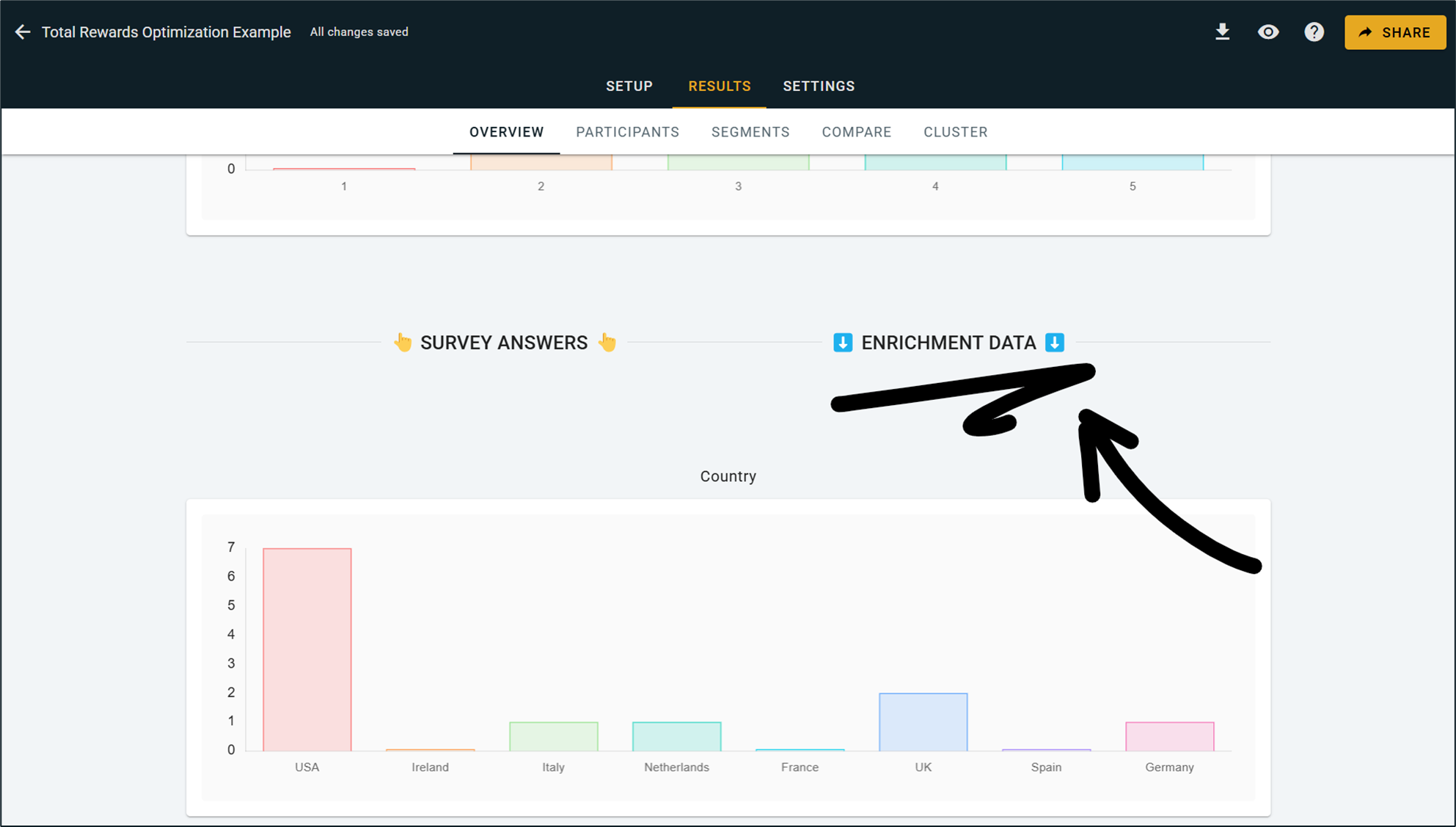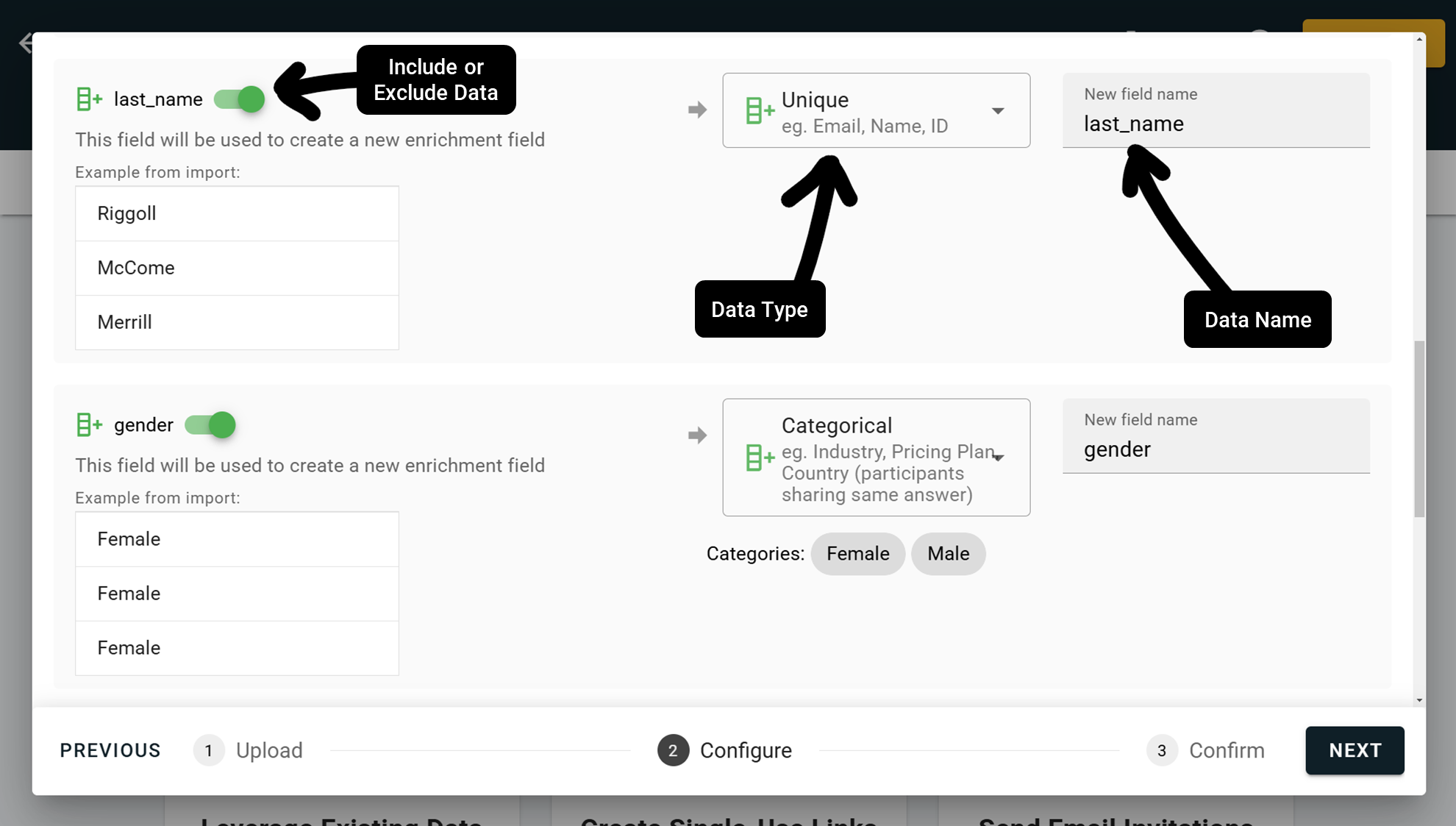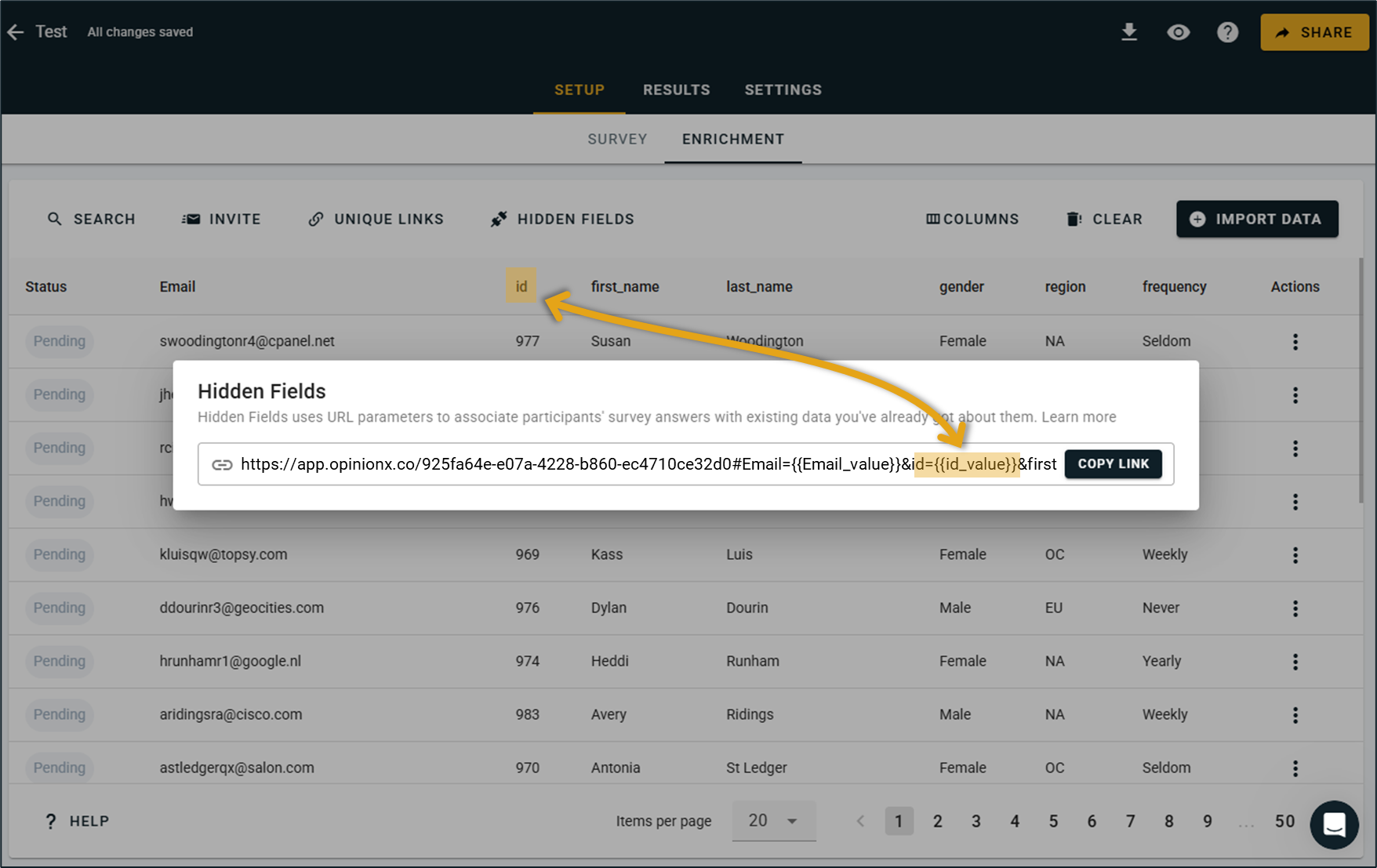Hidden Fields: Using URL parameters to enrich participant profiles with external data
Hidden Fields lets you associate external data against people's survey answers by embedding that data inside the URL they use to access your survey.
-- -- --
Hidden Fields is a new extension of OpinionX's existing Enrichment Tab. Instead of having to upload all this enrichment data beforehand, Hidden Fields lets you pull in enrichment data as you go, opening this functionality up for much larger surveys that were previously limited by the need to import all data before launching your survey.
Any enrichment data received via Hidden Fields will appear on all of OpinionX's results pages, allowing you to use our segmentation, clustering, and other analysis methods to dig into your survey results in a deeper way:
How to create Hidden Fields with URL Parameters on OpinionX?
To start, you'll need to define the structure of your Enrichment Tab. You'll need to create a list of data point you want included as URL Parameters. Next, create a spreadsheet where each column represents one data type. Here's an example with Email, ID, First Name, Last Name, Gender, Region, and Product Usage Frequency:
This sheet needs at least 2 rows. The first row should have the name of the data type ("first_name") and a second row with one example of the data that will go in here ("Dorine"). Save this spreadsheet as a .csv and then import it into your Enrichment Tab on OpinionX:
After you import this .csv, you'll need to define each column from the spreadsheet. The two main tasks here are:
1) Data Type: Is this data Unique or Categorical? Categorical data is when many participants share the same answer (eg. Gender). It's used for tagging participants into groups so that you can filter and segment your results later on. Unique data is free form text where people generally have their own values, like for names, ID numbers, and addresses.
2) Data Name: This step is particularly important for Hidden Fields. Give each field its own name, avoiding any duplication of names, using only lowercase text, adding underscores instead of spaces, and excluding special characters otherwise. This will prevent potential issues later on with your URL parameters.
Once you're ready, hit 'Next' to finish your data imports. Once the Enrichment Tab populates, you'll see a button for Hidden Fields. Clicking this button will reveal your smart link in a popup menu. You can see in the example below how the structure of your smart link matches your data import:
Now you're ready to copy your smart link and get your survey started! Alternatively, import a full dataset and use our built-in features for downloading a list of unique links for each participant or trigger email invites directly from inside OpinionX.
-- -- --
Important Notes
▸ Special Characters: Ampersand (&) symbols are not allowed in hidden fields. If you include & in a value, the ampersand and all text after it will be ignored. For example, if for first_name you included Robert&Mary, the saved value will be just Robert. In general, the fewer special characters, the less likely something will go wrong.
▸ Data Gaps: You can exclude a data name from the Hidden Field or put the values in a different order, it will not break the link.
▸ Character Limit: If your URL is over 2000 characters once enriched, there is a chance that the data will not be saved (different browsers have different URL character limits). As we cannot know the length of the URL until you have enriched the value fields with participant data, this is something that you must ensure on your end. If you are limited by character count, I would suggest prioritizing identifier data (like user ID or email) and using a post-survey enrichment import to get the remainder of the data into OpinionX for analysis.
▸ New Categories: If you include a value for a categorical field that doesn't already exist on your survey, it will be added as a new option.
▸ Pricing Plan: While the Hidden Fields link is visible to all users, it will only collect and store data if your survey is on the Analyze tier or higher.
-- -- --
Learn more about using Hidden Fields URL Parameters on OpinionX →