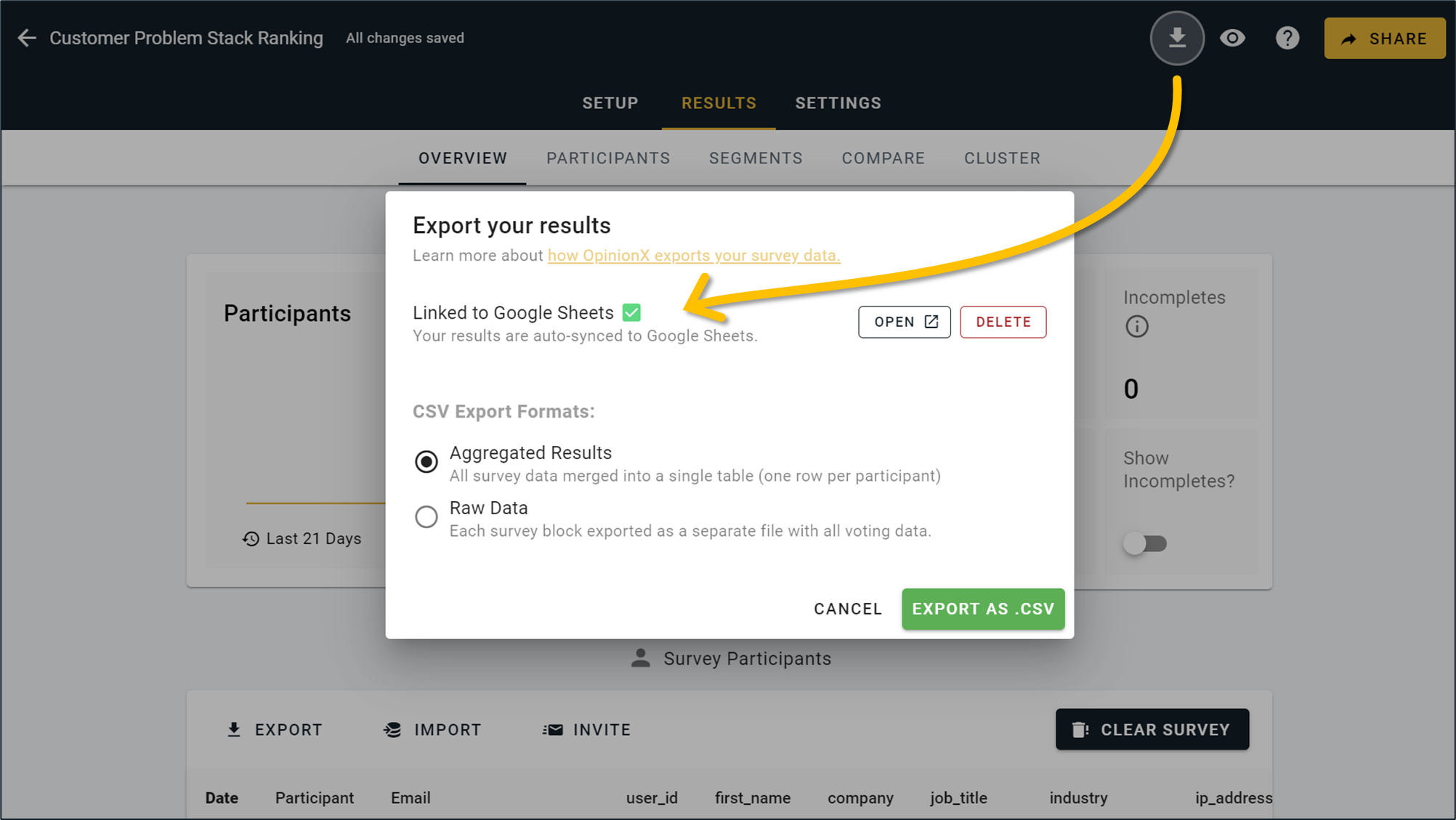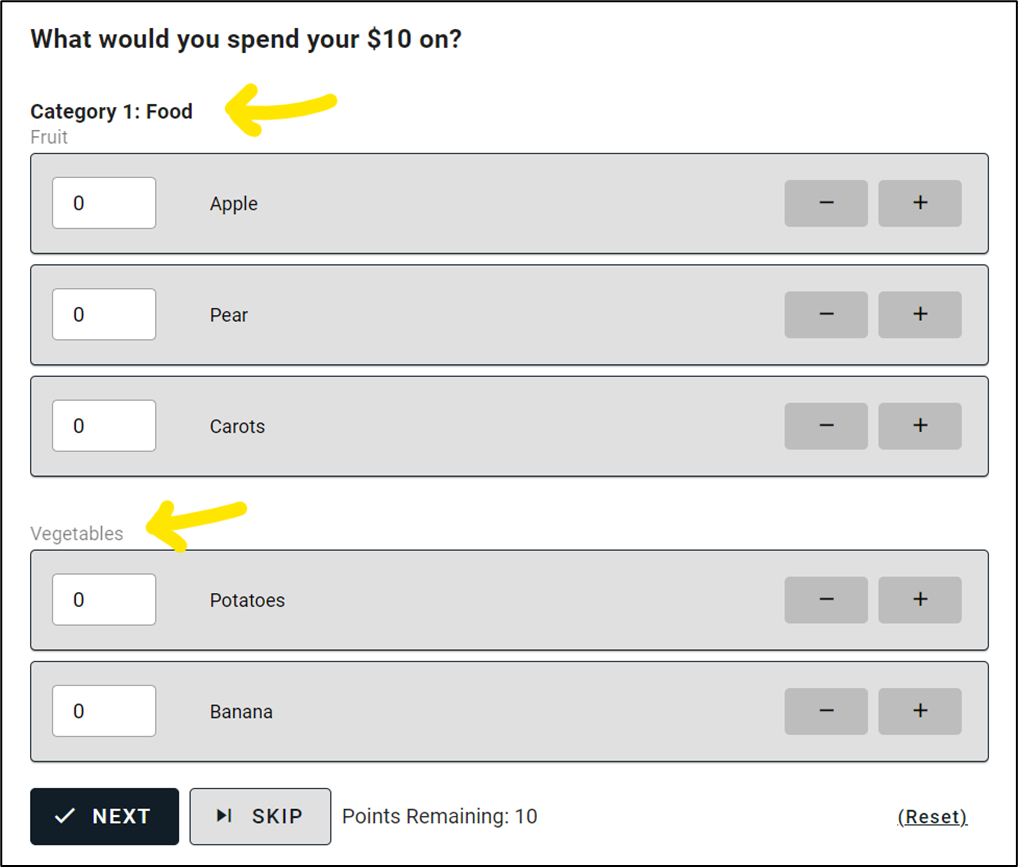Google Sheets Integration
October 2024 Updates
-- -- --
We just added our first ever external integration to OpinionX for Google Sheets!
Connect your survey to Google Sheets and automatically sync your results to your linked sheet every time someone completes your survey. This new feature offers the PERFECT way to start building automated workflows using your OpinionX data. This integration is available to customers on the Analyze tier or higher.
-- -- --
Other Improvements
1. Points Rank Sections: Add text dividers to split your Points Rank options into similar groups with custom titles and subtitles.
2. Multiple Choice Export Format: The Aggregated Export format previously broke Multiple Choice blocks into multiple columns for each option a participant could have picked. We've updated this so that exports now include an initial column with a summary of the options selected, making it easier to build automated workflows based on participants' choices in your OpinionX survey.
3. Displaying Imported Emails: Email addresses added via the Enrichment Tab or Email Invites features now appear throughout all of your results pages, like in the Participant Details window and Participant Tab.
4. Prohibited Pairs UI: We made further improvements to the design of the Prohibited Pairs window that customers on the Ask tier or higher can use to create logic exclusions during their Profile Rank configuration.
5. Randomize Category Order: For Profile Rank, our conjoint analysis format, we added a new setting to the Ask tier for randomizing the order that categories appear during voting for each new participant.
6. Unique Links Button: On the Enrichment Tab, we've now split out the Unique Links button from the Email Invites flow so that it is quicker and easier to find.
7. Branching for "Skip": You can now use survey branching to send participants to different blocks depending on whether they answer the question or use the "Skip" button.
8. Banner Images: You can now decide whether the main image on any survey block appears as a full width banner or inline logo.
-- -- --
How to connect your OpinionX survey to a Google Sheets spreadsheet →