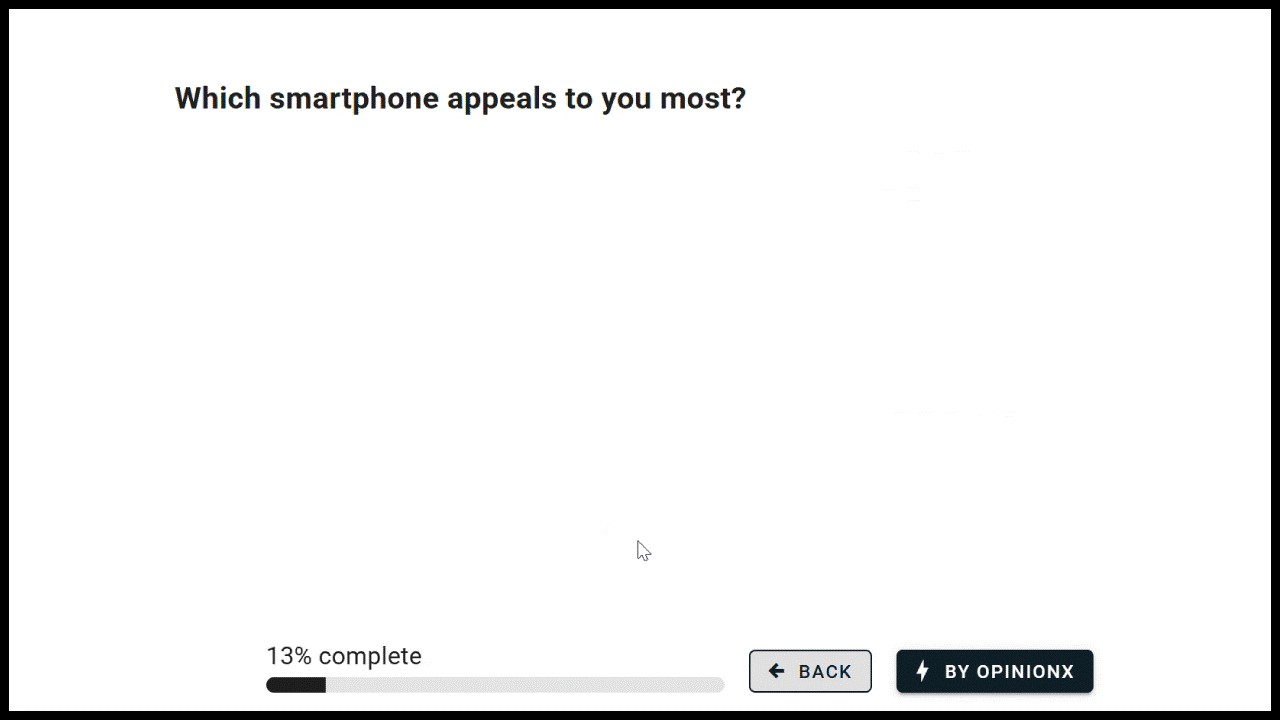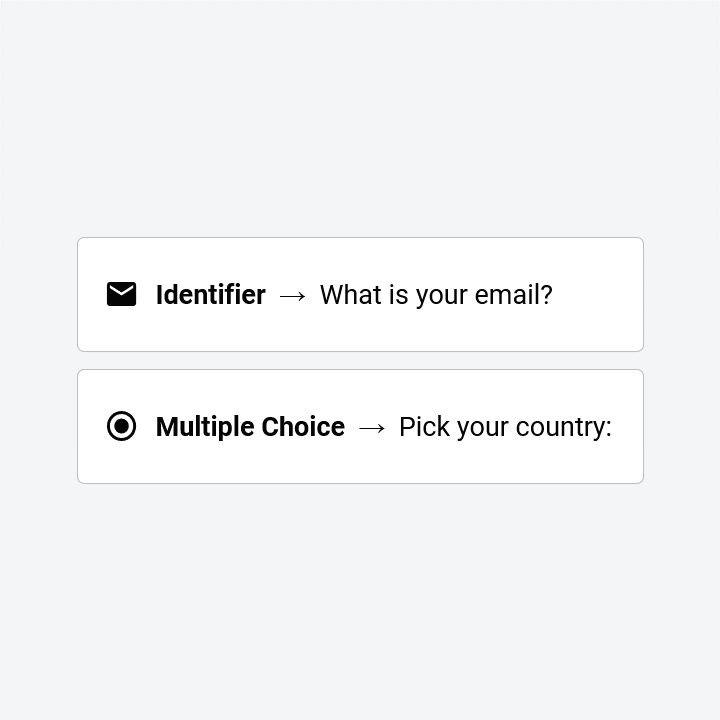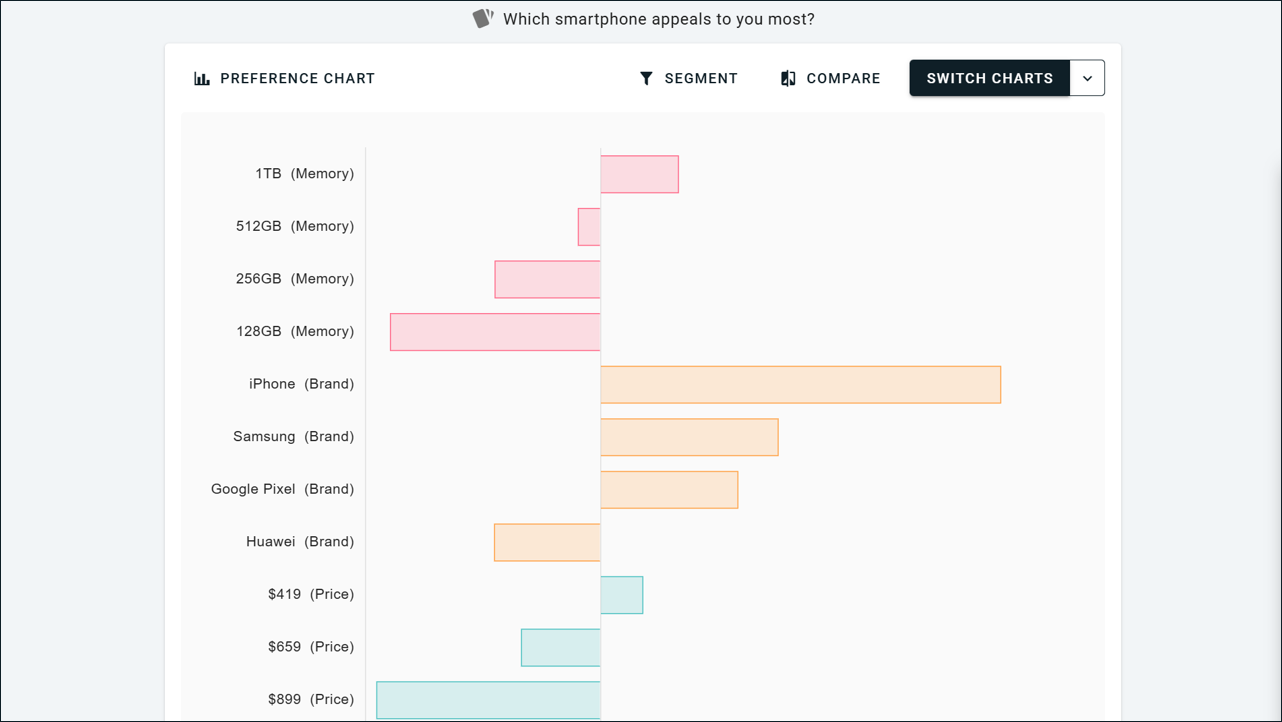How To Create a Conjoint Analysis Survey on SurveyMonkey
You've scoured SurveyMonkey's website, read every article they have about conjoint analysis, and spent hours searching Google and ChatGPT. Yet somehow, you still can't answer what seemed like a simple question -- where is the conjoint analysis question type on SurveyMonkey???
If this sounds familiar, just know that you're not alone. I've heard this exact frustration from so many researchers over the years that I decided to write this blog post to try save others from this endless searching.
Here's the answer you've been searching for…
You can run conjoint analysis on SurveyMonkey, just not through their survey platform.
Instead, SurveyMonkey offers conjoint analysis through their Market Research Solutions service -- a premium offering where their in-house researchers design, build, and manage your entire conjoint project from start to finish.
Here’s where you’ll find the Conjoint Analysis option on SurveyMonkey’s Market Research Solutions page…
How To Find Conjoint Analysis on SurveyMonkey (Step-by-Step)
Step 1: Create a New Survey
When creating a new survey, look for the option labeled "Use proven research methods" on the starting screen, which is usually the last option from the list SurveyMonkey offers you:
Step 2: “Something More Customized”
The final option should display a title like “Need something more customized” along with a button that says either "Request a Quote" or "Contact Us", depending on your pricing plan:
^ If you're on a basic premium plan, this quote/contact button may not appear. Instead, you'll be directed to the self-service builder that doesn’t include conjoint analysis. In this case, contact SurveyMonkey support or your account manager directly to ask them to unlock this for you. It is not possible any other way.
Once you submit your project overview here and specify conjoint analysis as your intended research method, a Market Research Solutions representative from SurveyMonkey will contact you to schedule a briefing call to provide a quote for how much extra it will cost you.
^ Example of a conjoint analysis survey (via OpinionX)
^ You need a tool that lets you put conjoint analysis inside a survey, like OpinionX
Conjoint Analysis Limitations on SurveyMonkey
Before proceeding with SurveyMonkey's conjoint analysis offering through their Market Research Solutions service, you should understand these two key restrictions:
i. Additional Costs Beyond Your Subscription
Conjoint analysis projects are never included in your existing SurveyMonkey subscription. Market Research Solutions operates as an independent agency service, not an included platform feature, and such as billed as additional cost for you.
ii. Conjoint-Only Surveys
Any conjoint survey built by the MRS team cannot include additional questions. SurveyMonkey treats conjoint analysis as a standalone research method rather than a component that can be integrated with other survey questions. This is also the case on some other research tools, such as Conjointly. You absolutely must pick a tool that treats conjoint analysis as a “block” that can be dropped into any part of your survey (such as OpinionX).
^ Conjoint Analysis survey results example (via OpinionX)
Is there any easier way to unlock conjoint analysis on SurveyMonkey?
No. SurveyMonkey is not built for advanced surveys like conjoint analysis. But you’re likely one of the 300,000 organizations that already have a premium subscription on SurveyMonkey, so what should you do?
Run your conjoint analysis survey for free on OpinionX instead.
SurveyMonkey is going to force you into paying a bunch more to run one conjoint analysis survey. Meanwhile, OpinionX offers conjoint analysis on its free tier, with unlimited surveys and unlimited participants per survey, and calculates the conjoint results for you automatically -- all for free.
OpinionX’s free tier covers everything most researchers need, such as the overall results and conjoint analysis scores calculated automatically. The paid plans only become necessary if you require advanced analysis features, such as segmentation filtering or detailed financial conjoint reports. You upgrade only if you need those premium capabilities.
Conclusion
SurveyMonkey does not actually offer conjoint analysis in their survey platform.
Even as an existing enterprise customer, they’ll charge you a bunch of extra money for their in-house agency to build and run one conjoint study for you. That conjoint can’t include any other questions and you won’t be able to edit it yourself directly. This is fundamentally a bad option -- SurveyMonkey is simply a bad choice for running conjoint analysis surveys.
Save yourself the hassle and choose a survey tool that actually specializes in conjoint analysis. OpinionX is the only survey platform that lets you run entire conjoint analysis surveys for free. Even if you need to upgrade to a premium plan, OpinionX’s yearly prices are 20x lower than what you’ll pay for one conjoint survey on SurveyMonkey.