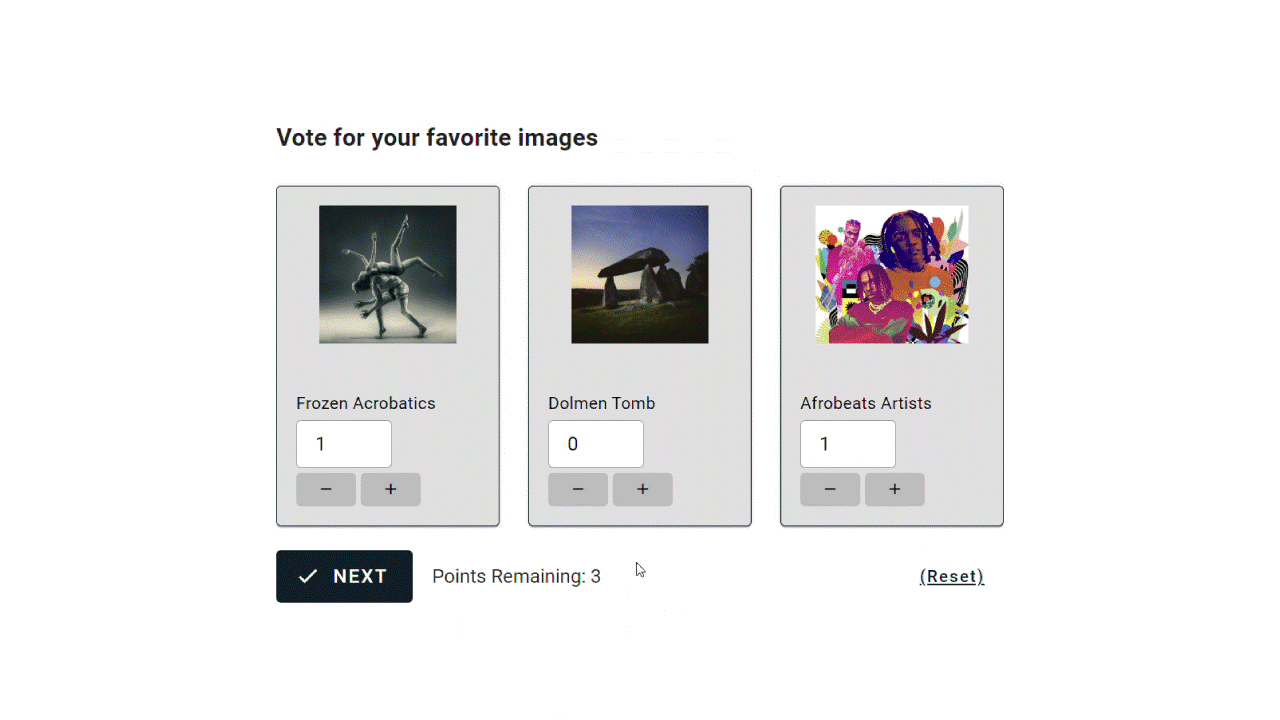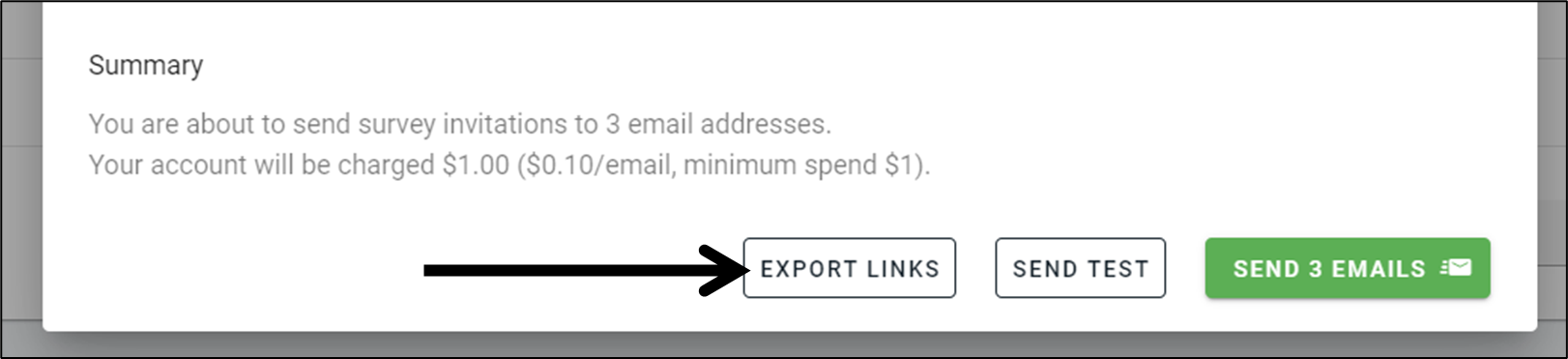More Images EVERYWHERE !!!
June 2024 Update
All ranking types now support images
All blocks can now have a main image above the question
You can now export unique single-use participant links
Plus a HUGE amount of usability updates and improvements :)
— — —
1. Image Ranking
We previously had a standalone block type called Image Rank, which showed participants two options at a time using the same format as Pair Rank. Now images can be added to all block types! Just click the "image+" icon and upload your images to Order Rank, Points Rank, Best/Worst Rank, etc. Each block type comes with a second survey design that it will switch to if you add images to help make the voting process as easy and smooooooth as possible
— — —
2. Hero Images
Every question now also supports a "hero image" — a large image that appears above your question text.
— — —
3. Unique Links
Unique Links let you (a) automatically associate a participant's email address against their participant profile on OpinionX, and/or (b) distribute survey links to participants that can only be used once before expiring. Previously, the only way to use Unique Links was by uploading a list of email addresses and using the Email Invites feature.
Now, you can download the list of Unique Links and distribute them however you'd like. You can find the "Export Links" button in the popup that appears when you click the "Configure Invites" button. There is no fee per link like how there is for Email Invites.
— — —
4. Usability Updates
You can now add line breaks to any text field. This makes it way easier to have a clearer title/subtitle structure to your list of ranking options (example here!).
Header blocks are now left-aligned so that the survey experience is more consistent and so that bullet-point/numbered lists are easier to read.
Whenever participants click an image it will now expand to fullscreen mode for easier viewing.
The back button on the survey footer now has a "Back" text label so that it's clearer and easier to find.
We changed the UI for the "Other" box on Multiple Choice blocks so that it's much clearer for participants to understand how they can submit their answer and proceed to the next question.
Any hyperlinks in your survey will now automatically open in a new tab.
Refreshing the survey no longer sends you to a broken blank screen.
Fixed issues that was causing the Survey Participants table to not show filtered results when segmentation analysis was active.
Fixed an error with the transition between the Welcome Page and first survey block.
You can now drag and rearrange the order of options during Points Rank setup.
Made the "Click any option to start ranking" prompt on Order Rank clearer and added scrollable whitespace for participants on smartphones.
Fixed a bug that caused the survey components to lost interactivity if you voted too fast many times.
The Multiple Choice results graph tooltips (boxes that appear when you hover over them) now show the full text of each option.
Fixed an issue that caused the Segments Tab to crash if some blocks had no data yet.
Made design changes to the Welcome and Finish Pages, making it easier to read the subtitle text.
The auto-redirect option is now better integrated into the Finish Page's setup UI so that it's easier for users to figure out how to switch between a static page or a redirect link.
Text is now highlighted automatically when you add new options to any block so that you can instantly start typing to add your preferred text.
The Rating Scale block now has two separate labels so that you can better position text like "Very Bad / Very Good" alongside their corresponding numbers.
The "Custom Points" configuration box is now visible all the time on the Points Rank setup block.
The Compare Tab columns now sort data when you click the column title.
You can now use survey branching on Multiple Choice questions if a participant hits the "Other" option.
And +10 other small changes to make OpinionX easier, smoother, and more powerful to use