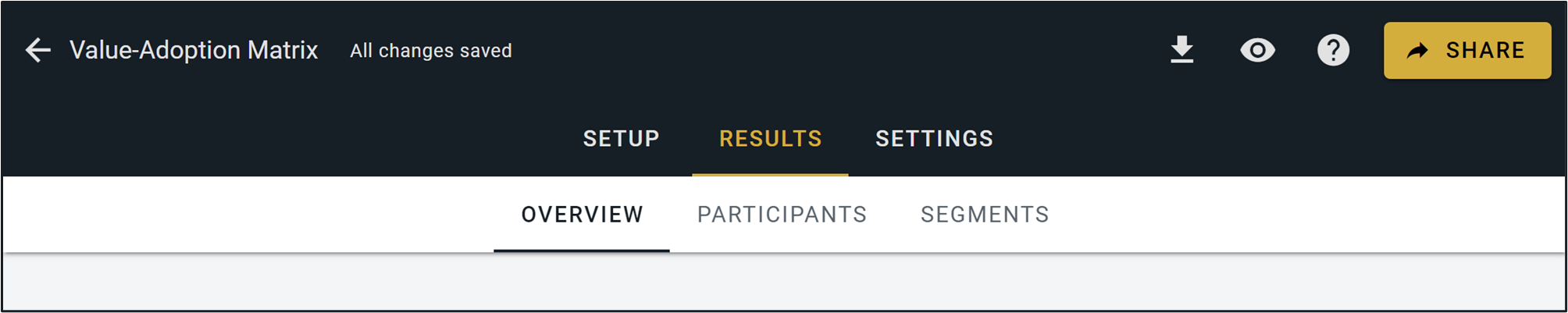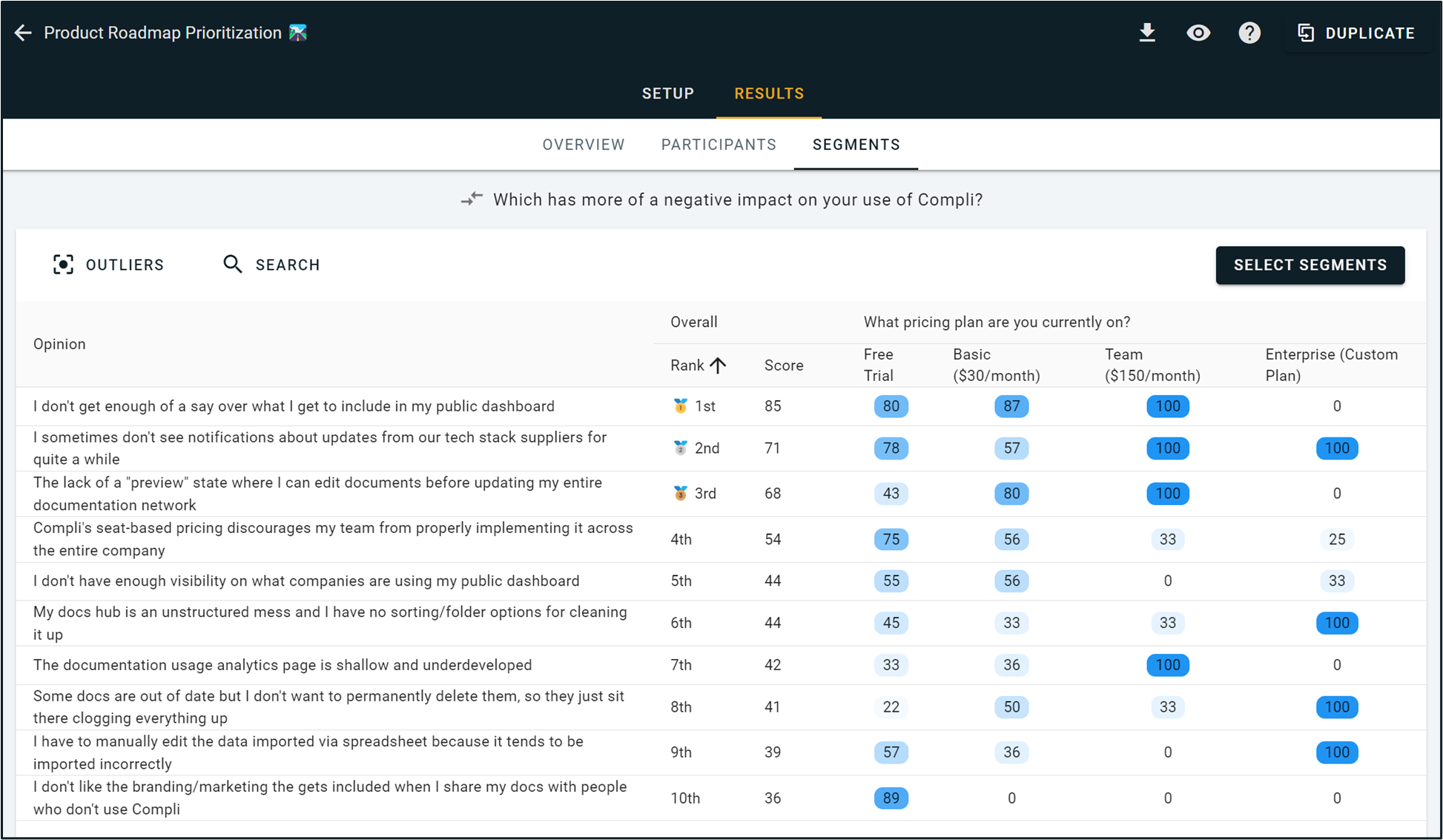New Results Tabs → Segments & Participants
Your survey results on OpinionX are now divided into three tabs: Overview, Participants, and Segments.
The original results page is now the "Overview" tab. Here's what's included in the other two new tabs...
---
Segments Tab
Segmentation is the most valuable part of OpinionX. It helps you see how your ranked results change depending on which group of participants you focus on. But before now, the only ways to do this were to look at one or two segments at a time, at most. That meant a LOT of manual clicking and screenshotting segmented results. Not anymore!
The Segments Tab calculates your ranked results for every possible segment of participants from your survey, showing you all this data in one easy-to-understand table. You can also use the Saved Segments feature to include more advanced custom-defined groups of participants in this table too! The higher the score, the darker blue its background is, helping you to identify with a quick glance which segments of participants hold the strongest opinions.
Here's a closer look at that same example to help you understand the Segments Tab a little better. In the screenshot below, we can see that customers on our "Basic" pricing plan gave the problem statement about "lack of a preview state" a score of 80/100 in this Pair Rank question:
Take a look at the new Segments Tab here (open to all users) →
---
Participants Tab
The Participants Tab is like a spreadsheet inside OpinionX that shows you all the data collected about each participant that completed your survey.
Now you don't have to export all of your data to view participant results — on the Participants Tab, each row represents the complete profile for a single user. The table displays their answers to Multiple Choice, Identify, and Text Response questions, along with their voting data for any ranking block. Using the analysis buttons at the top of the table, the data can be searched, segmented, and customized to include or exclude any questions.
Try the new Participants Tab for yourself (open to free users too!) →