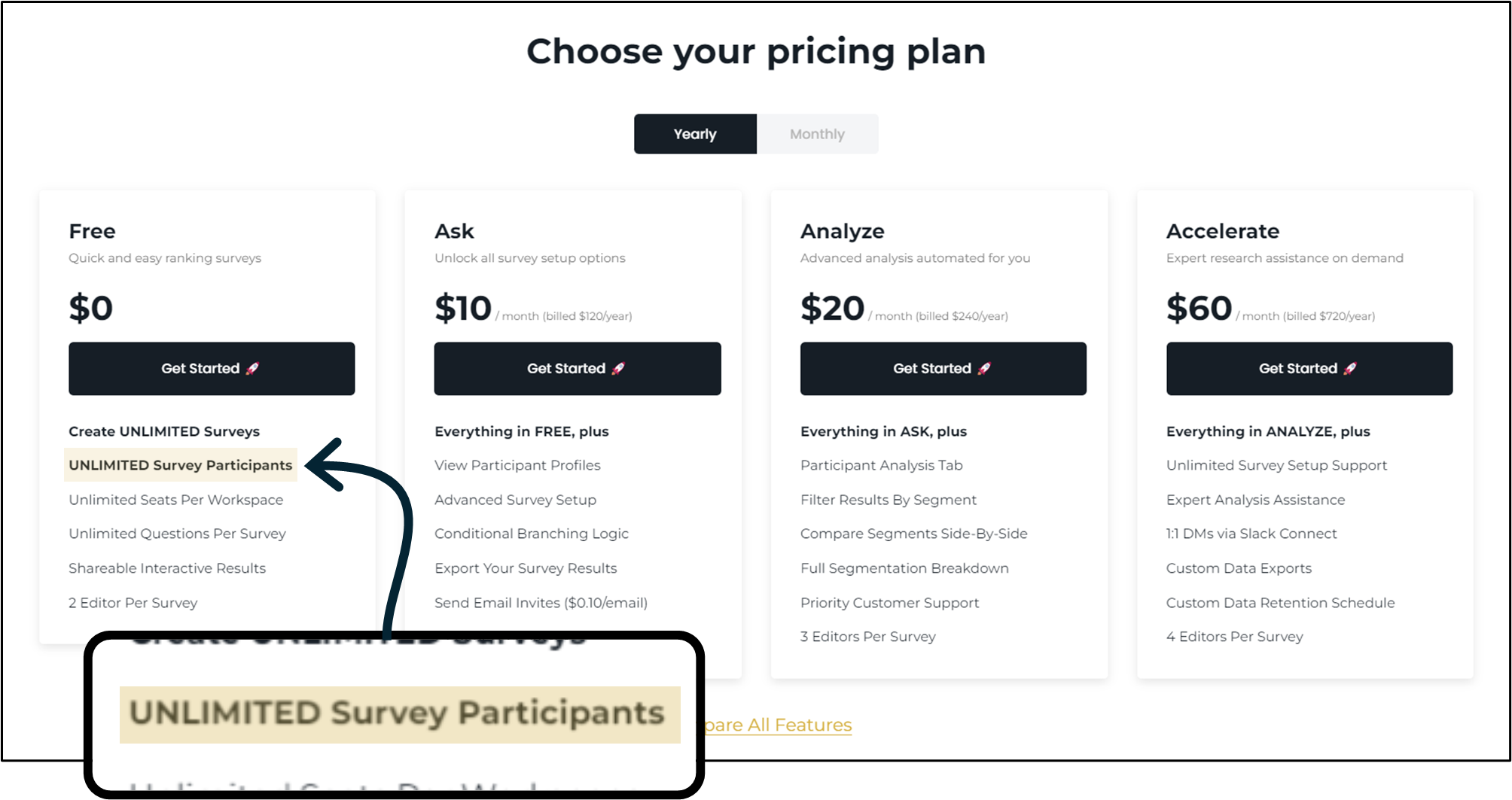No More Participant Limits!
Unlimited Participants per Survey
All OpinionX users, regardless of pricing tier, can now engage unlimited participants per survey — effective immediately! We've also redesigned our pricing tiers with new names and prices:
The Ask tier (formerly "Pro") now includes all our premium setup options for surveys like conditional branching, forced questions, custom survey URLs, and more. This tier also includes our new Import and Invite features. We've also added the "Participant Details" feature to this tier, meaning Ask customers can now view participant profiles and see what they voted on in their survey. All this for only $10/month on our yearly billing option.
The Analyze tier (formerly "Scale")is the home of all advanced analysis on your survey data. Filter your results by segment, compare two segments side-by-side, or see a complete breakdown of ranking scores for every possible segment in one color-coded table. The Participants Tab is the home of all participant data in one table and is the future home of all future participant enrichment functionality.
The Accelerate tier (formerly "Enterprise") is your on demand source of research expertise. Unlock a direct messaging link with OpinionX's team via Slack Connect, allowing you to get the top priority support for your research design and analysis needs. Accelerate surveys also come with 4 Editor Seats per survey so they're ideally suited for bigger teams.
Other Changes, Updates and Improvements:
You can now hide the ranking prompt that appears automatically on Pair Rank and Image Rank surveys that says "Pick the option you feel strongest about".
Made the user flow a lot clearer and smoother for Participant Email Invites. You can also now send a test email to your own email address for free before distributing your invites to your email list!
Fixed some issues with Saved Segments, making it easier to save, edit and load custom segment configurations into the new analysis features like the Segments Tab without encountering errors.
Fixed how subscriptions were associated with accounts. Now, any user in a Free tier workspace can initiate a subscription, which gets associated against the workspace rather than the individual user's account. Workspace admins (even if they didn't initiate the subscription) now have access to edit the billing and subscription details.
New workspaces (created on non-generic domains like gmail/hotmail addresses) can now set "domain permissions" up during their onboarding flow, which allows anyone with an email address from their organization to join their workspace automatically. This requires email verification from both users (the workspace creator and the user trying to join the workspace), ensuring your data is secure and safe.
The results table for Text Response blocks now show identifier data telling you who the author is (when this data is available) rather than a generic "Participant 11" attribution.
We've built a new an improved "Upgrade" page for customers to manage their subscription and purchase add-ons like Extra Editor Seats. We've also made it clearer and easier for customers to edit or cancel their subscriptions without needing support from us to find their billing page.