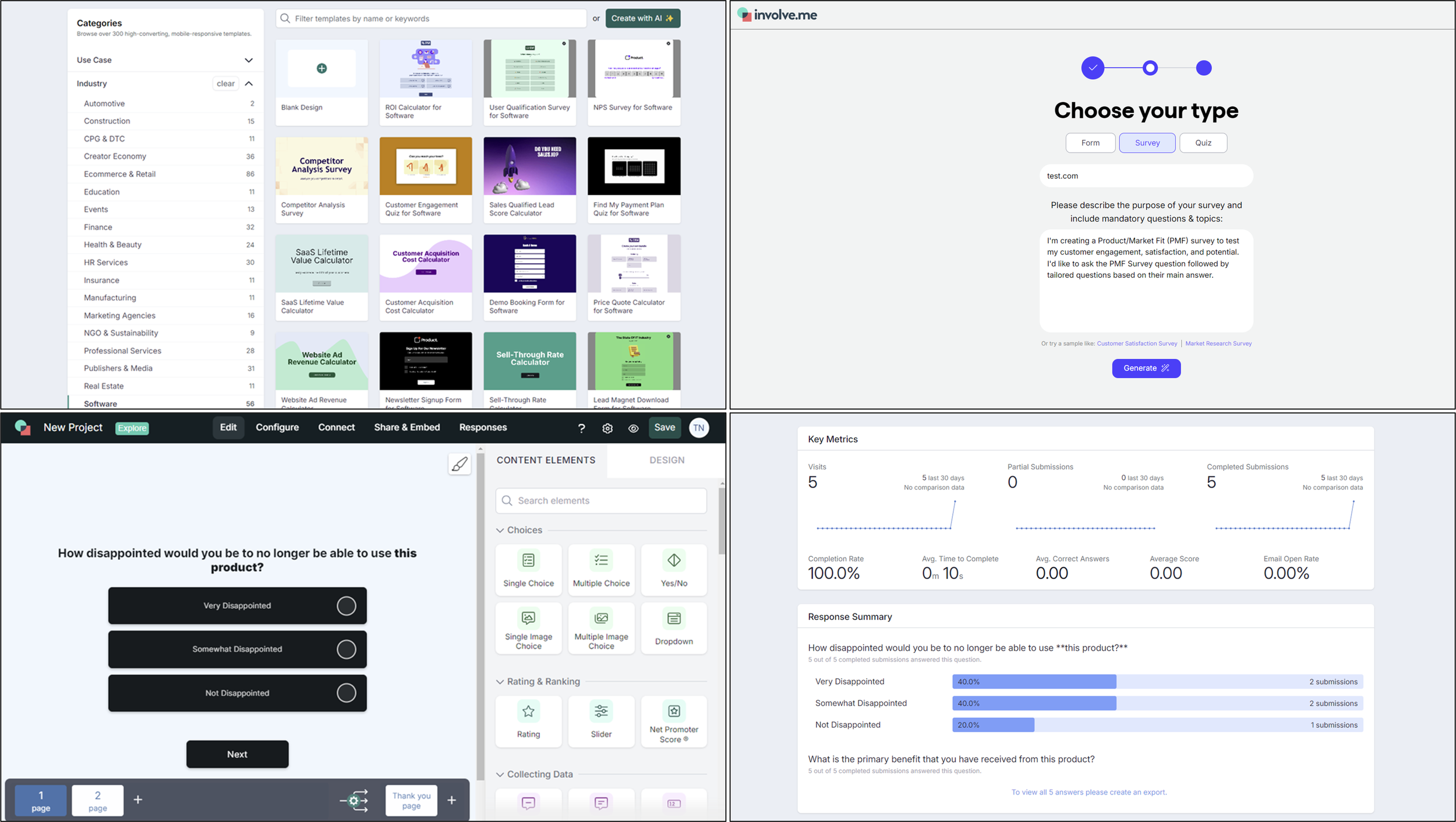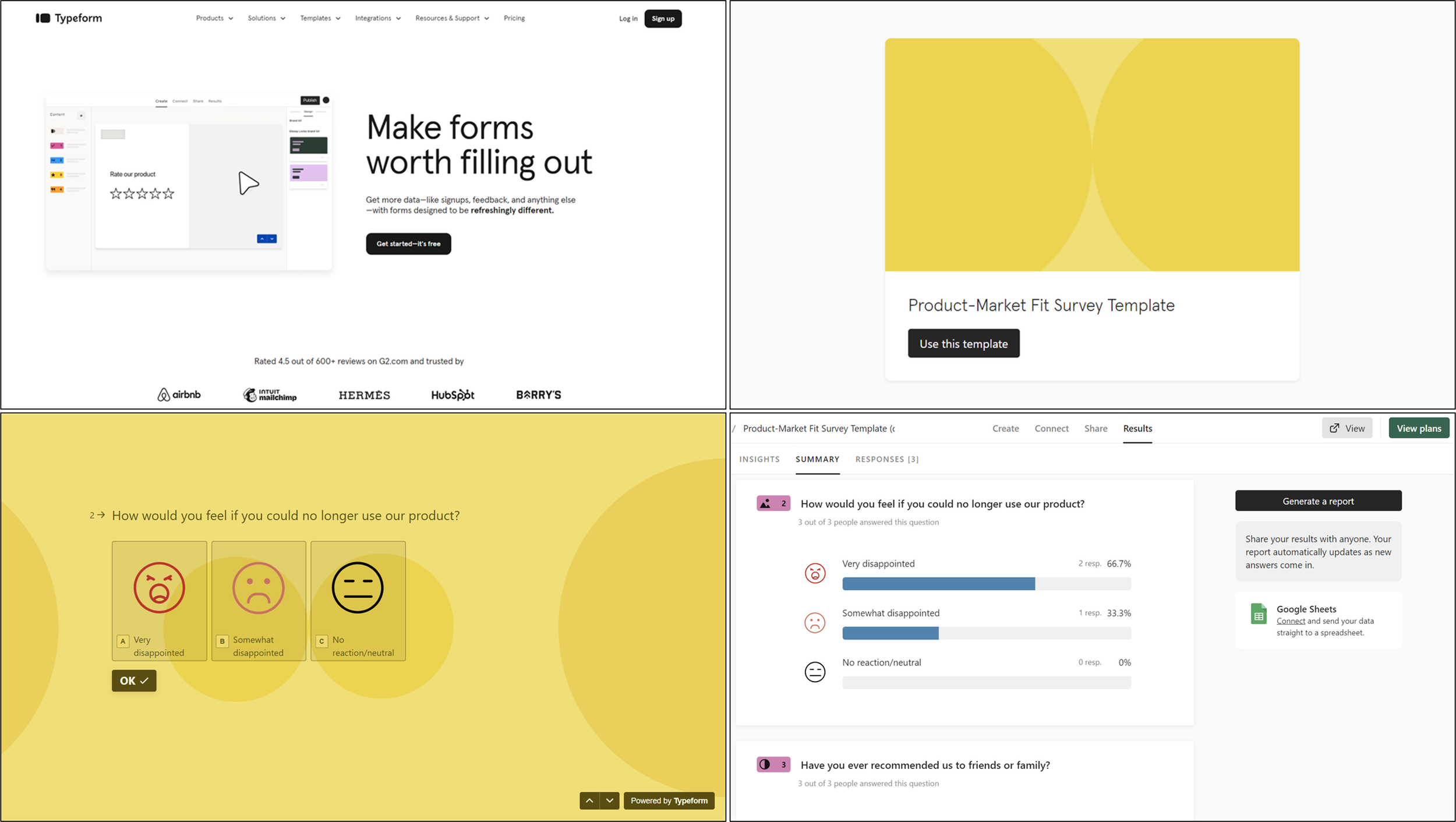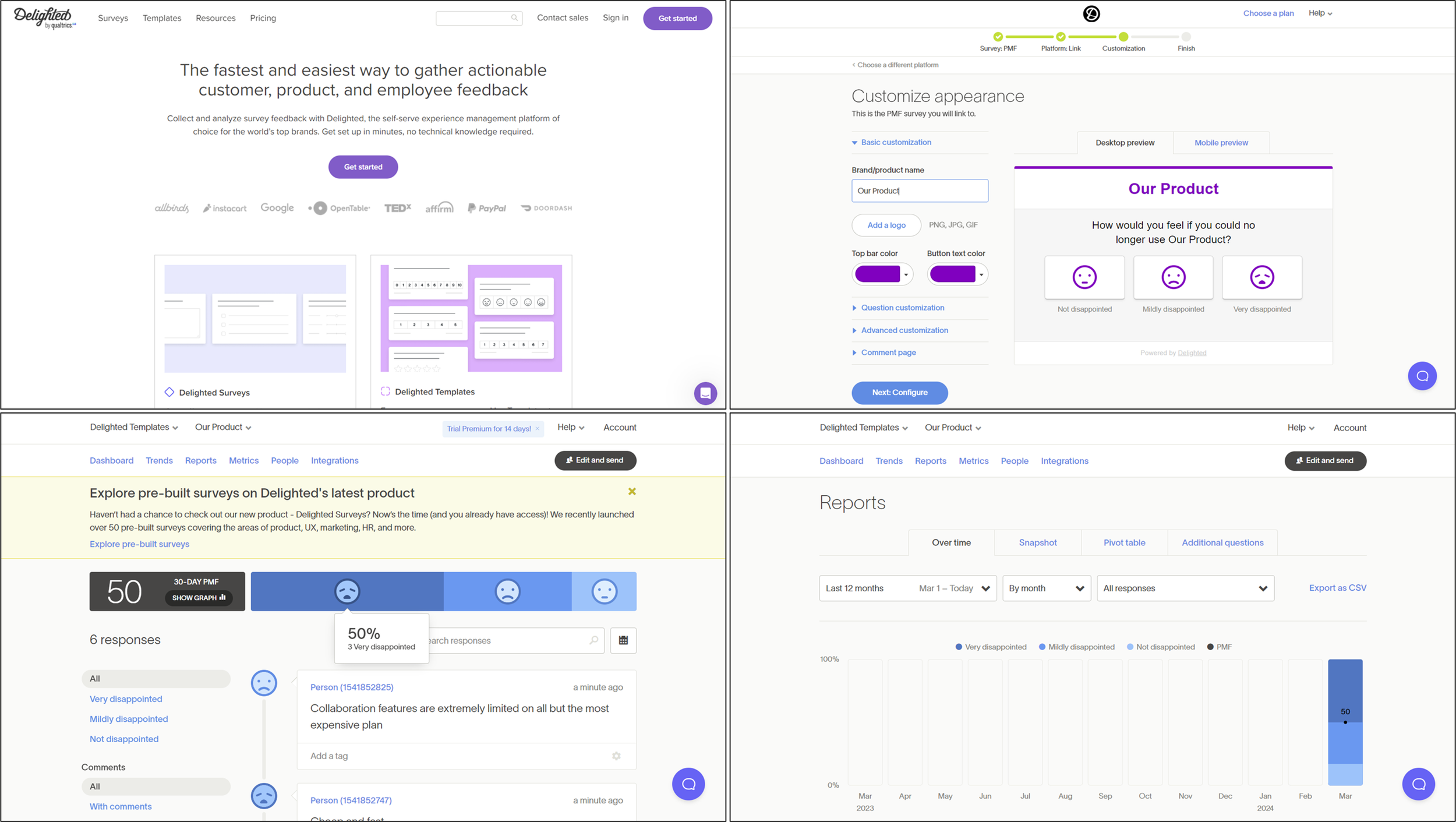The 12 Best Tools For Creating Product/Market Fit Surveys (PMF Survey)
Product Market Fit Surveys help companies measure the alignment between their product or service and the needs of their target market by tracking the percentage of customers who say they would be “very disappointed” to lose the product. A score of 40% or higher, according to Seán Ellis, indicates that the company has strong product/market fit.
To run a PMF survey, you need a survey tool. To help you make the right choice, I tried out 20 different survey tools and noted their price, limitations, advantages and disadvantages, which I’ve listed below for 12 of the most noteworthy options.
Before jumping into product reviews, it’s important to clarify what we’re assessing in each tool:
1. Price and Limitations
Can you test the survey out before fully implementing it? ⭐
Is the free tier genuinely free or are you forced to upgrade before launching your research?
What features or usage limits are imposed as part of the paid plans?
2. Survey Functionality
Do they have sufficient question types (multiple choice, text response, rating, ranking, etc.)?
Can you branch users to different customized questions based on their prior answers? ⭐
What options are available for distributing the survey to users?
3. Analysis Functionality
Can the survey results be filtered to view differences between each PMF group (ie. Very -v- Somewhat -v- Not Disappointed users)?
Can the results be segmented to see which types of users were most represented in each PMF group (eg. which customers had the highest percentage of “Very Disappointed” responses? ⭐
Can users be individually identified for any follow-up questions about their survey response?
With our criteria covered, let’s dig into each tool in more detail…
1. OpinionX
📃 Summary: OpinionX is a survey tool for measuring your customers’ preferences and priorities. It comes with a range of different ranking, rating, and voting methods that are designed to quantify what people care about most, along with segmentation analysis features to help you compare and identify the differences between groups of customers. It is used by 13,000+ companies including Disney, Google, and LinkedIn.
🪙 Price: OpinionX’s free plan offers unlimited surveys, participants, questions, and teammate seats — entirely for free. OpinionX’s premium plans are available through two models: a pay-per-survey method for upgrading a single survey to the premium tier without any subscription, or a yearly subscription which gives you a team workspace with unlimited surveys, unlimited participants, and unlimited seats so that your colleagues can create surveys too.
🟢 Pros: OpinionX has the most generous free tier of any survey tool on this list. It is the only one that offers unlimited surveys and unlimited participants for free. OpinionX also comes with unique question types that aren’t available on any other tool on this list, such as pair ranking, points ranking, and image ranking — all of which are unique to this tool.
🔴 Cons: While you can certainly create and launch a PMF survey on OpinionX’s free tier, branching logic and segmentation analysis are both paid features. Thankfully, OpinionX’s premium plans are the cheapest on this list, starting at just $100 for the Analyze tier.
🔘 Conclusion: ✅✅✅
OpinionX covers all the core requirements of a PMF survey tool — it’s easy to set up, offers a generous free tier, has branching logic and segmentation analysis, and can be distributed via link, email, or embed. There are two things worth looking at in more detail about OpinionX…
The first is its ranking features; OpinionX has a bunch of ranking types that measure what your customer’s preferences or priorities are. Product teams use these ranking methods to do things like:
Measure feature importance to customers.
Identify the problems impacting users most.
Rank a list of feature ideas by highest preference.
Test assumptions about how customers think/act.
Find the messaging that resonates best with users.
The second area worth looking at in more detail is segmentation; OpinionX’s segmentation features go way beyond simple filters to look at “Very Disappointed” respondents in isolation. Segmentation on OpinionX allows you to compare groups side-by-side or to map out the scores for every possible subgroup of users in one color-coded table. Here’s an example that shows how OpinionX’s segmentation matrix works for a PMF survey:
Once you combine these three features, you start to see how useful OpinionX is:
Create and distribute a PMF survey to as many users as you’d like.
Measure your customers’ top benefits or pains using OpinionX’s ranking and voting formats.
See what types of people are your best customers with OpinionX’s segmentation features, which automatically does the analysis work for you.
Here’s a PMF Survey template you can try yourself. After you’ve finished the survey, you’ll have access to all the results :)
Give OpinionX a try for yourself and create your PMF survey in under 5 minutes — completely free.
2. Refiner
📃 Summary: Refiner is a micro-survey tool, which means you can make short surveys and quick polls that appear seamlessly inside your product as a popup, widget, or embed.
🪙 Price: Refiner’s free tier allows 25 survey responses per month, which is really only enough to test it out. Paid plans start at $948/year for up to 5000 monthly active users on your app/website and the cost scales upwards with larger userbases.
🟢 Pros: Refiner has a range of different display options, from basic methods like survey links and emails, to integrated widgets like in-app popups.
🔴 Cons: As a micro-survey tool, it should be no surprise that Refiner is for short surveys of 1-3 questions. Even then, its micro-survey status comes with limitations — for example, text response answers from users can only be 255 characters or fewer (basically about half a tweet in length). Filtering is easy but more advanced segmentation requires technical skills to integrate third-party products.
🔘 Conclusion: ✅
If you’re looking specifically for an integrated micro-survey tool to run a quick popup PMF poll inside your product — ie. just the multiple-choice “disappointment” question and one open-ended response — then Refiner is a great solution for you. Keep in mind that you’ll have to upgrade to a paid plan before rolling it out and that for anything longer than two or three questions you should opt for a more thorough research platform like OpinionX.
3. Qualtrics
📃 Summary: Qualtrics is the juggernaut of survey platforms. It covers almost every survey format, customization, and visualization method possible (”almost” because it doesn’t offer pairwise comparison, for example). As is to be expected for the category juggernaut, it also leads the way in high price and complexity…
🪙 Price: Qualtrics uses an alluring free tier to back teams into an expensive “all or nothing” decision later on. Its CoreXM free tier offers 500 participants spread across 3 surveys, but once you exceed that limit, you’re forced to upgrade to a $1500/user/year plan plus an extra fee for every 1000 respondents you engage, or delete your entire account and all its surveys.
🟢 Pros: Qualtrics’ free tier includes 8 question types and easy-to-use filters so that you can compare your three main PMF groups (Very, Somewhat, and Not Disappointed users).
🔴 Cons: The account-based limit of 500 participants means that you can never really stay on Qualtrics’ free tier forever. You can’t remove existing participants from counting towards this limit, even if you delete them from old surveys. The free tier is complex enough as is, but once you upgrade to the paid plans and unlock more functionality, the product becomes so complicated that you’re going to either need to train up and become your company’s in-house Qualtrics expert or find someone to fulfill this role for you.
🔘 Conclusion: 50/50
If your company already has a Qualtrics subscription and an in-house product expert who can help you navigate its labyrinth of features, then it’s hard to beat the breadth of functionality that Qualtrics offers. Otherwise, know when signing up that you’re heading towards an inevitable upgrade with a very high price tag and product complexity.
4. PMFSurvey.com
📃 Summary: PMFSurvey.com was created by Seán Ellis, the person who first published the 40% rule and created the original PMF Survey format. Today it mostly serves as a public example of PMF surveys but is rarely used by anyone for their own research.
🪙 Price: 100% free (there are no paid plans).
🟢 Pros: Comes with easy-to-use filters for viewing text responses for different user groups, however, the results page only shows 5 answers and to view more you have to export your results to a spreadsheet and filter them manually yourself. The public demo is a good example of what PMF survey results look like.
🔴 Cons: Surveys on PMFSurvey.com are completely predefined — you can’t edit the wording of the questions or add other sections, you just have to use its pre-built template. For example, the survey’s first question asks how the respondent discovered your product and 50% of the options are channels we don’t personally use at our company (like Facebook, Appstore, and Ads) but I can’t remove them from the question.
🔘 Conclusion: ❌
The predefined survey format, lack of analysis tools, lack of branching logic, and inability to add other questions make this tool pretty much unusable for user research.
5. Involve.me
📃 Summary: Involve.me is a survey platform that specializes in using AI to near-instantly generate entire surveys based on a description of your research requirements.
🪙 Price: InvolveMe’s free plan only allows 100 submissions per month and auto-deletes your survey respondents after 30 days. Paid plans start at $348/year for 5 surveys, 1000 submissions per month, and one user seat (no collaboration).
🟢 Pros: InvolveMe is a full survey tool that comes with the distribution advantages of a micro-survey, offering 6 sharing methods — link, iframe embed, popup, chat button, side drawer, or side tab.
🔴 Cons: InvolveMe’s AI survey generator doesn’t work for PMF surveys (I tried multiple times). Text response submissions from respondents are completely hidden from users on the Free plan and the cheapest paid plan called “Personal”. Even for premium customers on the top tiers, you must export your data to .csv in order to view users’ text response submissions.
🔘 Conclusion: ❌
InvolveMe ultimately fails to offer anything better than OpinionX or Refiner in either survey or distribution functionality. The AI-builder doesn’t work for PMF surveys and the analysis dashboard is poorly suited to this research use case too. It seems like it was better suited to creating quizzes and calculators, which was its old value proposition before a pivot to AI-generated surveys in early 2023.
6. Typeform
🪙 Price: The free plan is limited to 10 respondents/month. Paid plans start at $252 but still only offer 100 responses per month and only 1 user seat.
🟢 Pros: Typeform has a prebuilt PMF Survey template and offers more visual design customization than the other tools on this list, with colors, fonts, backgrounds, and survey style all editable.
🔴 Cons: Typeform has no analysis features — you can’t filter or segment to look at responses from people in each PMF category (Very, Somewhat, and Not Disappointed), regardless of your pricing plan.
🔘 Conclusion: ❌
Typeform is a form collector, not a research tool. It has no clear advantages compared to any of the other tools included in this list. Its harsh freemium limits and lack of analysis features make it a poor choice for PMF surveys.
7. SurveyMonkey
🪙 Price: SurveyMonkey’s free tier allows 10 questions and 25 respondents per survey, but it only offers two types of questions (multiple choice and text response). There are six different paid plans, ranging from $348/user/year to $2700/user/year (not including their custom negotiation “Enterprise” plan). Paid tiers have a lot of feature limitations too, so consult their pricing page carefully before deciding on this product.
🟢 Pros: SurveyMonkey has a feature called “rules” for filtering your survey results, however, free-tier users can only test this out one time before it is locked completely. Unlimited segmentation is only available on their top self-serve plan, “Team Premier,” which starts at $2700/year plus $900 per additional user.
🔴 Cons: Only 25 respondents per survey makes the free version unusable for PMF surveys. The free tier doesn’t even have access to basic question types like rating, ranking and slider, which are all locked away on premium plans. SurveyMonkey’s design has also become complex and outdated in recent years.
🔘 Conclusion: ❌
The only people who use SurveyMonkey are teams that already have a company subscription. The free tier is extremely limiting. Segmentation is locked away on the most expensive plan.
8. Jotform
🪙 Price: Free tier allows for 100 monthly submissions in total (not per survey) and up to 5 surveys. The Bronze tier offers 1000 monthly submissions for $408/year. None of the paid plans allow for team collaboration (ie. extra user seats) without negotiating a custom Enterprise contract.
🟢 Pros: You can easily filter the results to view specific respondents, eg. just people who answered “Very Disappointed”.
🔴 Cons: Jotform does not have a results dashboard to view all submissions together on one page. Instead, you can only view results one by one via the form “inbox” page. They have a product you have to sign up for separately called “Reports Builder”, which turns your data into a slideshow-style presentation, but this still does not cover the need for a basic results dashboard that most survey tools have.
🔘 Conclusion: ❌
Jotform, as the name suggests, is a tool for creating forms like event RSVPs and order submissions. Their product is not intended for customer research and therefore lacks critical functionality such as an aggregated results dashboard.
9. SatisMeter
🪙 Price: SatisMeter’s free tier allows 25 monthly responses or up to 84 monthly active users (whichever limit you hit first). The paid plan costs $2388/year for up to 1000 monthly responses or 3333 monthly active users (again, whichever limit you hit first). For larger implementations, you’ll have to negotiate a custom contract.
🟢 Pros: The free version offers conditional branching logic, allowing you to send respondents to different questions based on their prior answers. It also comes with a pre-made PMF survey template that automatically calculates your PMF score for you (although this is just the percentage of “Very Disappointed” answers, which is automatically calculated on pretty much every survey tool).
🔴 Cons: Survey functionality is very limited with only three question types available: free text, multiple choice, and 5-star rating scale.
🔘 Conclusion: ❌
SatisMeter takes the same approach as other micro-surveys on this list but comes at a higher price tag for less functionality. Unless you can benefit from the fact that Productboard owns SatisMeter and therefore has a direct integration, you’re better off picking a different tool.
10. Delighted
📃 Summary: Delighted is a micro-survey tool that is owned by Qualtrics.
🪙 Price: Free tier offers 50 responses/month, Starter plan is $204/year for 100 responses/month, Premium plan is $2688/year for 500 responses per month, and Premium Plus is $5388/year for 1000 responses/month.
🟢 Pros: The results page breaks your survey results into a horizontally stacked bar chart that is visually appealing and shows a monthly breakdown using the same component for tracking changes over time. It’s also easy to filter respondents by their “disappointment” answer.
🔴 Cons: Its PMF survey template is fixed as a two-question micro-survey that can’t be edited or include any other questions. Delighted takes their pricing structure a step further than SatisMeter — it has even less functionality and lower limits but an even higher price tag. The premium plans don’t actually unlock any other functionality, just [slightly] larger limits.
🔘 Conclusion: ❌
I honestly don’t know why anyone would pick this for their PMF survey… Even if they were determined to pick a micro-survey tool, this is not the best in this list alone. If your company already has a Qualtrics subscription, you may be able to use the integration between these two tools to transfer data between them for analysis purposes.
11. Userpilot
📃 Summary: Userpilot is a full user engagement platform. Micro-surveys are just one component of their product — they also offer product analytics, user engagement, and user feedback products (each of which are a suite of tools).
🪙 Price: No free plan available. “Starter” costs $2988/year and includes only 250 responses per month. You can do a 14-day free trial of “Starter” but only if you sign up with a verified business email address (no Gmail allowed).
🟢 Pros: Userpilot comes with a 5-part PMF survey template that is better worded from a research perspective than most of the other tools templates on this list. It offers a decent micro-survey solution as part of their broader platform.
🔴 Cons: You can’t test Userpilot without doing a full implementation of their platform — the only way to test a PMF survey out is to install their JavaScript snippet in your product or integrate via CDP provider like Segment.com.
🔘 Conclusion: ❌
The survey functionality on Userpilot, which they call their “User Feedback” component, is a pretty minor part of their overall product. Userpilot’s pricing structure only really makes sense if you’re going to implement many of their solutions, not just the survey tool alone.
12. Usersnap
📃 Summary: Usersnap is a user feedback platform with a range of products including a roadmap board, feature upvoting, bug reporting, customer support chat, screen recording, micro-surveys, and a bunch of AI functionality.
🪙 Price: No free tier; Usersnap has a 15-day free trial of their paid plans available, which start at $588/year for micro-surveys with unlimited responses (or $1548/year if you need to customize the look of the micro-survey widget).
🟢 Pros: Usersnap is the most affordable of the integrated micro-surveys on this list, at $588/year for unlimited responses (excluding OpinionX, which offers unlimited survey respondents for free).
🔴 Cons: Shareable links and email surveys are not available on the free trial, only embedded or integrated distribution methods, so it’s not easy to test the survey experience or generate some demo results data. It is pretty limited as a survey tool — there are only text input and multiple-choice questions available. Unlike the other micro-surveys reviewed, all of your questions appear at the same time on Usersnap, which forces you to keep your survey very short at 2-3 questions max.
🔘 Conclusion: ❌
While the price is more affordable, Usersnap has less functionality than other micro-survey tools like Refiner, its reporting dashboard is less suited to PMF surveys, and it lacks filtering, segmentation, or branching features which are essential for PMF surveys.